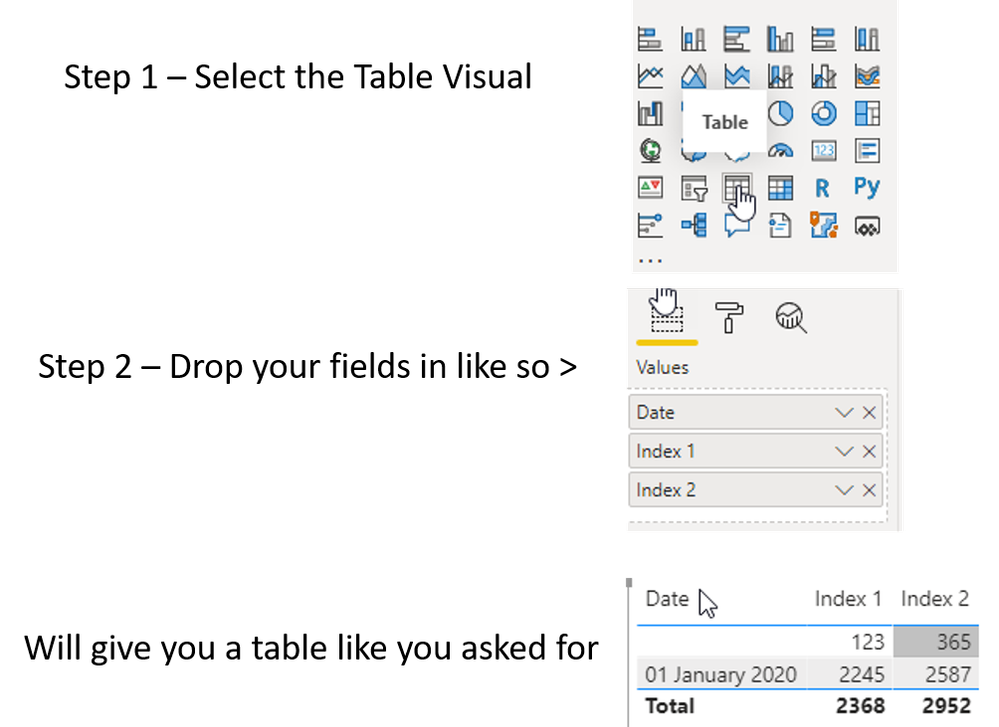FabCon is coming to Atlanta
Join us at FabCon Atlanta from March 16 - 20, 2026, for the ultimate Fabric, Power BI, AI and SQL community-led event. Save $200 with code FABCOMM.
Register now!- Power BI forums
- Get Help with Power BI
- Desktop
- Service
- Report Server
- Power Query
- Mobile Apps
- Developer
- DAX Commands and Tips
- Custom Visuals Development Discussion
- Health and Life Sciences
- Power BI Spanish forums
- Translated Spanish Desktop
- Training and Consulting
- Instructor Led Training
- Dashboard in a Day for Women, by Women
- Galleries
- Data Stories Gallery
- Themes Gallery
- Contests Gallery
- QuickViz Gallery
- Quick Measures Gallery
- Visual Calculations Gallery
- Notebook Gallery
- Translytical Task Flow Gallery
- TMDL Gallery
- R Script Showcase
- Webinars and Video Gallery
- Ideas
- Custom Visuals Ideas (read-only)
- Issues
- Issues
- Events
- Upcoming Events
The Power BI Data Visualization World Championships is back! Get ahead of the game and start preparing now! Learn more
- Power BI forums
- Forums
- Get Help with Power BI
- Desktop
- Multiple header in table visualization
- Subscribe to RSS Feed
- Mark Topic as New
- Mark Topic as Read
- Float this Topic for Current User
- Bookmark
- Subscribe
- Printer Friendly Page
- Mark as New
- Bookmark
- Subscribe
- Mute
- Subscribe to RSS Feed
- Permalink
- Report Inappropriate Content
Multiple header in table visualization
Hi everyone
i should create a two headers table visualization in Power BI:
| Index 1 | Index 2 | |
| 123 | 365 | |
| 1/1/2020 | 22,45 | 25,87 |
Exporting data from dashboard i should mantain the same format also in excel.
Can you help me?
Thx
Mike
Solved! Go to Solution.
- Mark as New
- Bookmark
- Subscribe
- Mute
- Subscribe to RSS Feed
- Permalink
- Report Inappropriate Content
I don't think you would be able to create the double header effect I'm afraid.
You could put your second header on as a row header but that will move you away, slightly, from the effect you were looking for.
Did I answer your question? Mark my post as a solution!
Proud to be a Super User!
- Mark as New
- Bookmark
- Subscribe
- Mute
- Subscribe to RSS Feed
- Permalink
- Report Inappropriate Content
Did I answer your question? Mark my post as a solution!
Proud to be a Super User!
- Mark as New
- Bookmark
- Subscribe
- Mute
- Subscribe to RSS Feed
- Permalink
- Report Inappropriate Content
Hi @Anonymous
Select the Table visual and drop your 3 fields into it. This should give you what you require.
Unless I'm misunderstanding what you are asking for?
Did I answer your question? Mark my post as a solution!
Proud to be a Super User!
- Mark as New
- Bookmark
- Subscribe
- Mute
- Subscribe to RSS Feed
- Permalink
- Report Inappropriate Content
Many thanks,
in my database index, code index and period are in row. Using power query i created a pivot column using index and i obtained this:
| Index 1 | Index 2 | |
| 1/1/2020 | 22,49 | 25,87 |
both in excel and in PBI.
To obtain the target solution, i need to add another row and insert code index related to index 1 and index 2 and create another header in table visualization.
In this way i can obtain this and exporting data i can visualize the correct template
| Index 1 | Index 2 | |
| 123 | 345 | |
| 1/1/2020 | 22,49 | 25,87 |
- Mark as New
- Bookmark
- Subscribe
- Mute
- Subscribe to RSS Feed
- Permalink
- Report Inappropriate Content
You'll need to explain, a bit more, of what you want to create in this additional row?
Is it only 1 additional row you are looking to create?
Did I answer your question? Mark my post as a solution!
Proud to be a Super User!
- Mark as New
- Bookmark
- Subscribe
- Mute
- Subscribe to RSS Feed
- Permalink
- Report Inappropriate Content
Yes, because in my data model i have:
| ID | Period | Index | Code Index | Value |
| 1 | 1/1/2020 | Index 1 | 123 | 22,56 |
| 2 | 1/1/2020 | Index 2 | 345 | 25,67 |
Using power query in PBI desktop i can transpose Index column to obtain
| Index 1 | index 2 | |
| 1/1/2020 | 22,56 | 25,67 |
but the final result should be
| Index 1 | Index 2 | |
| 123 | 345 | |
| 1/1/2020 | 22,56 | 25,67 |
I think that to obtain the final result i should transpose also the initial code index column, but i don't know if it is possible.
- Mark as New
- Bookmark
- Subscribe
- Mute
- Subscribe to RSS Feed
- Permalink
- Report Inappropriate Content
I don't think you would be able to create the double header effect I'm afraid.
You could put your second header on as a row header but that will move you away, slightly, from the effect you were looking for.
Did I answer your question? Mark my post as a solution!
Proud to be a Super User!
- Mark as New
- Bookmark
- Subscribe
- Mute
- Subscribe to RSS Feed
- Permalink
- Report Inappropriate Content
Ok thanks
Helpful resources

Power BI Dataviz World Championships
The Power BI Data Visualization World Championships is back! Get ahead of the game and start preparing now!

| User | Count |
|---|---|
| 46 | |
| 42 | |
| 34 | |
| 31 | |
| 21 |
| User | Count |
|---|---|
| 140 | |
| 125 | |
| 100 | |
| 82 | |
| 64 |