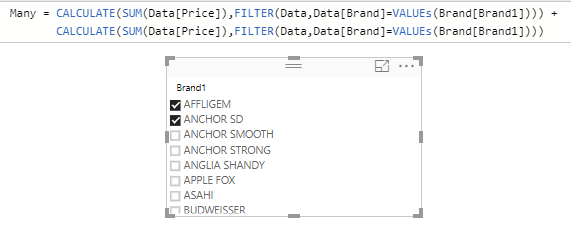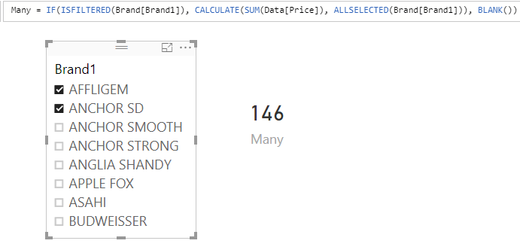FabCon is coming to Atlanta
Join us at FabCon Atlanta from March 16 - 20, 2026, for the ultimate Fabric, Power BI, AI and SQL community-led event. Save $200 with code FABCOMM.
Register now!- Power BI forums
- Get Help with Power BI
- Desktop
- Service
- Report Server
- Power Query
- Mobile Apps
- Developer
- DAX Commands and Tips
- Custom Visuals Development Discussion
- Health and Life Sciences
- Power BI Spanish forums
- Translated Spanish Desktop
- Training and Consulting
- Instructor Led Training
- Dashboard in a Day for Women, by Women
- Galleries
- Data Stories Gallery
- Themes Gallery
- Contests Gallery
- QuickViz Gallery
- Quick Measures Gallery
- Visual Calculations Gallery
- Notebook Gallery
- Translytical Task Flow Gallery
- TMDL Gallery
- R Script Showcase
- Webinars and Video Gallery
- Ideas
- Custom Visuals Ideas (read-only)
- Issues
- Issues
- Events
- Upcoming Events
The Power BI Data Visualization World Championships is back! Get ahead of the game and start preparing now! Learn more
- Power BI forums
- Forums
- Get Help with Power BI
- Desktop
- Multiple Selection to put into different formula
- Subscribe to RSS Feed
- Mark Topic as New
- Mark Topic as Read
- Float this Topic for Current User
- Bookmark
- Subscribe
- Printer Friendly Page
- Mark as New
- Bookmark
- Subscribe
- Mute
- Subscribe to RSS Feed
- Permalink
- Report Inappropriate Content
Multiple Selection to put into different formula
Hi guys,
Based on this picture, If I selected the Brand1 will apply to this formula, but I want the first I select is going to the first formula, secondly select will go to the second formula. How should I do? Is that possible to do this? Actually, this formula is not the actual formula this is the just simple formula I just want to ask how to fill only. How can help me? Is that clear my question?
Many = 1) CALCULATE(SUM(Data[Price]),FILTER(Data,Data[Brand]=VALUEs(Brand[Brand1]))) +
2) CALCULATE(SUM(Data[Price]),FILTER(Data,Data[Brand]=VALUEs(Brand[Brand1])))
Solved! Go to Solution.
- Mark as New
- Bookmark
- Subscribe
- Mute
- Subscribe to RSS Feed
- Permalink
- Report Inappropriate Content
Hi AlbisLoke,
PBI can’t recognize which item is the first selected item in a slicer. As a workaround, if you want to sum up Data[Price] only based on rows in filter, you can simply use DAX formula:
Many = CALCULATE(SUM(Data[Price]), FILTER(Data, Data[Brand] = “AFFLIGEM”)) + CALCULATE(SUM(Data[Price]), FILTER(Data, Data[Brand] = “ANCHOR SD”))
if you want to sum up Data[Price] based on all of the selected item in slicer. you can use DAX formula below:
Many = IF(ISFILTERED(Brand[Brand1]), CALCULATE(SUM(Data[Price]), ALLSELECTED(Brand[Brand1])), BLANK())
PBIX file here:
https://www.dropbox.com/s/ntc2fr33rs8i2lt/For%20AlbisLoke.pbix?dl=0
Regards,
Jimmy Tao
- Mark as New
- Bookmark
- Subscribe
- Mute
- Subscribe to RSS Feed
- Permalink
- Report Inappropriate Content
Hi AlbisLoke,
PBI can’t recognize which item is the first selected item in a slicer. As a workaround, if you want to sum up Data[Price] only based on rows in filter, you can simply use DAX formula:
Many = CALCULATE(SUM(Data[Price]), FILTER(Data, Data[Brand] = “AFFLIGEM”)) + CALCULATE(SUM(Data[Price]), FILTER(Data, Data[Brand] = “ANCHOR SD”))
if you want to sum up Data[Price] based on all of the selected item in slicer. you can use DAX formula below:
Many = IF(ISFILTERED(Brand[Brand1]), CALCULATE(SUM(Data[Price]), ALLSELECTED(Brand[Brand1])), BLANK())
PBIX file here:
https://www.dropbox.com/s/ntc2fr33rs8i2lt/For%20AlbisLoke.pbix?dl=0
Regards,
Jimmy Tao
Helpful resources

Power BI Monthly Update - November 2025
Check out the November 2025 Power BI update to learn about new features.

Fabric Data Days
Advance your Data & AI career with 50 days of live learning, contests, hands-on challenges, study groups & certifications and more!

| User | Count |
|---|---|
| 56 | |
| 42 | |
| 41 | |
| 20 | |
| 19 |