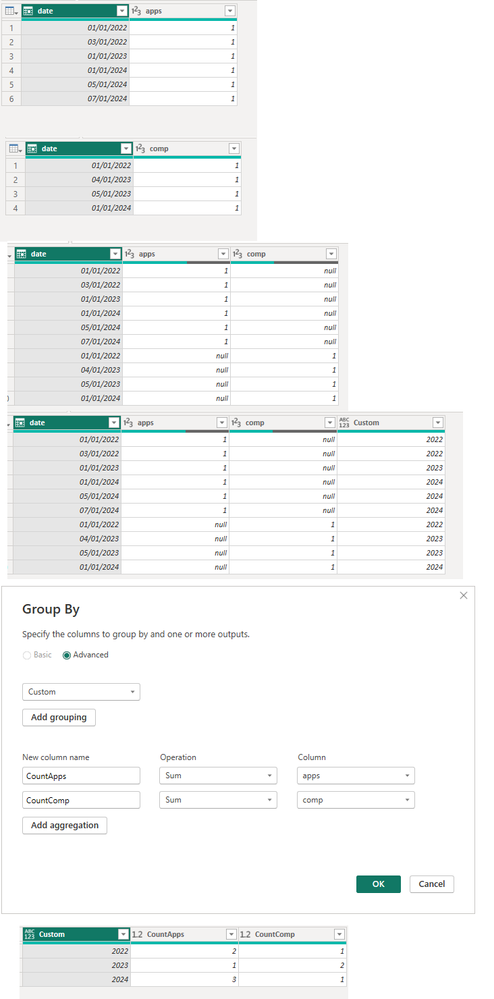FabCon is coming to Atlanta
Join us at FabCon Atlanta from March 16 - 20, 2026, for the ultimate Fabric, Power BI, AI and SQL community-led event. Save $200 with code FABCOMM.
Register now!- Power BI forums
- Get Help with Power BI
- Desktop
- Service
- Report Server
- Power Query
- Mobile Apps
- Developer
- DAX Commands and Tips
- Custom Visuals Development Discussion
- Health and Life Sciences
- Power BI Spanish forums
- Translated Spanish Desktop
- Training and Consulting
- Instructor Led Training
- Dashboard in a Day for Women, by Women
- Galleries
- Data Stories Gallery
- Themes Gallery
- Contests Gallery
- QuickViz Gallery
- Quick Measures Gallery
- Visual Calculations Gallery
- Notebook Gallery
- Translytical Task Flow Gallery
- TMDL Gallery
- R Script Showcase
- Webinars and Video Gallery
- Ideas
- Custom Visuals Ideas (read-only)
- Issues
- Issues
- Events
- Upcoming Events
The Power BI Data Visualization World Championships is back! It's time to submit your entry. Live now!
- Power BI forums
- Forums
- Get Help with Power BI
- Desktop
- Multiple Dates
- Subscribe to RSS Feed
- Mark Topic as New
- Mark Topic as Read
- Float this Topic for Current User
- Bookmark
- Subscribe
- Printer Friendly Page
- Mark as New
- Bookmark
- Subscribe
- Mute
- Subscribe to RSS Feed
- Permalink
- Report Inappropriate Content
Multiple Dates
Hi, I have 2 tables joined to each other apps table to comps table (one to many).
***I need these 2 tables to join to show the other visuals within the dashboard***
I have 2 dates that are needed apps[app_date] and comps[comp_date] as I want in my table to show how many apps and comps we've had side by side each year.
The problem that I have is that I want a year column. If I select year from app_date hierarchy or comp_date hierarchy, it skews the numbers.
This is what I want to see:
Calendar[date] Apps_vol. Comps_vol
2022. 10. 9
2023. 15. 5
2024. . 4. . 1
If I use the app_date, my apps_vol is as above but my comps_vol changes.
I created a calendar table and joined apps[app_date] to calendar[date] and this is active.
I then joined comps[comp_date] to calendar[date] and this join is inactive (probably due to joining apps to comps].
Any idea what I could do to get around this please?
Solved! Go to Solution.
- Mark as New
- Bookmark
- Subscribe
- Mute
- Subscribe to RSS Feed
- Permalink
- Report Inappropriate Content
You could try a new table based off the two existing ones instead of using a calendar table.
Take a copy of the Apps and Comps table and turn them into single date field and make sure they're named the same (just "Date"), then for the Apps one add a custom column called "Apps" that is just equal to 1 then do the same for Comp called "Comp". You can then append these ontop of each other to get a three column table. Extract the year from the date and then group on the year using Sum on the other columns
- Mark as New
- Bookmark
- Subscribe
- Mute
- Subscribe to RSS Feed
- Permalink
- Report Inappropriate Content
You could try a new table based off the two existing ones instead of using a calendar table.
Take a copy of the Apps and Comps table and turn them into single date field and make sure they're named the same (just "Date"), then for the Apps one add a custom column called "Apps" that is just equal to 1 then do the same for Comp called "Comp". You can then append these ontop of each other to get a three column table. Extract the year from the date and then group on the year using Sum on the other columns
- Mark as New
- Bookmark
- Subscribe
- Mute
- Subscribe to RSS Feed
- Permalink
- Report Inappropriate Content
To achieve your desired outcome where the counts of apps and comps are side by side for each year, you can follow these steps:
1. **Create a Calendar Table**: Create a calendar table that includes a date column (`Date`) covering the range of your data.
2. **Create Relationships**: Create relationships between your calendar table and both the apps and comps tables based on their respective date columns (`app_date` and `comp_date`).
3. **Create Measures**: Create measures to count the number of apps and comps for each year. These measures should use the `CALCULATE` function along with `FILTER` to filter the data based on the selected year.
```DAX
Apps_vol = CALCULATE(COUNTROWS(apps), FILTER(apps, YEAR(apps[app_date]) = SELECTEDVALUE(Calendar[Year])))
```
```DAX
Comps_vol = CALCULATE(COUNTROWS(comps), FILTER(comps, YEAR(comps[comp_date]) = SELECTEDVALUE(Calendar[Year])))
```
4. **Create a Matrix Visual**: Create a matrix visual with the calendar year (`Year`) on rows and your measures (`Apps_vol` and `Comps_vol`) on columns.
- Put the `Year` column from your calendar table on the rows of the matrix.
- Put the `Apps_vol` measure on the columns of the matrix.
- Put the `Comps_vol` measure next to `Apps_vol` in the columns of the matrix.
This setup should give you the counts of apps and comps side by side for each year, without skewing the numbers when selecting a year from the hierarchy. The relationships between the calendar table and both the apps and comps tables ensure that the counts are calculated correctly based on the selected year.
Did I answer your question? Mark my post as a solution! Appreciate your Kudos !!
- Mark as New
- Bookmark
- Subscribe
- Mute
- Subscribe to RSS Feed
- Permalink
- Report Inappropriate Content
Thanks for your suggestion but the problem I have is that when i remove the join from apps to comps, my other dashboard calculations and visuals break.
Helpful resources

Power BI Dataviz World Championships
The Power BI Data Visualization World Championships is back! It's time to submit your entry.

Power BI Monthly Update - January 2026
Check out the January 2026 Power BI update to learn about new features.

| User | Count |
|---|---|
| 61 | |
| 49 | |
| 30 | |
| 25 | |
| 23 |
| User | Count |
|---|---|
| 129 | |
| 105 | |
| 56 | |
| 39 | |
| 32 |