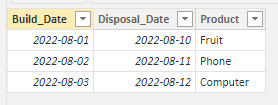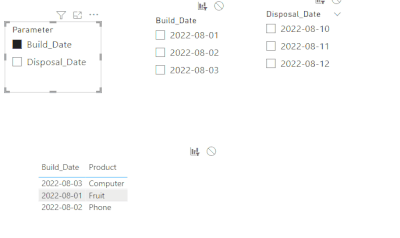Join us at FabCon Vienna from September 15-18, 2025
The ultimate Fabric, Power BI, SQL, and AI community-led learning event. Save €200 with code FABCOMM.
Get registered- Power BI forums
- Get Help with Power BI
- Desktop
- Service
- Report Server
- Power Query
- Mobile Apps
- Developer
- DAX Commands and Tips
- Custom Visuals Development Discussion
- Health and Life Sciences
- Power BI Spanish forums
- Translated Spanish Desktop
- Training and Consulting
- Instructor Led Training
- Dashboard in a Day for Women, by Women
- Galleries
- Data Stories Gallery
- Themes Gallery
- Contests Gallery
- Quick Measures Gallery
- Notebook Gallery
- Translytical Task Flow Gallery
- TMDL Gallery
- R Script Showcase
- Webinars and Video Gallery
- Ideas
- Custom Visuals Ideas (read-only)
- Issues
- Issues
- Events
- Upcoming Events
Enhance your career with this limited time 50% discount on Fabric and Power BI exams. Ends August 31st. Request your voucher.
- Power BI forums
- Forums
- Get Help with Power BI
- Desktop
- Multiple Date Columns, single date slicer.
- Subscribe to RSS Feed
- Mark Topic as New
- Mark Topic as Read
- Float this Topic for Current User
- Bookmark
- Subscribe
- Printer Friendly Page
- Mark as New
- Bookmark
- Subscribe
- Mute
- Subscribe to RSS Feed
- Permalink
- Report Inappropriate Content
Multiple Date Columns, single date slicer.
Hi all,
Is it possible to choose a date column based on a column name slicer and then that date column be used by a single date slicer. For example I have a properties table that has a Build_Date column and a Disposal_Date column. I want the end user to be able to choose Build_Date from the selection list (single selection only) and then have the Date Slicer use the Build_Date column's content to allow filtering by that column. Similarly be able to choose Disposal_Date from the selection list and the date slicer use the disposal date column to allow filtering. So far I've created a dissociated table for the selection list but am having trouble associating that with the main dataset. An idea was to have a calculated column that would return the date of the column selected from the selection list and then base the date slicer on that column, however I have not been able to get that to work.
Solved! Go to Solution.
- Mark as New
- Bookmark
- Subscribe
- Mute
- Subscribe to RSS Feed
- Permalink
- Report Inappropriate Content
Hi @Dharm ,
Please try below steps.
1. my test table
Table:
2. add a fields parameters and add a slicer
3.add a table visual and add two date slicer for "Build_Date" and"Disposal_Date"
Please refer attached .pbix file
Best regards,
Community Support Team_ Binbin Yu
If this post helps, then please consider Accept it as the solution to help the other members find it more quickly.
- Mark as New
- Bookmark
- Subscribe
- Mute
- Subscribe to RSS Feed
- Permalink
- Report Inappropriate Content
Hi @Dharm ,
Please try below steps.
1. my test table
Table:
2. add a fields parameters and add a slicer
3.add a table visual and add two date slicer for "Build_Date" and"Disposal_Date"
Please refer attached .pbix file
Best regards,
Community Support Team_ Binbin Yu
If this post helps, then please consider Accept it as the solution to help the other members find it more quickly.
- Mark as New
- Bookmark
- Subscribe
- Mute
- Subscribe to RSS Feed
- Permalink
- Report Inappropriate Content
@Dharm , You can use single date slicer when both dates need same date range/period to filter
You can join both of them with same date table and one join will be inactive. that you can activate using userelationship
calculate( SUM(Table[Amount]),USERELATIONSHIP ('Table'[Build_Date], 'Date'[Date]))
calculate( SUM(Table[Amount]),USERELATIONSHIP ('Table'[Disposal_Date], 'Date'[Date]))
if they need different periods you need two date tables or use the date itself in the slicer
refer
- Mark as New
- Bookmark
- Subscribe
- Mute
- Subscribe to RSS Feed
- Permalink
- Report Inappropriate Content
Thanks for this Amit, it's definitely in the right direction. However one requirement I have is to list the properties that are being filtered. For example if the column selection in Build_Date and the date slicer is set to 1st Jan 2021 to 30th Jun 2022 then list all the properties built during that period. Similarly if disposal date is selected and the date slicer is set to the same period then list the properties disposed off in the period. The solution will work for a count but I need the list to be show.