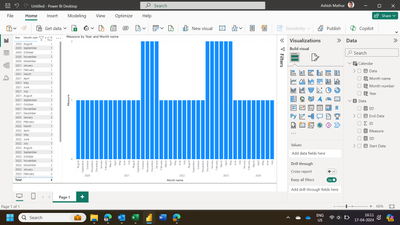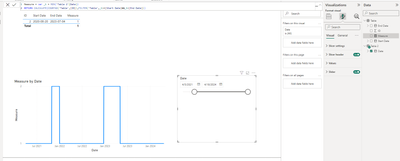- Power BI forums
- Updates
- News & Announcements
- Get Help with Power BI
- Desktop
- Service
- Report Server
- Power Query
- Mobile Apps
- Developer
- DAX Commands and Tips
- Custom Visuals Development Discussion
- Health and Life Sciences
- Power BI Spanish forums
- Translated Spanish Desktop
- Training and Consulting
- Instructor Led Training
- Dashboard in a Day for Women, by Women
- Galleries
- Community Connections & How-To Videos
- COVID-19 Data Stories Gallery
- Themes Gallery
- Data Stories Gallery
- R Script Showcase
- Webinars and Video Gallery
- Quick Measures Gallery
- 2021 MSBizAppsSummit Gallery
- 2020 MSBizAppsSummit Gallery
- 2019 MSBizAppsSummit Gallery
- Events
- Ideas
- Custom Visuals Ideas
- Issues
- Issues
- Events
- Upcoming Events
- Community Blog
- Power BI Community Blog
- Power BI 中文博客
- Community Support
- Community Accounts & Registration
- Using the Community
- Community Feedback
Get certified in Microsoft Fabric—for free! For a limited time, the Microsoft Fabric Community team will be offering free DP-600 exam vouchers. Prepare now
- Power BI forums
- Forums
- Get Help with Power BI
- Desktop
- Re: Multiple Counting with a date range criteria
- Subscribe to RSS Feed
- Mark Topic as New
- Mark Topic as Read
- Float this Topic for Current User
- Bookmark
- Subscribe
- Printer Friendly Page
- Mark as New
- Bookmark
- Subscribe
- Mute
- Subscribe to RSS Feed
- Permalink
- Report Inappropriate Content
Multiple Counting with a date range criteria
Hello,
I'm dealing with a scenario where I have a table named "Table 1" with project ID, start date, and end date columns.
What I aim to achieve is to count ongoing projects for each month within a list of dates between 2020 and 2023 (that doesnt exist). I want to create a line chart visual which display the number of ongoing project monthly for the past 3 years.
For example, if Project ID number 123456 has a start date of 01/01/2020 and an end date of 01/04/2020, I want to count it as an ongoing project in the line chart for the months 01/2020, 02/2020, 03/2020, and 04/2020 (So for each month there should be a count of 1 because ofthis project)
Thanks in advance,
- Mark as New
- Bookmark
- Subscribe
- Mute
- Subscribe to RSS Feed
- Permalink
- Report Inappropriate Content
Hi,
Share some data to work with and show the expected result in a Table format. Share data in a format that can be pasted in an MS Excel file.
Regards,
Ashish Mathur
http://www.ashishmathur.com
https://www.linkedin.com/in/excelenthusiasts/
- Mark as New
- Bookmark
- Subscribe
- Mute
- Subscribe to RSS Feed
- Permalink
- Report Inappropriate Content
ID Start Date End Date
| 1 | 01/01/2024 | 02/07/2024 |
| 2 | 20/08/2020 | 04/07/2023 |
| 3 | 30/10/2021 | 01/01/2022 |
| 4 | 23/12/2022 | 04/05/2023 |
As for the expected results I want to have a line chart that shows the number of ongoing project per month. Each project will be counted on going for each month between their start date and end date.
- Mark as New
- Bookmark
- Subscribe
- Mute
- Subscribe to RSS Feed
- Permalink
- Report Inappropriate Content
- Mark as New
- Bookmark
- Subscribe
- Mute
- Subscribe to RSS Feed
- Permalink
- Report Inappropriate Content
Hi @Dadoge ,
I just made a similar requirement, you can refer to this link:Calculate sum() according to a date range - Microsoft Fabric Community, if still in doubt please provide sample data to better solve your problem.
Hope it helps!
Best regards,
Community Support Team_ Scott Chang
If this post helps then please consider Accept it as the solution to help the other members find it more quickly.
- Mark as New
- Bookmark
- Subscribe
- Mute
- Subscribe to RSS Feed
- Permalink
- Report Inappropriate Content
Hello,
thank you for your answer but it unfortunately doesnt work for me.
Here is the data set
IDStart DateEnd Date
| 1 | 01/01/2024 | 02/07/2024 |
| 2 | 20/08/2020 | 04/07/2023 |
| 3 | 30/10/2021 | 01/01/2022 |
| 4 | 23/12/2022 | 04/05/2023 |
- Mark as New
- Bookmark
- Subscribe
- Mute
- Subscribe to RSS Feed
- Permalink
- Report Inappropriate Content
Hi @Dadoge ,
Depending on the requirement you may also have a date sheet, what I have done is to operate on the same date sheet and you can check the result as below:
Hope it helps!
Best regards,
Community Support Team_ Scott Chang
If this post helps then please consider Accept it as the solution to help the other members find it more quickly.
- Mark as New
- Bookmark
- Subscribe
- Mute
- Subscribe to RSS Feed
- Permalink
- Report Inappropriate Content
Thanks for your quick answer !
What i meant with the expected results is that with your data set, there should be a spike for each month between 2020-08-20 and 2023-07-04.
Helpful resources

Power BI Monthly Update - October 2024
Check out the October 2024 Power BI update to learn about new features.

Microsoft Fabric & AI Learning Hackathon
Learn from experts, get hands-on experience, and win awesome prizes.

| User | Count |
|---|---|
| 115 | |
| 113 | |
| 105 | |
| 95 | |
| 58 |
| User | Count |
|---|---|
| 174 | |
| 147 | |
| 136 | |
| 102 | |
| 82 |