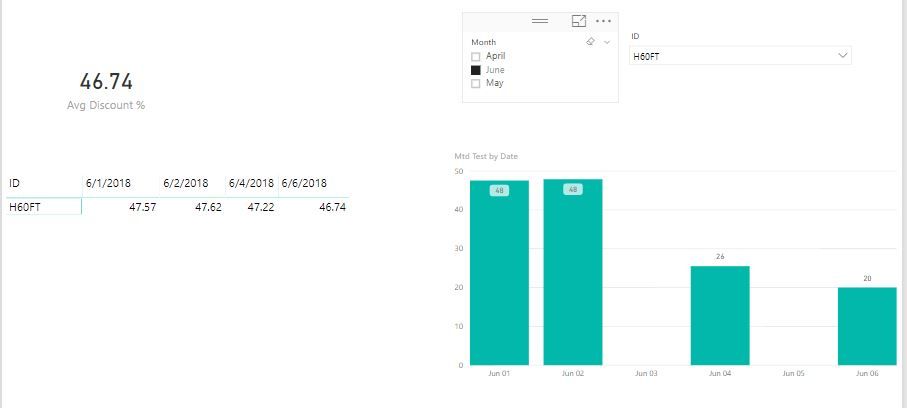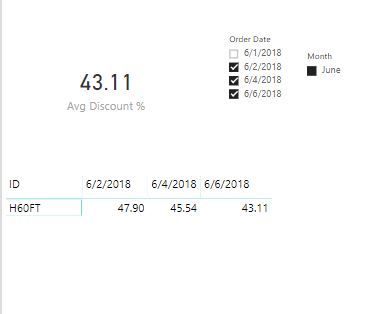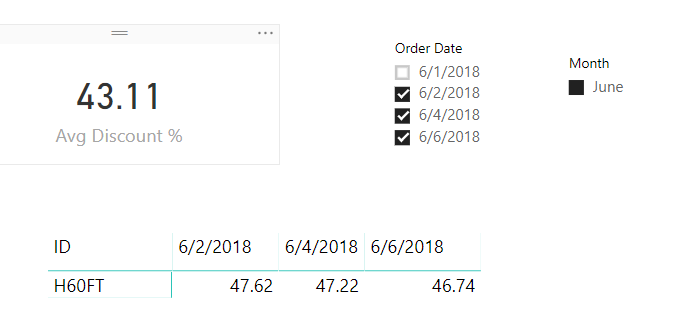- Power BI forums
- Updates
- News & Announcements
- Get Help with Power BI
- Desktop
- Service
- Report Server
- Power Query
- Mobile Apps
- Developer
- DAX Commands and Tips
- Custom Visuals Development Discussion
- Health and Life Sciences
- Power BI Spanish forums
- Translated Spanish Desktop
- Power Platform Integration - Better Together!
- Power Platform Integrations (Read-only)
- Power Platform and Dynamics 365 Integrations (Read-only)
- Training and Consulting
- Instructor Led Training
- Dashboard in a Day for Women, by Women
- Galleries
- Community Connections & How-To Videos
- COVID-19 Data Stories Gallery
- Themes Gallery
- Data Stories Gallery
- R Script Showcase
- Webinars and Video Gallery
- Quick Measures Gallery
- 2021 MSBizAppsSummit Gallery
- 2020 MSBizAppsSummit Gallery
- 2019 MSBizAppsSummit Gallery
- Events
- Ideas
- Custom Visuals Ideas
- Issues
- Issues
- Events
- Upcoming Events
- Community Blog
- Power BI Community Blog
- Custom Visuals Community Blog
- Community Support
- Community Accounts & Registration
- Using the Community
- Community Feedback
Register now to learn Fabric in free live sessions led by the best Microsoft experts. From Apr 16 to May 9, in English and Spanish.
- Power BI forums
- Forums
- Get Help with Power BI
- Desktop
- Re: Moving Average - Last 3 days per category ID
- Subscribe to RSS Feed
- Mark Topic as New
- Mark Topic as Read
- Float this Topic for Current User
- Bookmark
- Subscribe
- Printer Friendly Page
- Mark as New
- Bookmark
- Subscribe
- Mute
- Subscribe to RSS Feed
- Permalink
- Report Inappropriate Content
Moving Average - Last 3 days per category ID
Hi all,
I have a strange requirement. My dataset consists of orders. I am trying to calculate average MTD per ID for last 3 days.
I have calculated MTD Average per ID per month by. First I have calculated running total of the discount.
Rolling_Discount =
VAR EarliestDate = CALCULATE(MIN('Sample'[Order Date]),ALLSELECTED())
RETURN CALCULATE(sum('Sample'[Discount%]),FILTER(ALL('Sample'[Order Date]),'Sample'[Order Date] <= MAX('Sample'[Order Date]) && 'Sample'[Order Date] >= EarliestDate))
Then calculated rolling count of the orders per day.
Cumulative_Count =
VAR EarliestDate = CALCULATE(MIN('Sample'[Order Date]),ALLSELECTED())
RETURN CALCULATE(COUNT('Sample'[ordernumber]),FILTER(ALL('Sample'[Order Date]),'Sample'[Order Date] <= MAX('Sample'[Order Date]) && 'Sample'[Order Date] >= EarliestDate))
Then divided both to get MTD Average.
Mtd Test = DIVIDE([Rolling_Discount],[Cumulative_Count])
Everything is working fine.
But I want to show only last 3 days per month in the report. So if I filter date to top 3 on selected month my calculation is computing for the filtered last 3 days.
But what I want to show is the MTD averages from the start of the month, but in the report display only last 3 days of the month.
In the above image I have filtered last 3 days. Its calculating average for the filtered 3 days. But the result should be 47.62 , 47.22, 46.74 for the last 3 days.
Please help me with a solution.
PBIX LInk: https://www.dropbox.com/s/mtn2v0gr5il7kwx/MTD%20Test.pbix?dl=0
Solved! Go to Solution.
- Mark as New
- Bookmark
- Subscribe
- Mute
- Subscribe to RSS Feed
- Permalink
- Report Inappropriate Content
Hi @anil,
Please make some modofication to measures [Cumulative_Average] and [Cumulative_Count] as below:
Cumulative_Average =
VAR EarliestDate =
CALCULATE ( MIN ( 'Sample'[Order Date] ), ALL ( 'Sample'[Order Date] ) )
RETURN
CALCULATE (
SUM ( 'Sample'[Discount%] ),
FILTER (
ALL ( 'Sample'[Order Date] ),
'Sample'[Order Date] <= MAX ( 'Sample'[Order Date] )
&& 'Sample'[Order Date] >= EarliestDate
)
)
Cumulative_Count =
VAR EarliestDate =
CALCULATE ( MIN ( 'Sample'[Order Date] ), ALL ( 'Sample'[Order Date] ) )
RETURN
CALCULATE (
COUNT ( 'Sample'[ordernumber] ),
FILTER (
ALL ( 'Sample'[Order Date] ),
'Sample'[Order Date] <= MAX ( 'Sample'[Order Date] )
&& 'Sample'[Order Date] >= EarliestDate
)
)
Best regards,
Yuliana Gu
If this post helps, then please consider Accept it as the solution to help the other members find it more quickly.
- Mark as New
- Bookmark
- Subscribe
- Mute
- Subscribe to RSS Feed
- Permalink
- Report Inappropriate Content
Hi @anil,
Please make some modofication to measures [Cumulative_Average] and [Cumulative_Count] as below:
Cumulative_Average =
VAR EarliestDate =
CALCULATE ( MIN ( 'Sample'[Order Date] ), ALL ( 'Sample'[Order Date] ) )
RETURN
CALCULATE (
SUM ( 'Sample'[Discount%] ),
FILTER (
ALL ( 'Sample'[Order Date] ),
'Sample'[Order Date] <= MAX ( 'Sample'[Order Date] )
&& 'Sample'[Order Date] >= EarliestDate
)
)
Cumulative_Count =
VAR EarliestDate =
CALCULATE ( MIN ( 'Sample'[Order Date] ), ALL ( 'Sample'[Order Date] ) )
RETURN
CALCULATE (
COUNT ( 'Sample'[ordernumber] ),
FILTER (
ALL ( 'Sample'[Order Date] ),
'Sample'[Order Date] <= MAX ( 'Sample'[Order Date] )
&& 'Sample'[Order Date] >= EarliestDate
)
)
Best regards,
Yuliana Gu
If this post helps, then please consider Accept it as the solution to help the other members find it more quickly.
- Mark as New
- Bookmark
- Subscribe
- Mute
- Subscribe to RSS Feed
- Permalink
- Report Inappropriate Content
Thanks for the reply Yuliana Gu,
It worked like a charm.![]()
- Mark as New
- Bookmark
- Subscribe
- Mute
- Subscribe to RSS Feed
- Permalink
- Report Inappropriate Content
Please help me with a solution.
Helpful resources

Microsoft Fabric Learn Together
Covering the world! 9:00-10:30 AM Sydney, 4:00-5:30 PM CET (Paris/Berlin), 7:00-8:30 PM Mexico City

Power BI Monthly Update - April 2024
Check out the April 2024 Power BI update to learn about new features.

| User | Count |
|---|---|
| 104 | |
| 95 | |
| 80 | |
| 67 | |
| 62 |
| User | Count |
|---|---|
| 146 | |
| 110 | |
| 107 | |
| 86 | |
| 63 |