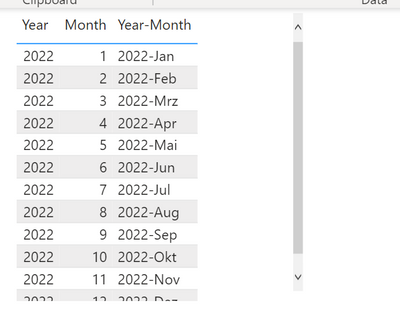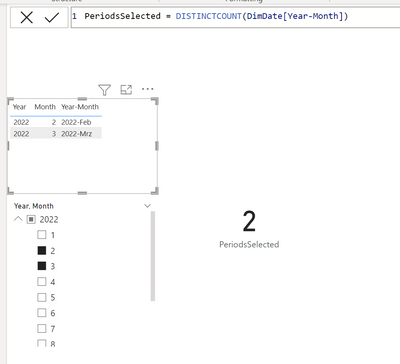Join us at the 2025 Microsoft Fabric Community Conference
Microsoft Fabric Community Conference 2025, March 31 - April 2, Las Vegas, Nevada. Use code FABINSIDER for a $400 discount.
Register now- Power BI forums
- Get Help with Power BI
- Desktop
- Service
- Report Server
- Power Query
- Mobile Apps
- Developer
- DAX Commands and Tips
- Custom Visuals Development Discussion
- Health and Life Sciences
- Power BI Spanish forums
- Translated Spanish Desktop
- Training and Consulting
- Instructor Led Training
- Dashboard in a Day for Women, by Women
- Galleries
- Webinars and Video Gallery
- Data Stories Gallery
- Themes Gallery
- Power BI DataViz World Championships Gallery
- Quick Measures Gallery
- R Script Showcase
- COVID-19 Data Stories Gallery
- Community Connections & How-To Videos
- 2021 MSBizAppsSummit Gallery
- 2020 MSBizAppsSummit Gallery
- 2019 MSBizAppsSummit Gallery
- Events
- Ideas
- Custom Visuals Ideas (read-only)
- Issues
- Issues
- Events
- Upcoming Events
The Power BI DataViz World Championships are on! With four chances to enter, you could win a spot in the LIVE Grand Finale in Las Vegas. Show off your skills.
- Power BI forums
- Forums
- Get Help with Power BI
- Desktop
- Monthly target that changes according to the date ...
- Subscribe to RSS Feed
- Mark Topic as New
- Mark Topic as Read
- Float this Topic for Current User
- Bookmark
- Subscribe
- Printer Friendly Page
- Mark as New
- Bookmark
- Subscribe
- Mute
- Subscribe to RSS Feed
- Permalink
- Report Inappropriate Content
Monthly target that changes according to the date slicer
Hello
I need help building a measure for targets.
I have an excel file with a list of sales people and their monthly targets. So it is easy to compare the sales in relation to target on a monthly basis. But, how can I build a measure that takes into account the selected period as well? So, when I change date slicer from 1 month to two months for example, the target measure will be also calculated as 2* target (etc)?
Thanks in advance.
Solved! Go to Solution.
- Mark as New
- Bookmark
- Subscribe
- Mute
- Subscribe to RSS Feed
- Permalink
- Report Inappropriate Content
Hi @carvalho ,
It depends a little bit on your case. In most Cases DISTINCTCOUNT() is what would serve your purpose. Lets say you work with a date table and you only show values from one year, then you could do something like:
DISTINCTCOUNT(DateTable[MonthColumn])
When you want to do calculation over multiple year and you have a separate data table then it is recommended to create another column which combines year and month (e.g. 2022-01, 2022,02 ...). Then you can use
DISTINCTCOUNT(DateTable[CombinedPeriod])
When you have a list of dates in a column and each value is the first or last date of a month (so only one value per period) then you could also do
DISTINCTCOUNT(Table[PeriodColumn])
Look at my example for the second version, which I recommend to use (separate date table with year-month column):
Extract of my date table:
Now I added the measure in a KPI card and a slicer for the selection
Since you also have a plan value you can now add the the measure the plan value and you will get you result based on the selection of periods.
Best regards
Michael
-----------------------------------------------------
If this post helps, then please consider Accept it as the solution to help the other members find it more quickly. Appreciate your thumbs up!
@ me in replies or I'll lose your thread.
Visit my blog datenhungrig which I recently started with content about business intelligence and Power BI in German and English or follow me on LinkedIn!
- Mark as New
- Bookmark
- Subscribe
- Mute
- Subscribe to RSS Feed
- Permalink
- Report Inappropriate Content
Thanks a lot! That helped.
- Mark as New
- Bookmark
- Subscribe
- Mute
- Subscribe to RSS Feed
- Permalink
- Report Inappropriate Content
Great and thank you for your feedback!
Visit my blog datenhungrig which I recently started with content about business intelligence and Power BI in German and English or follow me on LinkedIn!
- Mark as New
- Bookmark
- Subscribe
- Mute
- Subscribe to RSS Feed
- Permalink
- Report Inappropriate Content
Hi @carvalho ,
It depends a little bit on your case. In most Cases DISTINCTCOUNT() is what would serve your purpose. Lets say you work with a date table and you only show values from one year, then you could do something like:
DISTINCTCOUNT(DateTable[MonthColumn])
When you want to do calculation over multiple year and you have a separate data table then it is recommended to create another column which combines year and month (e.g. 2022-01, 2022,02 ...). Then you can use
DISTINCTCOUNT(DateTable[CombinedPeriod])
When you have a list of dates in a column and each value is the first or last date of a month (so only one value per period) then you could also do
DISTINCTCOUNT(Table[PeriodColumn])
Look at my example for the second version, which I recommend to use (separate date table with year-month column):
Extract of my date table:
Now I added the measure in a KPI card and a slicer for the selection
Since you also have a plan value you can now add the the measure the plan value and you will get you result based on the selection of periods.
Best regards
Michael
-----------------------------------------------------
If this post helps, then please consider Accept it as the solution to help the other members find it more quickly. Appreciate your thumbs up!
@ me in replies or I'll lose your thread.
Visit my blog datenhungrig which I recently started with content about business intelligence and Power BI in German and English or follow me on LinkedIn!
Helpful resources

Join us at the Microsoft Fabric Community Conference
March 31 - April 2, 2025, in Las Vegas, Nevada. Use code MSCUST for a $150 discount!

Power BI Monthly Update - February 2025
Check out the February 2025 Power BI update to learn about new features.

| User | Count |
|---|---|
| 85 | |
| 79 | |
| 53 | |
| 39 | |
| 36 |
| User | Count |
|---|---|
| 100 | |
| 85 | |
| 47 | |
| 46 | |
| 44 |