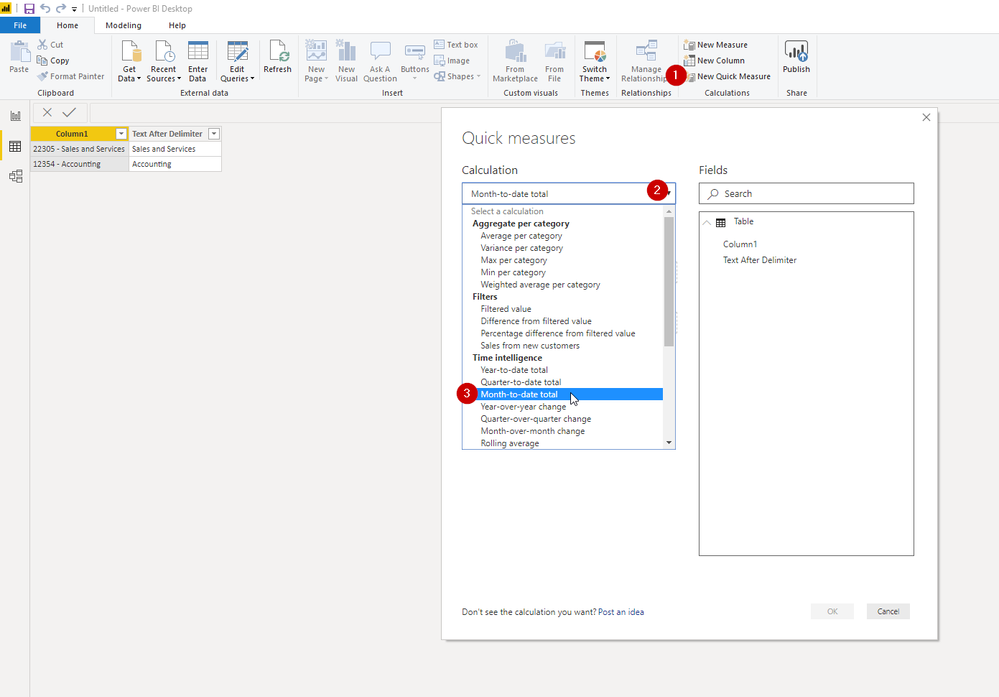Join us at the 2025 Microsoft Fabric Community Conference
March 31 - April 2, 2025, in Las Vegas, Nevada. Use code MSCUST for a $150 discount! Early bird discount ends December 31.
Register Now- Power BI forums
- Get Help with Power BI
- Desktop
- Service
- Report Server
- Power Query
- Mobile Apps
- Developer
- DAX Commands and Tips
- Custom Visuals Development Discussion
- Health and Life Sciences
- Power BI Spanish forums
- Translated Spanish Desktop
- Training and Consulting
- Instructor Led Training
- Dashboard in a Day for Women, by Women
- Galleries
- Community Connections & How-To Videos
- COVID-19 Data Stories Gallery
- Themes Gallery
- Data Stories Gallery
- R Script Showcase
- Webinars and Video Gallery
- Quick Measures Gallery
- 2021 MSBizAppsSummit Gallery
- 2020 MSBizAppsSummit Gallery
- 2019 MSBizAppsSummit Gallery
- Events
- Ideas
- Custom Visuals Ideas
- Issues
- Issues
- Events
- Upcoming Events
Be one of the first to start using Fabric Databases. View on-demand sessions with database experts and the Microsoft product team to learn just how easy it is to get started. Watch now
- Power BI forums
- Forums
- Get Help with Power BI
- Desktop
- Re: Month over Month of running totals (cumulative...
- Subscribe to RSS Feed
- Mark Topic as New
- Mark Topic as Read
- Float this Topic for Current User
- Bookmark
- Subscribe
- Printer Friendly Page
- Mark as New
- Bookmark
- Subscribe
- Mute
- Subscribe to RSS Feed
- Permalink
- Report Inappropriate Content
Month over Month of running totals (cumulative)
Hello Guys,
everyone knows the quick measure of running totals or the DAX function YTD. I want to calculate the month over month change of a running total.
Is there a best practice dax expression?
Solved! Go to Solution.
- Mark as New
- Bookmark
- Subscribe
- Mute
- Subscribe to RSS Feed
- Permalink
- Report Inappropriate Content
I have found it out myself. It seems to be working. Here the resolution
1. Step: Sum the initial variable "Sales"
sales = SUM( [Sales] )
2. Step: Calculate the cumulated value of "sales"
sales **bleep** =
CALCULATE(
[Sales];
FILTER(
ALLSELECTED([Date]);
ISONORAFTER([Date]; MAX([Date]); DESC)
)
)
3. Step: Calculate the percentage difference between 1 and 2
Sales **bleep** MoM% =
DIVIDE(
[Sales] ;
[Sales **bleep**] - [Sales] ;
0
)
- Mark as New
- Bookmark
- Subscribe
- Mute
- Subscribe to RSS Feed
- Permalink
- Report Inappropriate Content
I have found it out myself. It seems to be working. Here the resolution
1. Step: Sum the initial variable "Sales"
sales = SUM( [Sales] )
2. Step: Calculate the cumulated value of "sales"
sales **bleep** =
CALCULATE(
[Sales];
FILTER(
ALLSELECTED([Date]);
ISONORAFTER([Date]; MAX([Date]); DESC)
)
)
3. Step: Calculate the percentage difference between 1 and 2
Sales **bleep** MoM% =
DIVIDE(
[Sales] ;
[Sales **bleep**] - [Sales] ;
0
)
- Mark as New
- Bookmark
- Subscribe
- Mute
- Subscribe to RSS Feed
- Permalink
- Report Inappropriate Content
Ok then may I ask you to mark your post as solution so others can find it more easily?
- Mark as New
- Bookmark
- Subscribe
- Mute
- Subscribe to RSS Feed
- Permalink
- Report Inappropriate Content
So you mean Month-to-Date?
Like this here?
If the post was helpful pls mark it as solution and share sume kudos 🙂
Helpful resources

Join us at the Microsoft Fabric Community Conference
March 31 - April 2, 2025, in Las Vegas, Nevada. Use code MSCUST for a $150 discount!

Microsoft Fabric Community Conference 2025
Arun Ulag shares exciting details about the Microsoft Fabric Conference 2025, which will be held in Las Vegas, NV.

| User | Count |
|---|---|
| 115 | |
| 76 | |
| 57 | |
| 52 | |
| 44 |
| User | Count |
|---|---|
| 164 | |
| 116 | |
| 63 | |
| 57 | |
| 50 |