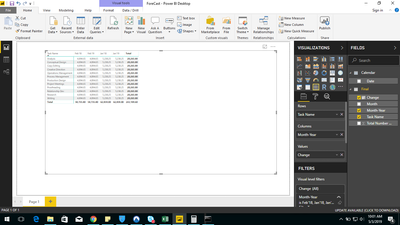Join us at the 2025 Microsoft Fabric Community Conference
Microsoft Fabric Community Conference 2025, March 31 - April 2, Las Vegas, Nevada. Use code MSCUST for a $150 discount.
Register now- Power BI forums
- Get Help with Power BI
- Desktop
- Service
- Report Server
- Power Query
- Mobile Apps
- Developer
- DAX Commands and Tips
- Custom Visuals Development Discussion
- Health and Life Sciences
- Power BI Spanish forums
- Translated Spanish Desktop
- Training and Consulting
- Instructor Led Training
- Dashboard in a Day for Women, by Women
- Galleries
- Webinars and Video Gallery
- Data Stories Gallery
- Themes Gallery
- Contests Gallery
- Quick Measures Gallery
- R Script Showcase
- COVID-19 Data Stories Gallery
- Community Connections & How-To Videos
- 2021 MSBizAppsSummit Gallery
- 2020 MSBizAppsSummit Gallery
- 2019 MSBizAppsSummit Gallery
- Events
- Ideas
- Custom Visuals Ideas
- Issues
- Issues
- Events
- Upcoming Events
The Power BI DataViz World Championships are on! With four chances to enter, you could win a spot in the LIVE Grand Finale in Las Vegas. Show off your skills.
- Power BI forums
- Forums
- Get Help with Power BI
- Desktop
- Month over Month Comparison from previous year
- Subscribe to RSS Feed
- Mark Topic as New
- Mark Topic as Read
- Float this Topic for Current User
- Bookmark
- Subscribe
- Printer Friendly Page
- Mark as New
- Bookmark
- Subscribe
- Mute
- Subscribe to RSS Feed
- Permalink
- Report Inappropriate Content
Month over Month Comparison from previous year
Hey,
I have three columns in my dataset, month, task name and hours. I have to compare the % change of hours by task name month over month from last year. Can you help me with this.
Thanks
Solved! Go to Solution.
- Mark as New
- Bookmark
- Subscribe
- Mute
- Subscribe to RSS Feed
- Permalink
- Report Inappropriate Content
@tulsi ,
Click on the change column and click Modeling-> Format, change the format to percentage.
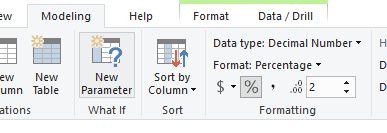
Community Support Team _ Jimmy Tao
If this post helps, then please consider Accept it as the solution to help the other members find it more quickly.
- Mark as New
- Bookmark
- Subscribe
- Mute
- Subscribe to RSS Feed
- Permalink
- Report Inappropriate Content
@tulsi ,
Generally, you can create a measure using DAX below:
Change =
VAR Current_Month =
MONTH ( Table[Date] )
VAR Previous_Month = Current_Month - 1
VAR Current_Month_Hours =
CALCULATE (
SUM ( Table[Hours] ),
FILTER ( Table, MONTH ( Table[Date] ) = Current_Month )
)
VAR Previous_Month_Hours =
CALCULATE (
SUM ( Table[Hours] ),
FILTER ( Table, MONTH ( Table[Date] ) = Previous_Month )
)
RETURN
IF (
YEAR ( Table[Date] )
>= YEAR ( TODAY () ) - 1,
Current_Month_Hours - Previous_Month_Hours / Previous_Month_Hours,
BLANK ()
)
Community Support Team _ Jimmy Tao
If this post helps, then please consider Accept it as the solution to help the other members find it more quickly.
- Mark as New
- Bookmark
- Subscribe
- Mute
- Subscribe to RSS Feed
- Permalink
- Report Inappropriate Content
Hey,
I tried your DAX formula to create a calculated formula like this;
Change =
VAR Current_Month =
Month (Final[Month])
VAR Previous_Month = Current_Month - 1
VAR Current_Month_Hours =
CALCULATE(
SUM( Final[Total Number of Hours]),
FILTER(Final,MONTH(Final[Month])=Current_Month)
)
VAR Previous_Month_Hours =
CALCULATE(
SUM(Final[Total Number of Hours]),
FILTER(Final,MONTH(Final[Month])=Previous_Month)
)
RETURN
IF(
YEAR(Final[Month])
>= YEAR( TODAY() )-1,
Current_Month_Hours - Previous_Month_Hours / Previous_Month_Hours,
BLANK()
)
Now the result that I want is % change in the total number of hours by task name month by month but i'm getting something like this;
- Mark as New
- Bookmark
- Subscribe
- Mute
- Subscribe to RSS Feed
- Permalink
- Report Inappropriate Content
@tulsi ,
Click on the change column and click Modeling-> Format, change the format to percentage.
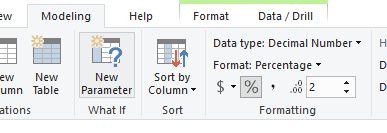
Community Support Team _ Jimmy Tao
If this post helps, then please consider Accept it as the solution to help the other members find it more quickly.
- Mark as New
- Bookmark
- Subscribe
- Mute
- Subscribe to RSS Feed
- Permalink
- Report Inappropriate Content
Thanks for the reply. Do I need to create a calendar table first? Sorry I'm new to powerBI. The date mentioned in the third line
MONTH ( Table[Date]
Is this from the calendar table?
Thanks
Helpful resources

Join us at the Microsoft Fabric Community Conference
March 31 - April 2, 2025, in Las Vegas, Nevada. Use code MSCUST for a $150 discount!

Join our Community Sticker Challenge 2025
If you love stickers, then you will definitely want to check out our Community Sticker Challenge!

| User | Count |
|---|---|
| 120 | |
| 74 | |
| 72 | |
| 58 | |
| 48 |
| User | Count |
|---|---|
| 167 | |
| 83 | |
| 68 | |
| 66 | |
| 55 |