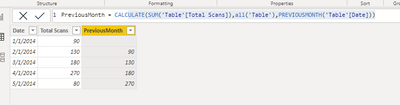New Offer! Become a Certified Fabric Data Engineer
Check your eligibility for this 50% exam voucher offer and join us for free live learning sessions to get prepared for Exam DP-700.
Get Started- Power BI forums
- Get Help with Power BI
- Desktop
- Service
- Report Server
- Power Query
- Mobile Apps
- Developer
- DAX Commands and Tips
- Custom Visuals Development Discussion
- Health and Life Sciences
- Power BI Spanish forums
- Translated Spanish Desktop
- Training and Consulting
- Instructor Led Training
- Dashboard in a Day for Women, by Women
- Galleries
- Community Connections & How-To Videos
- COVID-19 Data Stories Gallery
- Themes Gallery
- Data Stories Gallery
- R Script Showcase
- Webinars and Video Gallery
- Quick Measures Gallery
- 2021 MSBizAppsSummit Gallery
- 2020 MSBizAppsSummit Gallery
- 2019 MSBizAppsSummit Gallery
- Events
- Ideas
- Custom Visuals Ideas
- Issues
- Issues
- Events
- Upcoming Events
Don't miss out! 2025 Microsoft Fabric Community Conference, March 31 - April 2, Las Vegas, Nevada. Use code MSCUST for a $150 discount. Prices go up February 11th. Register now.
- Power BI forums
- Forums
- Get Help with Power BI
- Desktop
- Re: Month over Month Change
- Subscribe to RSS Feed
- Mark Topic as New
- Mark Topic as Read
- Float this Topic for Current User
- Bookmark
- Subscribe
- Printer Friendly Page
- Mark as New
- Bookmark
- Subscribe
- Mute
- Subscribe to RSS Feed
- Permalink
- Report Inappropriate Content
Month over Month Change
Hi guys,
need a hand with this.
I want to do the following:
- total progress per month
- Calculate change over each month
I have a progress and a date table.
I have tried using this formula for my measure:
Last Month = CALCULATE([Total Progress], PREVIOUSMONTH('Progress Table'[Date]))Total Progress= SUM('Progress Table'[Progress Amount]
Also tried swapping out PREVIOUSMONTH with PARELLELPERIOD but my results are blank.
I cant seem to use SUM either as my sales table records day by day so if i have 100 for every day in the month all rows will be 3100
how can i shift the row up so i can see the difference like this using DAX:
Solved! Go to Solution.
- Mark as New
- Bookmark
- Subscribe
- Mute
- Subscribe to RSS Feed
- Permalink
- Report Inappropriate Content
Hi @paulfink ,
The data model will usually contain temporal information at different granularities, and when you need to aggregate data by year, month, or other temporal granularity, it is a better choice to use columns in the date table rather than extracting the date part from a new calculated column in the fact table or using the date column in the fact table directly.
If it is based on your formula above, try converting it to the following formula and try again.
PreviousMonth =
CALCULATE (
SUM ( 'Table'[Total Scans] ),
ALL ( 'Table' ),
PREVIOUSMONTH ( 'Table'[Date] )
)
If the problem is still not resolved, please provide detailed error information and let me know immediately. Looking forward to your feedback.
Best Regards,
Henry
If this post helps, then please consider Accept it as the solution to help the other members find it more quickly.
- Mark as New
- Bookmark
- Subscribe
- Mute
- Subscribe to RSS Feed
- Permalink
- Report Inappropriate Content
Hi @paulfink ,
The data model will usually contain temporal information at different granularities, and when you need to aggregate data by year, month, or other temporal granularity, it is a better choice to use columns in the date table rather than extracting the date part from a new calculated column in the fact table or using the date column in the fact table directly.
If it is based on your formula above, try converting it to the following formula and try again.
PreviousMonth =
CALCULATE (
SUM ( 'Table'[Total Scans] ),
ALL ( 'Table' ),
PREVIOUSMONTH ( 'Table'[Date] )
)
If the problem is still not resolved, please provide detailed error information and let me know immediately. Looking forward to your feedback.
Best Regards,
Henry
If this post helps, then please consider Accept it as the solution to help the other members find it more quickly.
- Mark as New
- Bookmark
- Subscribe
- Mute
- Subscribe to RSS Feed
- Permalink
- Report Inappropriate Content
@paulfink , You need to use date table marked as date table
Last Month = CALCULATE([Total Progress], PREVIOUSMONTH('DAte'[Date]))
Why Time Intelligence Fails - Powerbi 5 Savior Steps for TI :https://youtu.be/OBf0rjpp5Hw
https://amitchandak.medium.com/power-bi-5-key-points-to-make-time-intelligence-successful-bd52912a5b...
To get the best of the time intelligence function. Make sure you have a date calendar and it has been marked as the date in model view. Also, join it with the date column of your fact/s. Refer :radacad sqlbi My Video Series Appreciate your Kudos.
At the Microsoft Analytics Community Conference, global leaders and influential voices are stepping up to share their knowledge and help you master the latest in Microsoft Fabric, Copilot, and Purview. ✨
️ November 12th-14th, 2024
Online Event
Register Here
Helpful resources
| User | Count |
|---|---|
| 116 | |
| 73 | |
| 62 | |
| 50 | |
| 46 |
| User | Count |
|---|---|
| 173 | |
| 123 | |
| 60 | |
| 59 | |
| 57 |