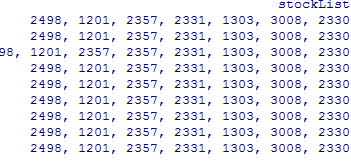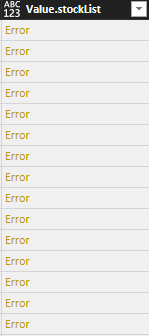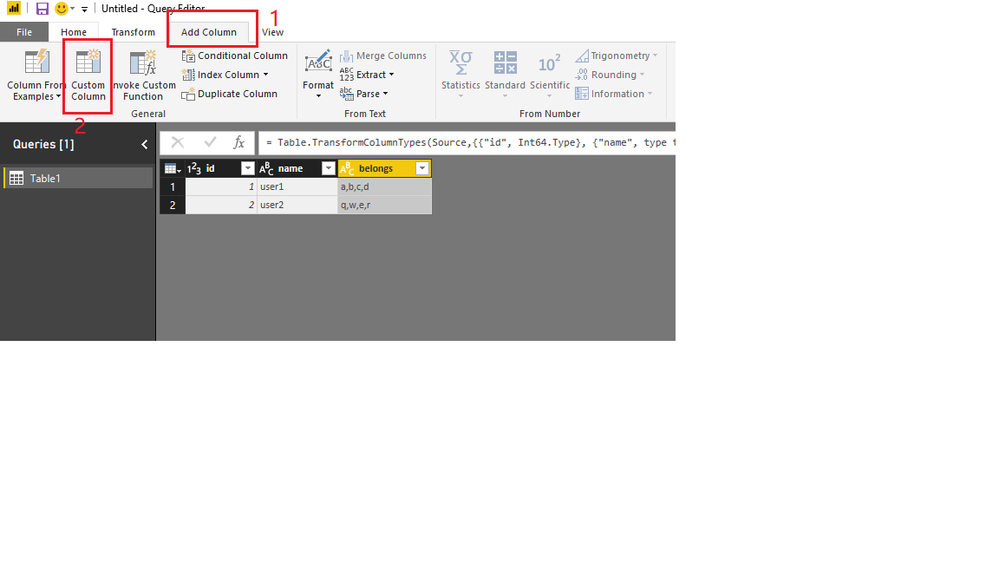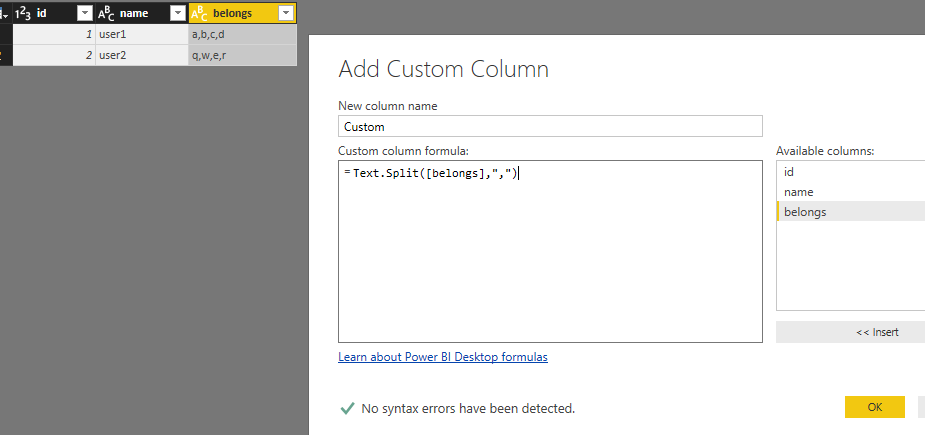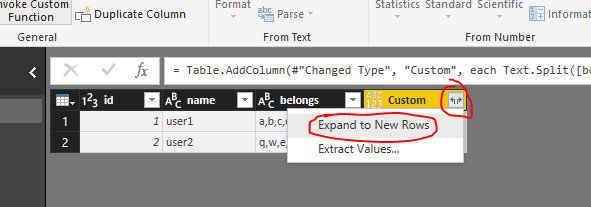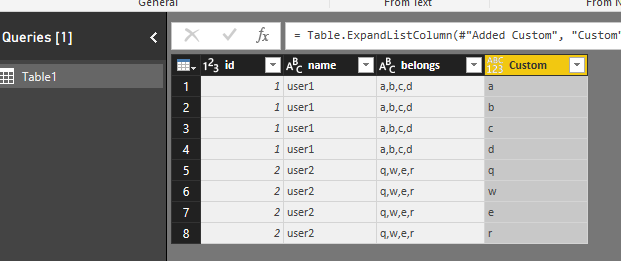Join us at FabCon Vienna from September 15-18, 2025
The ultimate Fabric, Power BI, SQL, and AI community-led learning event. Save €200 with code FABCOMM.
Get registered- Power BI forums
- Get Help with Power BI
- Desktop
- Service
- Report Server
- Power Query
- Mobile Apps
- Developer
- DAX Commands and Tips
- Custom Visuals Development Discussion
- Health and Life Sciences
- Power BI Spanish forums
- Translated Spanish Desktop
- Training and Consulting
- Instructor Led Training
- Dashboard in a Day for Women, by Women
- Galleries
- Data Stories Gallery
- Themes Gallery
- Contests Gallery
- Quick Measures Gallery
- Notebook Gallery
- Translytical Task Flow Gallery
- TMDL Gallery
- R Script Showcase
- Webinars and Video Gallery
- Ideas
- Custom Visuals Ideas (read-only)
- Issues
- Issues
- Events
- Upcoming Events
Compete to become Power BI Data Viz World Champion! First round ends August 18th. Get started.
- Power BI forums
- Forums
- Get Help with Power BI
- Desktop
- MongoDB With r
- Subscribe to RSS Feed
- Mark Topic as New
- Mark Topic as Read
- Float this Topic for Current User
- Bookmark
- Subscribe
- Printer Friendly Page
- Mark as New
- Bookmark
- Subscribe
- Mute
- Subscribe to RSS Feed
- Permalink
- Report Inappropriate Content
MongoDB With r
hello everybody , I connect mongodb with mongolite instead of ODBC(Because of cost).
but I got some trouble when I search in R.The data is displayed well but not work in power bi.
I try to find the what the problem make this fault.Therefore, it's array make the data list shut.Is any one encounter this situation?
R CODE
library(mongolite)
m <- mongo("customer",url="myurl")
customer <- m$find()with my screenshot.The blue word are in R and other one is in power bi.
Solved! Go to Solution.
- Mark as New
- Bookmark
- Subscribe
- Mute
- Subscribe to RSS Feed
- Permalink
- Report Inappropriate Content
I resolve my problem but itsn't work for all list.
If you had second or third nest it didn't work. I set a loop to search which column is list() and do unlist() then the error is gone!
- Mark as New
- Bookmark
- Subscribe
- Mute
- Subscribe to RSS Feed
- Permalink
- Report Inappropriate Content
I update the problem.
mongolite return the query data is
id name belongs 1 user1 a,b,c,d(array) 2 user2 q,w,e,r(array
but power need to convert to this list,may be need the expandID after concat the table.
id name belongs 1 user1 a 1 user1 b 1 user1 c 1 user1 d 2 user2 q 2 user2 w 2 user2 e 2 user2 r
Did smoe buddies came across this situation?
- Mark as New
- Bookmark
- Subscribe
- Mute
- Subscribe to RSS Feed
- Permalink
- Report Inappropriate Content
You can split this column to multiple rows in Power query. Please refer to the steps below.
- Add a custom column.
- column expression
=Text.Split([belongs],",") - Expand to new rows
- Results
Regards,
Charlie Liao
- Mark as New
- Bookmark
- Subscribe
- Mute
- Subscribe to RSS Feed
- Permalink
- Report Inappropriate Content
umm.. it works cool!
but it's specify for known column but not for all list.
And need to covert evely column from list to text (or character) .I thought itsn't great for perfomence.I plan to implement transfer function that type of list is made new Table.
thanks for your tutorial!
- Mark as New
- Bookmark
- Subscribe
- Mute
- Subscribe to RSS Feed
- Permalink
- Report Inappropriate Content
I resolve my problem but itsn't work for all list.
If you had second or third nest it didn't work. I set a loop to search which column is list() and do unlist() then the error is gone!