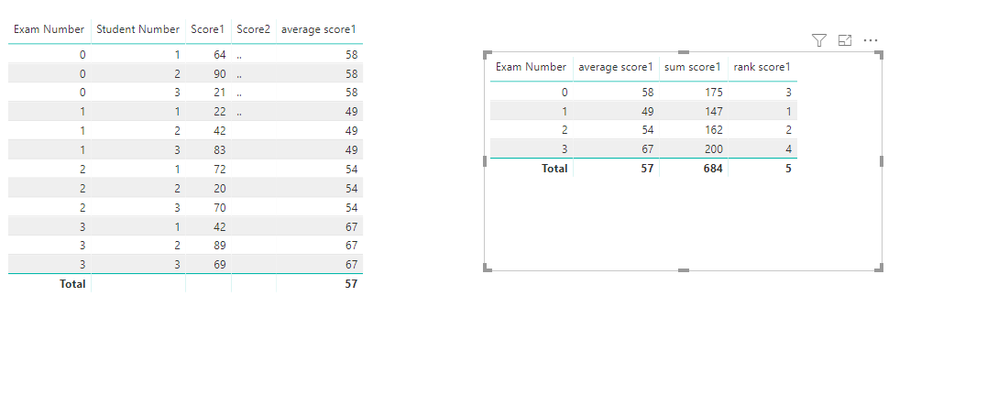Join us at the 2025 Microsoft Fabric Community Conference
Microsoft Fabric Community Conference 2025, March 31 - April 2, Las Vegas, Nevada. Use code MSCUST for a $150 discount.
Register now- Power BI forums
- Get Help with Power BI
- Desktop
- Service
- Report Server
- Power Query
- Mobile Apps
- Developer
- DAX Commands and Tips
- Custom Visuals Development Discussion
- Health and Life Sciences
- Power BI Spanish forums
- Translated Spanish Desktop
- Training and Consulting
- Instructor Led Training
- Dashboard in a Day for Women, by Women
- Galleries
- Webinars and Video Gallery
- Data Stories Gallery
- Themes Gallery
- Contests Gallery
- Quick Measures Gallery
- R Script Showcase
- COVID-19 Data Stories Gallery
- Community Connections & How-To Videos
- 2021 MSBizAppsSummit Gallery
- 2020 MSBizAppsSummit Gallery
- 2019 MSBizAppsSummit Gallery
- Events
- Ideas
- Custom Visuals Ideas
- Issues
- Issues
- Events
- Upcoming Events
The Power BI DataViz World Championships are on! With four chances to enter, you could win a spot in the LIVE Grand Finale in Las Vegas. Show off your skills.
- Power BI forums
- Forums
- Get Help with Power BI
- Desktop
- Modify Value in row based on value in other row
- Subscribe to RSS Feed
- Mark Topic as New
- Mark Topic as Read
- Float this Topic for Current User
- Bookmark
- Subscribe
- Printer Friendly Page
- Mark as New
- Bookmark
- Subscribe
- Mute
- Subscribe to RSS Feed
- Permalink
- Report Inappropriate Content
Modify Value in row based on value in other row
Hello Power BI Community,
I have a table that looks like following. Example data set is found at the end.
| Student_Number | Exam_Number | Score1 | Score2 |
I am wanting to calculate / graph statistics based on this data set.
1. The average score of each exam
2. Rank exams based on sum of all Score1s in ascending order (Add all available score1 per exam. Rank them in ascending order)
3. Rank exams based on sum of Score2s in ascending order
4. After ranking the sum of exam scores, perform percentile calculation to find out what P10,50,90 scores are
I am very new to Power BI. I appreciate any advice on what I should read and how I can get started
Thank you,
| Student Number | Exam Number | Score1 | Score2 |
| 1 | 0 | 64 | .. |
| 2 | 0 | 90 | .. |
| 3 | 0 | 21 | .. |
| 1 | 1 | 22 | .. |
| 2 | 1 | 42 | |
| 3 | 1 | 83 | |
| 1 | 2 | 72 | |
| 2 | 2 | 20 | |
| 3 | 2 | 70 | |
| 1 | 3 | 42 | |
| 2 | 3 | 89 | |
| 3 | 3 | 69 |
Solved! Go to Solution.
- Mark as New
- Bookmark
- Subscribe
- Mute
- Subscribe to RSS Feed
- Permalink
- Report Inappropriate Content
Hi @tk0501
Create measures
average score1 = CALCULATE(AVERAGE(Table1[Score1]),ALLEXCEPT(Table1,Table1[Exam Number])) sum score1 = CALCULATE(SUM(Table1[Score1]),ALLEXCEPT(Table1,Table1[Exam Number])) rank score1 = RANKX(ALL(Table1),[sum score1],,ASC,Dense)
Best Regards
Maggie
Community Support Team _ Maggie Li
If this post helps, then please consider Accept it as the solution to help the other members find it more quickly.
- Mark as New
- Bookmark
- Subscribe
- Mute
- Subscribe to RSS Feed
- Permalink
- Report Inappropriate Content
Hi @tk0501
Create measures
average score1 = CALCULATE(AVERAGE(Table1[Score1]),ALLEXCEPT(Table1,Table1[Exam Number])) sum score1 = CALCULATE(SUM(Table1[Score1]),ALLEXCEPT(Table1,Table1[Exam Number])) rank score1 = RANKX(ALL(Table1),[sum score1],,ASC,Dense)
Best Regards
Maggie
Community Support Team _ Maggie Li
If this post helps, then please consider Accept it as the solution to help the other members find it more quickly.
- Mark as New
- Bookmark
- Subscribe
- Mute
- Subscribe to RSS Feed
- Permalink
- Report Inappropriate Content
Thank you so much, Maggie @v-juanli-msft
This looks to be the solution I was looking for.
A few follow up questions,
Say I have expanded this dataset to 10,000 exams and 5 students. (the actual model is 10,000 iteration simulation)
Does using measures still make sense in that scenario?
I will be using this Power BI using a standard 2019 consumer laptop (not a data server)
In addition, I'm now working on a visualization of the data.
I would like [Staked Area Chart] of...
- Axis - Rank Score1
- Values - Each student's score for a given exam
For example - Exam #1 was the highest ranked exam.
I would like Student's 1, 2, and 3's score for Exam #1 to be plotted on the Stacked Area Chart.
Could you please help me with how I can do this in Power BI?
Thank you!
Helpful resources

Join us at the Microsoft Fabric Community Conference
March 31 - April 2, 2025, in Las Vegas, Nevada. Use code MSCUST for a $150 discount!

Join our Community Sticker Challenge 2025
If you love stickers, then you will definitely want to check out our Community Sticker Challenge!

| User | Count |
|---|---|
| 126 | |
| 78 | |
| 78 | |
| 59 | |
| 51 |
| User | Count |
|---|---|
| 165 | |
| 83 | |
| 68 | |
| 68 | |
| 59 |