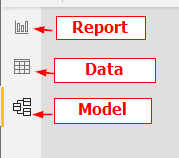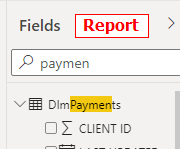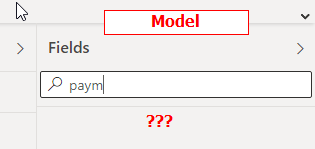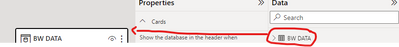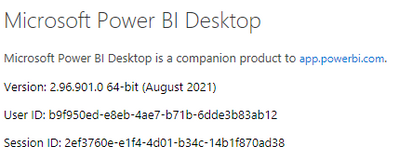FabCon is coming to Atlanta
Join us at FabCon Atlanta from March 16 - 20, 2026, for the ultimate Fabric, Power BI, AI and SQL community-led event. Save $200 with code FABCOMM.
Register now!- Power BI forums
- Get Help with Power BI
- Desktop
- Service
- Report Server
- Power Query
- Mobile Apps
- Developer
- DAX Commands and Tips
- Custom Visuals Development Discussion
- Health and Life Sciences
- Power BI Spanish forums
- Translated Spanish Desktop
- Training and Consulting
- Instructor Led Training
- Dashboard in a Day for Women, by Women
- Galleries
- Data Stories Gallery
- Themes Gallery
- Contests Gallery
- QuickViz Gallery
- Quick Measures Gallery
- Visual Calculations Gallery
- Notebook Gallery
- Translytical Task Flow Gallery
- TMDL Gallery
- R Script Showcase
- Webinars and Video Gallery
- Ideas
- Custom Visuals Ideas (read-only)
- Issues
- Issues
- Events
- Upcoming Events
Get Fabric Certified for FREE during Fabric Data Days. Don't miss your chance! Request now
- Power BI forums
- Forums
- Get Help with Power BI
- Desktop
- Model View missing tables after new table added.
- Subscribe to RSS Feed
- Mark Topic as New
- Mark Topic as Read
- Float this Topic for Current User
- Bookmark
- Subscribe
- Printer Friendly Page
- Mark as New
- Bookmark
- Subscribe
- Mute
- Subscribe to RSS Feed
- Permalink
- Report Inappropriate Content
Model View missing tables after new table added.
I recently updated Power Query to add a new table (DimPayment). The table loaded fine and I can see it when I am in the Report or Data views. However, when I go to the Model view its not there.
Report View: Table shows up no issues.
Model View: Table is not visible??!!
- Mark as New
- Bookmark
- Subscribe
- Mute
- Subscribe to RSS Feed
- Permalink
- Report Inappropriate Content
I had the same issue. What fixed it in my case is that I had a query that had an error and when the code was applying the change, it must have just been stopping in the problem query. Once I removed/resolved the problem query, everything came through. Definatly a minor code issue on power bi side
- Mark as New
- Bookmark
- Subscribe
- Mute
- Subscribe to RSS Feed
- Permalink
- Report Inappropriate Content
I had the same issue and even after restarting Powerbi Desktop it didn't fix the issue, I was able to resolve this issue by opening the model view and then dragging the missing tables from the Data column to the model view space as shown in the screenshot below:
- Mark as New
- Bookmark
- Subscribe
- Mute
- Subscribe to RSS Feed
- Permalink
- Report Inappropriate Content
I faced the same issue. After adding a new table it was not visible in Model view but was visible in Report and Data. Closing and restarting PowerBi did the the trick. Seems like a refresh bug.
Further updates:
After doing data transformation and pivoting the data, i have updated the field names and saved the file. Loading the model window does not refresh the data and shows the old field names. Again closing and restarting PowerBi does the trick and the model view now shows the correct names.
I have only 3 tables in the file. Using PowerBi Version:
Thanks
SM
- Mark as New
- Bookmark
- Subscribe
- Mute
- Subscribe to RSS Feed
- Permalink
- Report Inappropriate Content
Hello @jake_BIVisual ,
I guess you have solved your issue by now. I have experienced the same issue as you. Closing Power BI Desktop and reopening it has solved the problem.
Hope this helps.
- Mark as New
- Bookmark
- Subscribe
- Mute
- Subscribe to RSS Feed
- Permalink
- Report Inappropriate Content
It looks weird. Which version of Power BI Desktop are you using? If you are using the latest version, are you using the New Model View (Preview) or old Model View? How many tables are in this model? I see there is a default limit of 75 tables to be shown in the All tables tab. Not sure if this would be the cause.
Reference:
Share your thoughts on the new model view UI (prev... - Page 5 - Microsoft Power BI Community
Power BI November 2020 Feature Summary | Microsoft Power BI Blog
Kindly let me know if this helps.
Community Support Team _ Jing
If this post helps, please Accept it as the solution to help other members find it.
Helpful resources

Power BI Monthly Update - November 2025
Check out the November 2025 Power BI update to learn about new features.

Fabric Data Days
Advance your Data & AI career with 50 days of live learning, contests, hands-on challenges, study groups & certifications and more!