FabCon is coming to Atlanta
Join us at FabCon Atlanta from March 16 - 20, 2026, for the ultimate Fabric, Power BI, AI and SQL community-led event. Save $200 with code FABCOMM.
Register now!- Power BI forums
- Get Help with Power BI
- Desktop
- Service
- Report Server
- Power Query
- Mobile Apps
- Developer
- DAX Commands and Tips
- Custom Visuals Development Discussion
- Health and Life Sciences
- Power BI Spanish forums
- Translated Spanish Desktop
- Training and Consulting
- Instructor Led Training
- Dashboard in a Day for Women, by Women
- Galleries
- Data Stories Gallery
- Themes Gallery
- Contests Gallery
- Quick Measures Gallery
- Notebook Gallery
- Translytical Task Flow Gallery
- TMDL Gallery
- R Script Showcase
- Webinars and Video Gallery
- Ideas
- Custom Visuals Ideas (read-only)
- Issues
- Issues
- Events
- Upcoming Events
To celebrate FabCon Vienna, we are offering 50% off select exams. Ends October 3rd. Request your discount now.
- Power BI forums
- Forums
- Get Help with Power BI
- Desktop
- MoM% Change based on %CT Count
- Subscribe to RSS Feed
- Mark Topic as New
- Mark Topic as Read
- Float this Topic for Current User
- Bookmark
- Subscribe
- Printer Friendly Page
- Mark as New
- Bookmark
- Subscribe
- Mute
- Subscribe to RSS Feed
- Permalink
- Report Inappropriate Content
MoM% Change based on %CT Count
Hi,
I have a source table as attached (Tab- RAW_Data).
https://drive.google.com/open?id=1-D-PzY3u2M5hWhMTp7Oeo1URDpJA_st1
I have created a Matrix Table which gives me the %CT Count over

I want to create a measure which will calculate the MoM%Change based on the %CT Count as demonstrated in the "Desired Tab" as following. Is it possible to create such a measure in DAX?
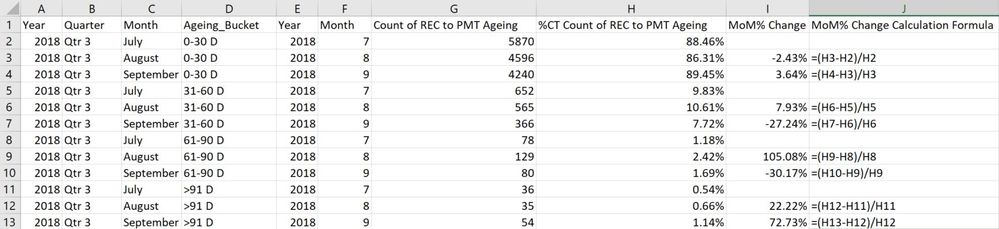
Thank you in advance
Solved! Go to Solution.
- Mark as New
- Bookmark
- Subscribe
- Mute
- Subscribe to RSS Feed
- Permalink
- Report Inappropriate Content
Hi smpa01,
To achieve your requirement, you should create an index firstly. Click Query Editor-> Add Column->Index Column. After close&applied, create a calculate column using DAX below:
Change = VAR previous_month = CALCULATE(MAX(Desired[Month]), FILTER(Desired, Desired[Index] = EARLIER(Desired[Index]) - 1)) VAR current_month = Desired[Month] VAR previous_month_Count = CALCULATE(MAX(Desired[%CT Count of REC to PMT Ageing]), FILTER(Desired, Desired[Index] = EARLIER(Desired[Index]) - 1)) VAR current_month_count = Desired[%CT Count of REC to PMT Ageing] RETURN IF(current_month <> "July", (current_month_count - previous_month_Count) / previous_month_Count, BLANK())
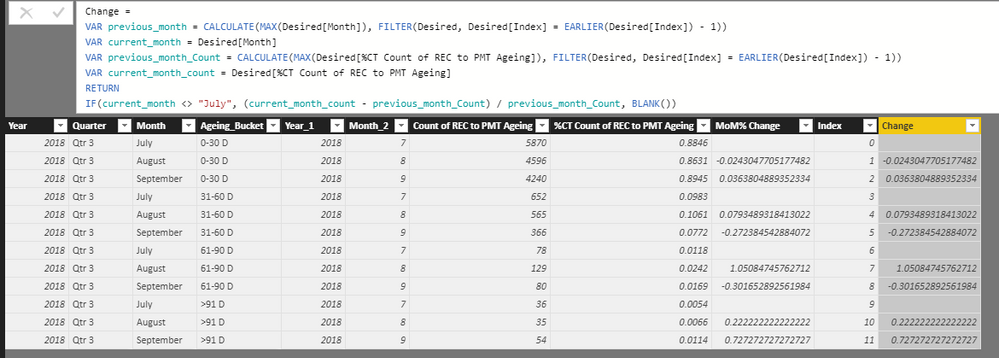
Regards,
Jimmy Tao
- Mark as New
- Bookmark
- Subscribe
- Mute
- Subscribe to RSS Feed
- Permalink
- Report Inappropriate Content
Hi smpa01,
To achieve your requirement, you should create an index firstly. Click Query Editor-> Add Column->Index Column. After close&applied, create a calculate column using DAX below:
Change = VAR previous_month = CALCULATE(MAX(Desired[Month]), FILTER(Desired, Desired[Index] = EARLIER(Desired[Index]) - 1)) VAR current_month = Desired[Month] VAR previous_month_Count = CALCULATE(MAX(Desired[%CT Count of REC to PMT Ageing]), FILTER(Desired, Desired[Index] = EARLIER(Desired[Index]) - 1)) VAR current_month_count = Desired[%CT Count of REC to PMT Ageing] RETURN IF(current_month <> "July", (current_month_count - previous_month_Count) / previous_month_Count, BLANK())
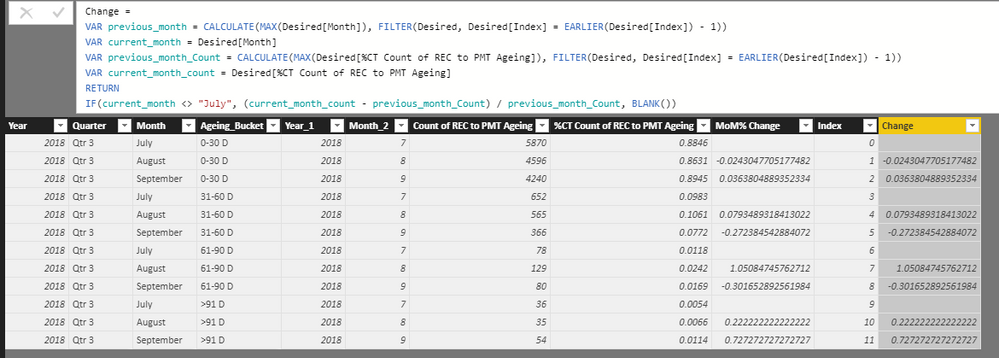
Regards,
Jimmy Tao


