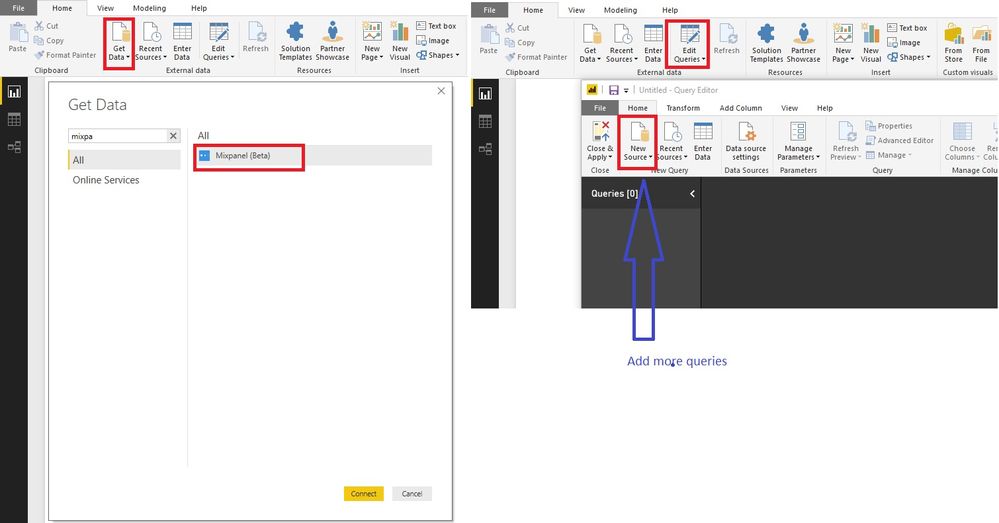Join us at FabCon Vienna from September 15-18, 2025
The ultimate Fabric, Power BI, SQL, and AI community-led learning event. Save €200 with code FABCOMM.
Get registered- Power BI forums
- Get Help with Power BI
- Desktop
- Service
- Report Server
- Power Query
- Mobile Apps
- Developer
- DAX Commands and Tips
- Custom Visuals Development Discussion
- Health and Life Sciences
- Power BI Spanish forums
- Translated Spanish Desktop
- Training and Consulting
- Instructor Led Training
- Dashboard in a Day for Women, by Women
- Galleries
- Data Stories Gallery
- Themes Gallery
- Contests Gallery
- Quick Measures Gallery
- Notebook Gallery
- Translytical Task Flow Gallery
- TMDL Gallery
- R Script Showcase
- Webinars and Video Gallery
- Ideas
- Custom Visuals Ideas (read-only)
- Issues
- Issues
- Events
- Upcoming Events
Enhance your career with this limited time 50% discount on Fabric and Power BI exams. Ends August 31st. Request your voucher.
- Power BI forums
- Forums
- Get Help with Power BI
- Desktop
- Mixpanel connection to multiple projects
- Subscribe to RSS Feed
- Mark Topic as New
- Mark Topic as Read
- Float this Topic for Current User
- Bookmark
- Subscribe
- Printer Friendly Page
- Mark as New
- Bookmark
- Subscribe
- Mute
- Subscribe to RSS Feed
- Permalink
- Report Inappropriate Content
Mixpanel connection to multiple projects
Hi All,
I am new to PowerBI and want to connect to mixpanel. Is there a way to connect to multiple projects in parallel?
I have 6 different Projects with 6 different API Keys.
thanks for your help
- Mark as New
- Bookmark
- Subscribe
- Mute
- Subscribe to RSS Feed
- Permalink
- Report Inappropriate Content
Hi @airaqi,
Please try the latest version 2.52.4921.581 64-bit (November 2017) of Power BI Desktop. There is a Mixpanel connector. You also can try to add more queries.
Best Regards!
Dale
If this post helps, then please consider Accept it as the solution to help the other members find it more quickly.
- Mark as New
- Bookmark
- Subscribe
- Mute
- Subscribe to RSS Feed
- Permalink
- Report Inappropriate Content
thanks @v-jiascu-msft
latest version is already installed.
I have 6 different projects with different API keys, when I follow your posts it still doesn't show me to create a new mixpanel connection, just re-use the existing one.
- Mark as New
- Bookmark
- Subscribe
- Mute
- Subscribe to RSS Feed
- Permalink
- Report Inappropriate Content
Hi @airaqi,
What's the expected result? You can add a project and then add another. In other words, you can get data 6 times. Finally you can add 6 projects. As you can see from the picture. There are 6 queries.
Best Regards,
Dale
If this post helps, then please consider Accept it as the solution to help the other members find it more quickly.
- Mark as New
- Bookmark
- Subscribe
- Mute
- Subscribe to RSS Feed
- Permalink
- Report Inappropriate Content
the way you showed me is working fine, as long I am in the same project I can add many queries in here.
Let me explain in detail what I am expecting:
1. Project A
API secret: A1234567890
2. Project B
API secret: B1234567890
3. Project C
API secret: C1234567890
Login into Project A: I get data as much I want, like you described.
Now I want to pull data from Project B: Get Data -> Mixpanel (it directly jump into the existing connection which was set for Project A), so I need to sign off from Project A and Login to Project B. So far so good but when I refresh the data the connection to Project A got lost.
!!! That means I am just able to pull from one Project at one time.
- Mark as New
- Bookmark
- Subscribe
- Mute
- Subscribe to RSS Feed
- Permalink
- Report Inappropriate Content
- Mark as New
- Bookmark
- Subscribe
- Mute
- Subscribe to RSS Feed
- Permalink
- Report Inappropriate Content
any help? thanks