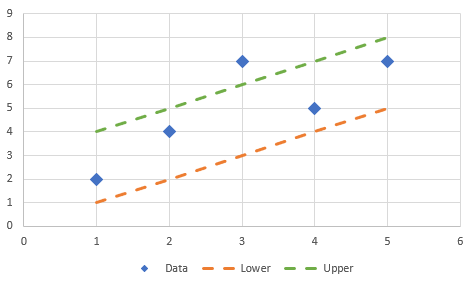Join us at FabCon Vienna from September 15-18, 2025
The ultimate Fabric, Power BI, SQL, and AI community-led learning event. Save €200 with code FABCOMM.
Get registered- Power BI forums
- Get Help with Power BI
- Desktop
- Service
- Report Server
- Power Query
- Mobile Apps
- Developer
- DAX Commands and Tips
- Custom Visuals Development Discussion
- Health and Life Sciences
- Power BI Spanish forums
- Translated Spanish Desktop
- Training and Consulting
- Instructor Led Training
- Dashboard in a Day for Women, by Women
- Galleries
- Data Stories Gallery
- Themes Gallery
- Contests Gallery
- Quick Measures Gallery
- Notebook Gallery
- Translytical Task Flow Gallery
- TMDL Gallery
- R Script Showcase
- Webinars and Video Gallery
- Ideas
- Custom Visuals Ideas (read-only)
- Issues
- Issues
- Events
- Upcoming Events
Compete to become Power BI Data Viz World Champion! First round ends August 18th. Get started.
- Power BI forums
- Forums
- Get Help with Power BI
- Desktop
- Mixing Marker and Non-Marker Lines in Line Chart
- Subscribe to RSS Feed
- Mark Topic as New
- Mark Topic as Read
- Float this Topic for Current User
- Bookmark
- Subscribe
- Printer Friendly Page
- Mark as New
- Bookmark
- Subscribe
- Mute
- Subscribe to RSS Feed
- Permalink
- Report Inappropriate Content
Mixing Marker and Non-Marker Lines in Line Chart
I want to do something that is perfectly easy to do in Excel but I can't figure out how to achieve the same in Power Bi.
Suppose I have the following data:
| Index | Data | Lower | Upper |
| 1 | 2 | 1 | 4 |
| 2 | 4 | 2 | 5 |
| 3 | 7 | 3 | 6 |
| 4 | 5 | 4 | 7 |
| 5 | 7 | 5 | 8 |
I would like to create a diagram where the "Data" column is represented as markers while the columns "Lower" and "Upper" are just dashed lines without markers. In Excel this looks like this
How can I get the same in Power Bi?
Solved! Go to Solution.
- Mark as New
- Bookmark
- Subscribe
- Mute
- Subscribe to RSS Feed
- Permalink
- Report Inappropriate Content
Oh, nevermind. I found it. There is a small option "Adapt Series" ("Serie Anpassen" in German, not fully sure about English version), once clicked it expands and I can select marker and line types individually. Well hidden...
- Mark as New
- Bookmark
- Subscribe
- Mute
- Subscribe to RSS Feed
- Permalink
- Report Inappropriate Content
Oh, nevermind. I found it. There is a small option "Adapt Series" ("Serie Anpassen" in German, not fully sure about English version), once clicked it expands and I can select marker and line types individually. Well hidden...