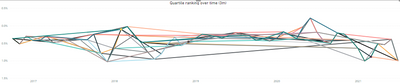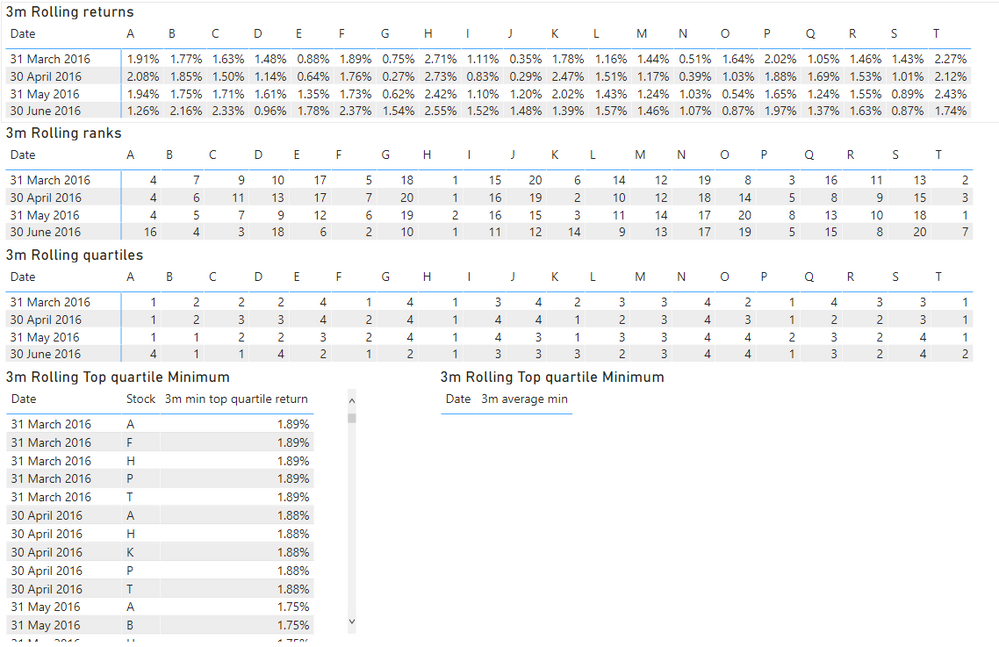- Subscribe to RSS Feed
- Mark Topic as New
- Mark Topic as Read
- Float this Topic for Current User
- Bookmark
- Subscribe
- Printer Friendly Page
- Mark as New
- Bookmark
- Subscribe
- Mute
- Subscribe to RSS Feed
- Permalink
- Report Inappropriate Content

Minimum value of a measure
Hi,
I have a number of measures:
3m Rolling Return calculates the 3m rolling return of a stock from a database of stocks:
3m Rolling Return = if(CALCULATE(countx(FILTER(stocks,stocks[recorddate]<=max(stocks[recorddate])),stocks[recorddate]),DATESINPERIOD(stocks[recorddate],max(stocks[recorddate]),-3,MONTH))=3,calculate(productx(stocks,stocks[monthlyreturn]+1)-1,DATESINPERIOD(stocks[recorddate],max(stocks[recorddate]),-3,MONTH)),BLANK())
3m Rolling Rank calculates the rank of that stock in the universe in a particular month:
3m Rolling Rank = if(not(ISBLANK([3m Rolling Return])),rankx(filter(all(stocks[stockname]),not(isblank([3m Rolling Return]))),[3m Rolling Return]))
3m Rolling Quartile calculates the quartile based on the rank:
3m Rolling Quartile = if(isblank([3m Rolling Return]),blank(),roundup([3m Rolling Rank]*4/countx(all(stocks[stockname]),[3m Rolling Return]),0))
I would like to calculate the minimum return that would still be in the top quartile each month. I have created the following measure:
3m min return = if(isblank([3m Rolling Return]),blank(),minx(allselected(stocks[stockname]),[3m Rolling Return]))
which works when the filter of Quartile=1 is applied in a table (stocks in the top quartile would display the correct minimum). However, when trying to plot this on a line chart, each stock would create its own line instead of showing only one line (I understand why this is happening):
I tried to calculate an average of the measure:
3m average min = averagex(all(stocks[recorddate]),[3m min return])
However, this returns an empty table/visualisation when selecting recorddate and 3m average min.
Any suggestions?
Many thanks in advance.
- Mark as New
- Bookmark
- Subscribe
- Mute
- Subscribe to RSS Feed
- Permalink
- Report Inappropriate Content

@Newby This looks like a measure aggregation problem. See my blog article about that here: https://community.powerbi.com/t5/Community-Blog/Design-Pattern-Groups-and-Super-Groups/ba-p/138149
The pattern is:
MinScoreMeasure = MINX ( SUMMARIZE ( Table, Table[Group] , "Measure",[YourMeasure] ), [Measure])
MaxScoreMeasure = MAXX ( SUMMARIZE ( Table, Table[Group] , "Measure",[YourMeasure] ), [Measure])
AvgScoreMeasure = AVERAGEX ( SUMMARIZE ( Table, Table[Group] , "Measure",[YourMeasure] ), [Measure])
etc.
Follow on LinkedIn
@ me in replies or I'll lose your thread!!!
Instead of a Kudo, please vote for this idea
Become an expert!: Enterprise DNA
External Tools: MSHGQM
YouTube Channel!: Microsoft Hates Greg
Latest book!: Power BI Cookbook Third Edition (Color)
DAX is easy, CALCULATE makes DAX hard...
- Mark as New
- Bookmark
- Subscribe
- Mute
- Subscribe to RSS Feed
- Permalink
- Report Inappropriate Content

Thanks for the quick response, Greg, @Greg_Deckler
Unfortunately, this still does not work - it gives an empty measure.
The report can be accessed here: Example.pbix
A screenshot of the report is below:
The expected output is:
I am getting the required output by exporting to Excel and then either using VLOOKUP or AVERAGEIF with the date as criteria.
Any help will be much appreciated!
Helpful resources
| Subject | Author | Posted | |
|---|---|---|---|
| 10-06-2024 08:41 AM | |||
| 08-20-2024 10:16 PM | |||
| 06-26-2024 09:04 AM | |||
| 07-30-2024 05:25 AM | |||
| 05-17-2024 12:38 PM |
| User | Count |
|---|---|
| 132 | |
| 106 | |
| 85 | |
| 55 | |
| 46 |