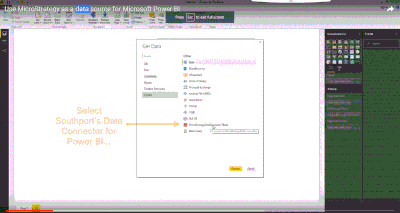FabCon is coming to Atlanta
Join us at FabCon Atlanta from March 16 - 20, 2026, for the ultimate Fabric, Power BI, AI and SQL community-led event. Save $200 with code FABCOMM.
Register now!- Power BI forums
- Get Help with Power BI
- Desktop
- Service
- Report Server
- Power Query
- Mobile Apps
- Developer
- DAX Commands and Tips
- Custom Visuals Development Discussion
- Health and Life Sciences
- Power BI Spanish forums
- Translated Spanish Desktop
- Training and Consulting
- Instructor Led Training
- Dashboard in a Day for Women, by Women
- Galleries
- Data Stories Gallery
- Themes Gallery
- Contests Gallery
- Quick Measures Gallery
- Notebook Gallery
- Translytical Task Flow Gallery
- TMDL Gallery
- R Script Showcase
- Webinars and Video Gallery
- Ideas
- Custom Visuals Ideas (read-only)
- Issues
- Issues
- Events
- Upcoming Events
To celebrate FabCon Vienna, we are offering 50% off select exams. Ends October 3rd. Request your discount now.
- Power BI forums
- Forums
- Get Help with Power BI
- Desktop
- MicroStrategy as a datasource
- Subscribe to RSS Feed
- Mark Topic as New
- Mark Topic as Read
- Float this Topic for Current User
- Bookmark
- Subscribe
- Printer Friendly Page
- Mark as New
- Bookmark
- Subscribe
- Mute
- Subscribe to RSS Feed
- Permalink
- Report Inappropriate Content
MicroStrategy as a datasource
Dear all,
I saw a video which show how to use MicroStrategy as a datasource for Microsoft Power BI. When I am trying to find it in the data sources I can't find it.
Could you please help me ?
- Mark as New
- Bookmark
- Subscribe
- Mute
- Subscribe to RSS Feed
- Permalink
- Report Inappropriate Content
When you import data from a database, you must establish communication between MicroStrategy and your data source. To establish communication, you create a database connection. A database connection specifies the connection information used to access the database that is your data source. The database connection enables MicroStrategy Desktop to retrieve data from your data source.
- Mark as New
- Bookmark
- Subscribe
- Mute
- Subscribe to RSS Feed
- Permalink
- Report Inappropriate Content
Hi All
Is there a connector available in Power BI Web for MicroStrategy? I know with MSTR 9.x and SouthportAg (older version of MSTR) we can connect via desktop.
Thanks
RP
- Mark as New
- Bookmark
- Subscribe
- Mute
- Subscribe to RSS Feed
- Permalink
- Report Inappropriate Content
Yes, it is there
It is pretty straight forward to use it. It can be done only on Power BI Desktop.
Security has to be within Power BI anyways. MSTR Cube will act as Warehouse connector only & data will then be in memory to Power BI.
Automatic refresh is something to be tested if feasible or not via cloud connectors online.
- Mark as New
- Bookmark
- Subscribe
- Mute
- Subscribe to RSS Feed
- Permalink
- Report Inappropriate Content
At least the (personal) gateway does not recognize this connector; scheduled refresh on powerbi.com did not work. Not sure if there's other ways schedule a refresh -
| Message: | The import MicroStrategy matches no exports. Did you miss a module reference? Table: ICube - Sales Metrics |
| Cluster URI: | WABI-US-EAST2-redirect.analysis.windows.net |
| Activity ID: | 68997d84-xxxx |
| Request ID: | ffa42e71-xxxx |
- Mark as New
- Bookmark
- Subscribe
- Mute
- Subscribe to RSS Feed
- Permalink
- Report Inappropriate Content
There is no out-of-the-box data connector for MicroStrategy in Power BI Desktop now. It seems that this is a custom connector which developped by southpost.
Reference:
https://powerbi.microsoft.com/en-us/blog/data-connectors-developer-preview/
https://powerbi.microsoft.com/en-us/blog/power-bi-user-group-custom-connector/
Best Regards,
Herbert