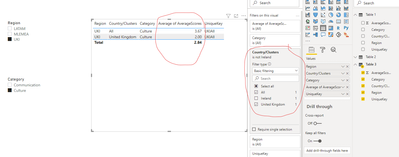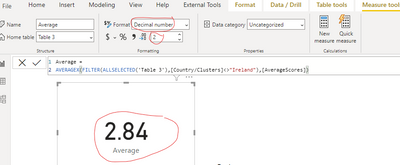New Offer! Become a Certified Fabric Data Engineer
Check your eligibility for this 50% exam voucher offer and join us for free live learning sessions to get prepared for Exam DP-700.
Get Started- Power BI forums
- Get Help with Power BI
- Desktop
- Service
- Report Server
- Power Query
- Mobile Apps
- Developer
- DAX Commands and Tips
- Custom Visuals Development Discussion
- Health and Life Sciences
- Power BI Spanish forums
- Translated Spanish Desktop
- Training and Consulting
- Instructor Led Training
- Dashboard in a Day for Women, by Women
- Galleries
- Community Connections & How-To Videos
- COVID-19 Data Stories Gallery
- Themes Gallery
- Data Stories Gallery
- R Script Showcase
- Webinars and Video Gallery
- Quick Measures Gallery
- 2021 MSBizAppsSummit Gallery
- 2020 MSBizAppsSummit Gallery
- 2019 MSBizAppsSummit Gallery
- Events
- Ideas
- Custom Visuals Ideas
- Issues
- Issues
- Events
- Upcoming Events
Don't miss out! 2025 Microsoft Fabric Community Conference, March 31 - April 2, Las Vegas, Nevada. Use code MSCUST for a $150 discount. Prices go up February 11th. Register now.
- Power BI forums
- Forums
- Get Help with Power BI
- Desktop
- Merging two tables having different level of granu...
- Subscribe to RSS Feed
- Mark Topic as New
- Mark Topic as Read
- Float this Topic for Current User
- Bookmark
- Subscribe
- Printer Friendly Page
- Mark as New
- Bookmark
- Subscribe
- Mute
- Subscribe to RSS Feed
- Permalink
- Report Inappropriate Content
Merging two tables having different level of granularities and calculating average
Hi All,
Need 1 help on below query.
I have 2 different entities which I have merged into 1 table in order to show the average in a Spider Web chart basis on Category. After merging I want the visuals to be interacted Country-wise.
Requirement: I want to filter Country – “United Kingdom” & Category – “Culture”. I think the average should be 2.84 (=(3.67+2)/2) (highlighted in Table 1 & Table 2). But I am getting value as 2.56 because it is consider Ireland also (as per Table 3) (=(3.67+2+2)/2)
Is there any way or suggestions to achieve the value as expected. Sample Data below:
| Table 1 | ||||
| Region | Country/Clusters | Category | AverageScores | UniqueKey |
| UKI | All | Culture | 3.67 | UKIAll |
| UKI | All | Communication | 3 | UKIAll |
| LATAM | All | Culture | 3.33 | LATAMAll |
| LATAM | All | Communication | 3 | LATAMAll |
| MLEMEA | Benelux | Culture | 3.67 | MLEMEABenelux |
| MLEMEA | Benelux | Communication | 4 | MLEMEABenelux |
| MLEMEA | Iberia | Culture | 3.33 | MLEMEAIberia |
| MLEMEA | Iberia | Communication | 2.5 | MLEMEAIberia |
| Table 2 | ||||
| Region | Country | Category | AverageScores | UniqueKey |
| MLEMEA | Spain | Culture | 3 | MLEMEAIberia |
| MLEMEA | Portugal | Culture | 2 | MLEMEAIberia |
| MLEMEA | Netherlands | Culture | 1 | MLEMEABenelux |
| MLEMEA | Belgium | Culture | 1 | MLEMEABenelux |
| LATAM | Brazil | Culture | 3 | LATAMAll |
| LATAM | Colombia | Culture | 2 | LATAMAll |
| LATAM | Mexico | Culture | 4 | LATAMAll |
| LATAM | Chile | Culture | 2 | LATAMAll |
| UKI | United Kingdom | Culture | 2 | UKIAll |
| UKI | Ireland | Culture | 2 | UKIAll |
| Table 3: Merged Tabel 1 & 2 using Union-DAX | |||||
| Region | Country/Clusters | Category | AverageScores | UniqueKey | From |
| UKI | All | Culture | 3.67 | UKIAll | Table1 |
| UKI | All | Communication | 3 | UKIAll | Table1 |
| LATAM | All | Culture | 3.33 | LATAMAll | Table1 |
| LATAM | All | Communication | 3 | LATAMAll | Table1 |
| MLEMEA | Benelux | Culture | 3.67 | MLEMEABenelux | Table1 |
| MLEMEA | Benelux | Communication | 4 | MLEMEABenelux | Table1 |
| MLEMEA | Iberia | Culture | 3.33 | MLEMEAIberia | Table1 |
| MLEMEA | Iberia | Communication | 2.5 | MLEMEAIberia | Table1 |
| MLEMEA | Spain | Culture | 3 | MLEMEAIberia | Table2 |
| MLEMEA | Portugal | Culture | 2 | MLEMEAIberia | Table2 |
| MLEMEA | Netherlands | Culture | 1 | MLEMEABenelux | Table2 |
| MLEMEA | Belgium | Culture | 1 | MLEMEABenelux | Table2 |
| LATAM | Brazil | Culture | 3 | LATAMAll | Table2 |
| LATAM | Colombia | Culture | 2 | LATAMAll | Table2 |
| LATAM | Mexico | Culture | 4 | LATAMAll | Table2 |
| LATAM | Chile | Culture | 2 | LATAMAll | Table2 |
| UKI | United Kingdom | Culture | 2 | UKIAll | Table2 |
| UKI | Ireland | Culture | 2 | UKIAll | Table2 |
Many Thanks in advance.
Solved! Go to Solution.
- Mark as New
- Bookmark
- Subscribe
- Mute
- Subscribe to RSS Feed
- Permalink
- Report Inappropriate Content
Hi, @Anonymous
According to your description, you want to get the average of the [AverageScores] to 2.56 which not include “Ireland”, I think you can achieve this using the visual filter, you can follow my steps:
- Create a table chart to place all columns in ‘Table 3’ and two Silcers to place [Region] and [Category].
- Click on the table chart and set the visual filter to exclude “Ireland” in [Country], like this:
You can also use one measure to get the average value:
Average =
AVERAGEX(FILTER(ALLSELECTED('Table 3'),[Country/Clusters]<>"Ireland"),[AverageScores])Then click on this measure and set the measure format to “Decimal number” in the measure tool, like this:
And you can get what you want.
You can download my test pbix file here
Best Regards,
Community Support Team _Robert Qin
If this post helps, then please consider Accept it as the solution to help the other members find it more quickly.
- Mark as New
- Bookmark
- Subscribe
- Mute
- Subscribe to RSS Feed
- Permalink
- Report Inappropriate Content
Hi, @Anonymous
According to your description, you want to get the average of the [AverageScores] to 2.56 which not include “Ireland”, I think you can achieve this using the visual filter, you can follow my steps:
- Create a table chart to place all columns in ‘Table 3’ and two Silcers to place [Region] and [Category].
- Click on the table chart and set the visual filter to exclude “Ireland” in [Country], like this:
You can also use one measure to get the average value:
Average =
AVERAGEX(FILTER(ALLSELECTED('Table 3'),[Country/Clusters]<>"Ireland"),[AverageScores])Then click on this measure and set the measure format to “Decimal number” in the measure tool, like this:
And you can get what you want.
You can download my test pbix file here
Best Regards,
Community Support Team _Robert Qin
If this post helps, then please consider Accept it as the solution to help the other members find it more quickly.
- Mark as New
- Bookmark
- Subscribe
- Mute
- Subscribe to RSS Feed
- Permalink
- Report Inappropriate Content
@Anonymous , How are you displaying , In this case it should not
You can have measure divide(Sum(Table[AverageScores]),Count(Table[AverageScores]))
Just check in UI how many rows it shows when filter for UK and culture
- Mark as New
- Bookmark
- Subscribe
- Mute
- Subscribe to RSS Feed
- Permalink
- Report Inappropriate Content
Thanks for response.
It is giving me 2 when i am filtering UK & Culture instead of 2.84.
Helpful resources

Join us at the Microsoft Fabric Community Conference
March 31 - April 2, 2025, in Las Vegas, Nevada. Use code MSCUST for a $150 discount! Prices go up Feb. 11th.

Power BI Monthly Update - January 2025
Check out the January 2025 Power BI update to learn about new features in Reporting, Modeling, and Data Connectivity.

| User | Count |
|---|---|
| 147 | |
| 85 | |
| 66 | |
| 52 | |
| 46 |
| User | Count |
|---|---|
| 215 | |
| 90 | |
| 83 | |
| 66 | |
| 58 |