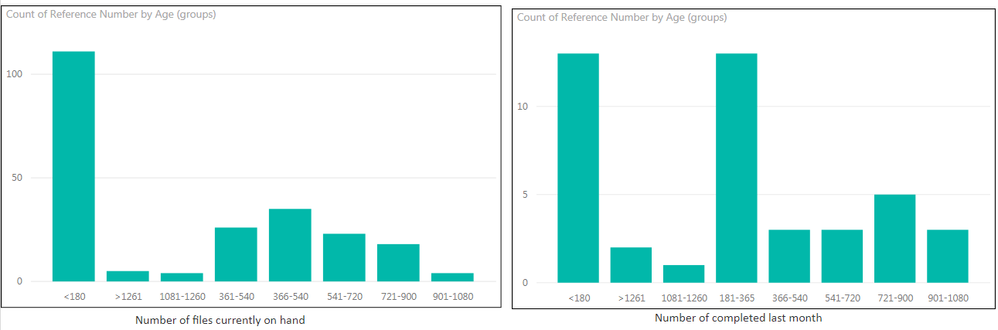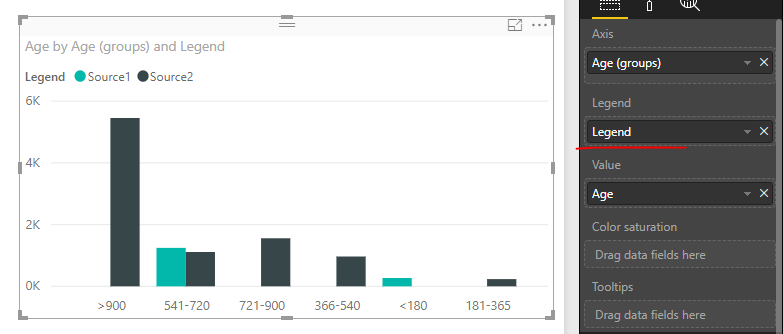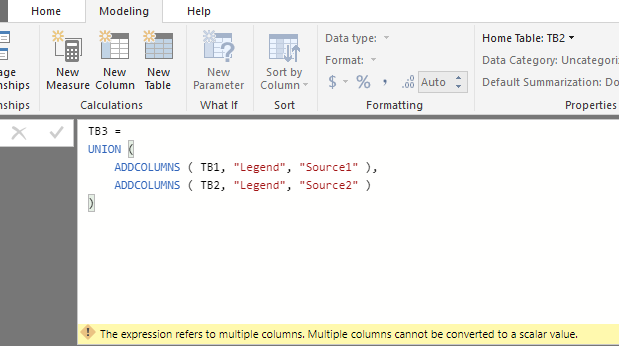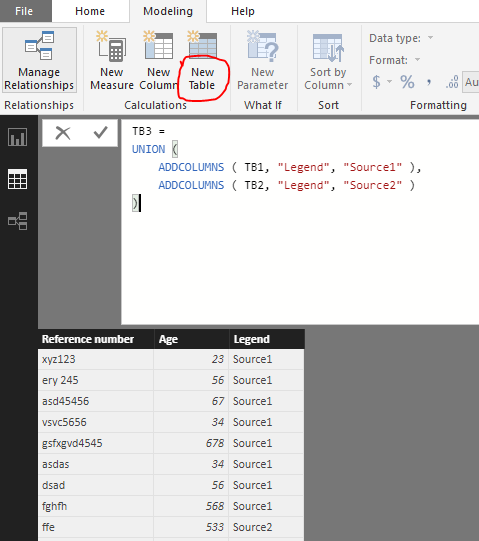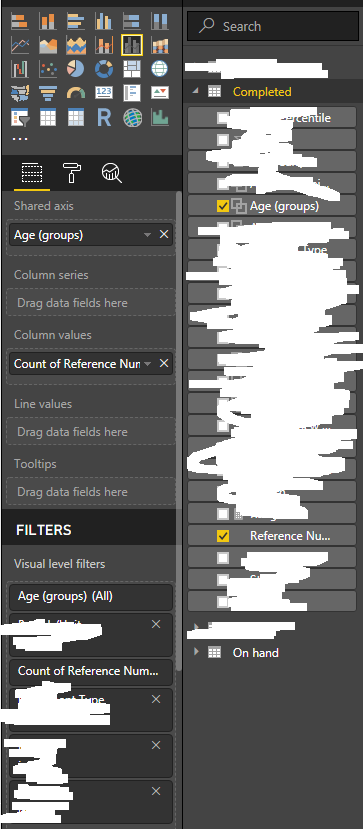Join us at the 2025 Microsoft Fabric Community Conference
Microsoft Fabric Community Conference 2025, March 31 - April 2, Las Vegas, Nevada. Use code MSCUST for a $150 discount.
Register now- Power BI forums
- Get Help with Power BI
- Desktop
- Service
- Report Server
- Power Query
- Mobile Apps
- Developer
- DAX Commands and Tips
- Custom Visuals Development Discussion
- Health and Life Sciences
- Power BI Spanish forums
- Translated Spanish Desktop
- Training and Consulting
- Instructor Led Training
- Dashboard in a Day for Women, by Women
- Galleries
- Community Connections & How-To Videos
- COVID-19 Data Stories Gallery
- Themes Gallery
- Data Stories Gallery
- R Script Showcase
- Webinars and Video Gallery
- Quick Measures Gallery
- 2021 MSBizAppsSummit Gallery
- 2020 MSBizAppsSummit Gallery
- 2019 MSBizAppsSummit Gallery
- Events
- Ideas
- Custom Visuals Ideas
- Issues
- Issues
- Events
- Upcoming Events
Get certified as a Fabric Data Engineer: Check your eligibility for a 50% exam voucher offer and join us for free live learning sessions to get prepared for Exam DP-700. Get started
- Power BI forums
- Forums
- Get Help with Power BI
- Desktop
- Re: Merging two column charts together
- Subscribe to RSS Feed
- Mark Topic as New
- Mark Topic as Read
- Float this Topic for Current User
- Bookmark
- Subscribe
- Printer Friendly Page
- Mark as New
- Bookmark
- Subscribe
- Mute
- Subscribe to RSS Feed
- Permalink
- Report Inappropriate Content
Merging two column charts together
Hello Everyone,
I have made 2 column charts and both of them have different data sources.
Age groups and Reference numbers are different in both the cases.
How can I merge these two graphs where the values on the x axis remain the same and I can see the data like this picture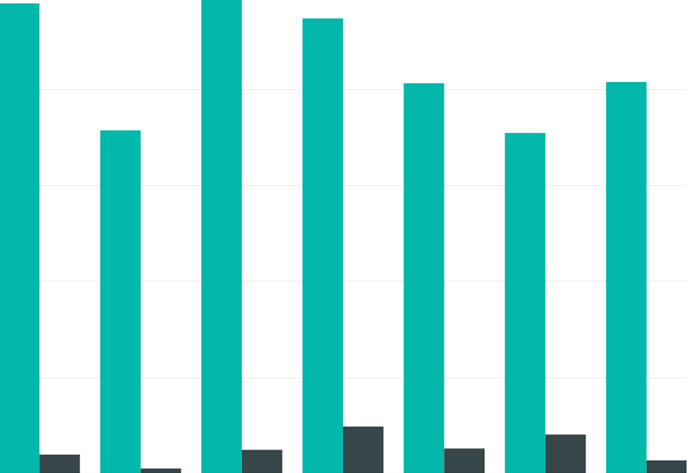
Solved! Go to Solution.
- Mark as New
- Bookmark
- Subscribe
- Mute
- Subscribe to RSS Feed
- Permalink
- Report Inappropriate Content
Hi @ashmeet50,
New a calculated table:
TB3 =
UNION (
ADDCOLUMNS ( TB1, "Legend", "Source1" ),
ADDCOLUMNS ( TB2, "Legend", "Source2" )
)
Then, create group bins based on [Age] in "TB3".
Best regards,
Yuliana Gu
If this post helps, then please consider Accept it as the solution to help the other members find it more quickly.
- Mark as New
- Bookmark
- Subscribe
- Mute
- Subscribe to RSS Feed
- Permalink
- Report Inappropriate Content
Hi @ashmeet50,
Above error is caused by typing the DAX formula into a measure.
What you need is a calculated table as highlighted in below screenshot.
Best regards,
Yuliana Gu
If this post helps, then please consider Accept it as the solution to help the other members find it more quickly.
- Mark as New
- Bookmark
- Subscribe
- Mute
- Subscribe to RSS Feed
- Permalink
- Report Inappropriate Content
Hi @ashmeet50,
New a calculated table:
TB3 =
UNION (
ADDCOLUMNS ( TB1, "Legend", "Source1" ),
ADDCOLUMNS ( TB2, "Legend", "Source2" )
)
Then, create group bins based on [Age] in "TB3".
Best regards,
Yuliana Gu
If this post helps, then please consider Accept it as the solution to help the other members find it more quickly.
- Mark as New
- Bookmark
- Subscribe
- Mute
- Subscribe to RSS Feed
- Permalink
- Report Inappropriate Content
Hello Yuliana,
I am getting an error message
The expression refers to multiple columns. Multiple columns cannot be converted to a scalar value.
Ashmeet Singh
- Mark as New
- Bookmark
- Subscribe
- Mute
- Subscribe to RSS Feed
- Permalink
- Report Inappropriate Content
Hi @ashmeet50,
Above error is caused by typing the DAX formula into a measure.
What you need is a calculated table as highlighted in below screenshot.
Best regards,
Yuliana Gu
If this post helps, then please consider Accept it as the solution to help the other members find it more quickly.
- Mark as New
- Bookmark
- Subscribe
- Mute
- Subscribe to RSS Feed
- Permalink
- Report Inappropriate Content
You need to create a relationship between this two tables, what is your key field? Maybe you will need to create a auxiliar table, with a distinct list of this key value and then connect this two tables to a new auxiliar table.
Show some example of this data, it will help us to demonstrate.
- Mark as New
- Bookmark
- Subscribe
- Mute
- Subscribe to RSS Feed
- Permalink
- Report Inappropriate Content
For eg. I have 2 data sets such as
| Reference number | Age |
| xyz123 | 23 |
| ery 245 | 56 |
| asd45456 | 67 |
| vsvc5656 | 34 |
| gsfxgvd4545 | 678 |
| asdas | 34 |
| dsad | 56 |
| fghfh | 568 |
and
| Reference number | Age |
| ffe | 533 |
| edf | 545 |
| eeq | 5454 |
| qeqe | 234 |
| ew | 768 |
| asasas | 567 |
| e | 789 |
| sasewd | 433 |
And the way I am doing right now is
Helpful resources

Join us at the Microsoft Fabric Community Conference
March 31 - April 2, 2025, in Las Vegas, Nevada. Use code MSCUST for a $150 discount! Prices go up Feb. 11th.

Join our Community Sticker Challenge 2025
If you love stickers, then you will definitely want to check out our Community Sticker Challenge!

| User | Count |
|---|---|
| 146 | |
| 72 | |
| 63 | |
| 52 | |
| 51 |
| User | Count |
|---|---|
| 208 | |
| 91 | |
| 62 | |
| 59 | |
| 56 |