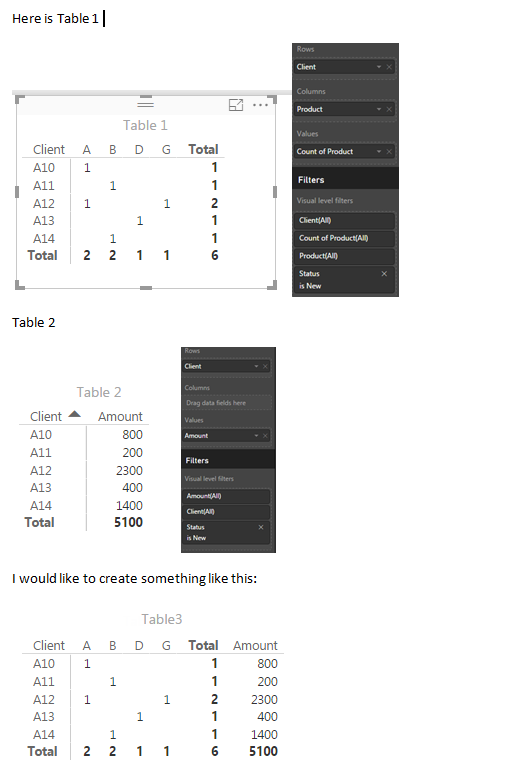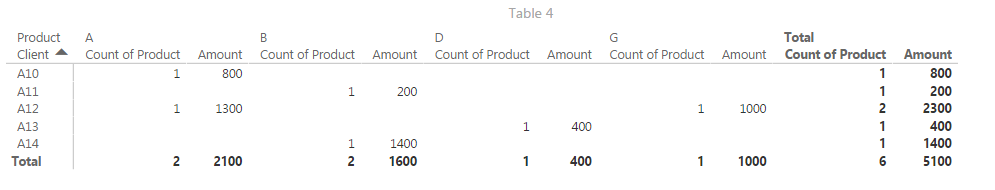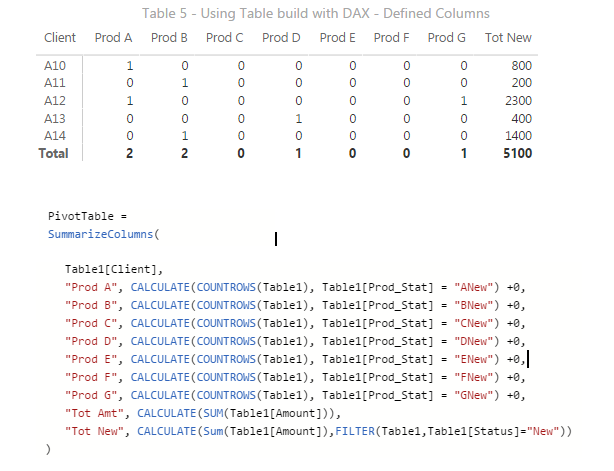Join the Fabric User Panel to shape the future of Fabric.
Share feedback directly with Fabric product managers, participate in targeted research studies and influence the Fabric roadmap.
Sign up now- Power BI forums
- Get Help with Power BI
- Desktop
- Service
- Report Server
- Power Query
- Mobile Apps
- Developer
- DAX Commands and Tips
- Custom Visuals Development Discussion
- Health and Life Sciences
- Power BI Spanish forums
- Translated Spanish Desktop
- Training and Consulting
- Instructor Led Training
- Dashboard in a Day for Women, by Women
- Galleries
- Data Stories Gallery
- Themes Gallery
- Contests Gallery
- QuickViz Gallery
- Quick Measures Gallery
- Visual Calculations Gallery
- Notebook Gallery
- Translytical Task Flow Gallery
- TMDL Gallery
- R Script Showcase
- Webinars and Video Gallery
- Ideas
- Custom Visuals Ideas (read-only)
- Issues
- Issues
- Events
- Upcoming Events
Get Fabric certified for FREE! Don't miss your chance! Learn more
- Power BI forums
- Forums
- Get Help with Power BI
- Desktop
- Re: Merging two Matrix tables into a single Matrix...
- Subscribe to RSS Feed
- Mark Topic as New
- Mark Topic as Read
- Float this Topic for Current User
- Bookmark
- Subscribe
- Printer Friendly Page
- Mark as New
- Bookmark
- Subscribe
- Mute
- Subscribe to RSS Feed
- Permalink
- Report Inappropriate Content
Merging two Matrix tables into a single Matrix table
Hi all, fairly new to Power BI and DAX.
I have created two Matrix tables. Matrix Table 1 uses Product in the Columns section to split out the counts of product purchases. Table 2 has no Columns field and just has the sum of purchases. Both tables have a filter to only include records with a status of New. I would like to create a single table to display that has the results of both tables.
Here is my data and the table I want to create
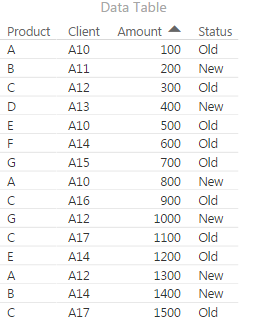
If I include the Amount column in my table1 values, I get the following, which is not the desired result.
I could create Measures for Product A, Product B, etc., to create the table, but then whenever a new product is created a new measure would need to be created. It seems like there ought to be a way to create this more dynamically, hopefully soemone can point the way.
Thank you,
Greg
Solved! Go to Solution.
- Mark as New
- Bookmark
- Subscribe
- Mute
- Subscribe to RSS Feed
- Permalink
- Report Inappropriate Content
Hi @hcknbrgr,
It is not available to achieve that. By default, we add a column/measure into value section in a matrix visual, it will be grouped automatically. As it shows in above image, the measure/column will show for each group instance.
Best regards,
Yuliana Gu
If this post helps, then please consider Accept it as the solution to help the other members find it more quickly.
- Mark as New
- Bookmark
- Subscribe
- Mute
- Subscribe to RSS Feed
- Permalink
- Report Inappropriate Content
In the end I went with creating a new calculated column for each product and built the table with fixed columns. When I created the Dax table my data was now split into two tables and filters on other fields not included in the sample were not applied to the DAX table, so it was easier to keep everything in one table.
- Mark as New
- Bookmark
- Subscribe
- Mute
- Subscribe to RSS Feed
- Permalink
- Report Inappropriate Content
Hi
I am trying to do the same ...
I am not sure how you did manage to solve this...
I wonder if you could share a bit more details on how you did it...
I have 2 tables ... (data is coming from 2 data sets linked)
One where I have
CUSTOMER NAME / FIRST ACTIVITY / ACTIVITY TYPE / LAST ACTIVITY / ACTIVITY TYPE
and a second matrix visualization
CUSTOMER NAME / ACTIVITY TYPE 1 / ACTIVITY TYPE 2 etc ... and count of activity type as value.
I was trying to have a combined visualization that shows
CUSTOMER NAME FIRST ACTIVITY / ACTIVITY TYPE / LAST ACTIVITY / ACTIVITY TYPE and then the matrix part with the count of activity by type.
- Mark as New
- Bookmark
- Subscribe
- Mute
- Subscribe to RSS Feed
- Permalink
- Report Inappropriate Content
I was hoping that I could create a DAX statement that would store the values of Table 1 and then I could pull that table and the Sum of Amount from my main data table. But I am not there yet in my understanding of DAX.
I was able to find a DAX statement that I could modify and get the desired result by hard coding each Product, but again, this needs to be updated whenever there is a new Product introduced:
- Mark as New
- Bookmark
- Subscribe
- Mute
- Subscribe to RSS Feed
- Permalink
- Report Inappropriate Content
Hi @hcknbrgr,
You could submit this requirement as an idea at this page:How can we improve Power BI? If it mentioned by many users, our product team might consider adding this feature in later release.
Best regards,
Yuliana Gu
If this post helps, then please consider Accept it as the solution to help the other members find it more quickly.
- Mark as New
- Bookmark
- Subscribe
- Mute
- Subscribe to RSS Feed
- Permalink
- Report Inappropriate Content
Hi @hcknbrgr,
It is not available to achieve that. By default, we add a column/measure into value section in a matrix visual, it will be grouped automatically. As it shows in above image, the measure/column will show for each group instance.
Best regards,
Yuliana Gu
If this post helps, then please consider Accept it as the solution to help the other members find it more quickly.
- Mark as New
- Bookmark
- Subscribe
- Mute
- Subscribe to RSS Feed
- Permalink
- Report Inappropriate Content
Imagine how awesome it would be if you were able to hide all values of a measure in a table/matrix for still show the total.
I believe this feature is coming to the new table/matrix visuals, but is't not there yet.
Helpful resources

Join our Community Sticker Challenge 2026
If you love stickers, then you will definitely want to check out our Community Sticker Challenge!

Power BI Monthly Update - January 2026
Check out the January 2026 Power BI update to learn about new features.

| User | Count |
|---|---|
| 65 | |
| 64 | |
| 45 | |
| 21 | |
| 18 |
| User | Count |
|---|---|
| 115 | |
| 114 | |
| 38 | |
| 36 | |
| 26 |