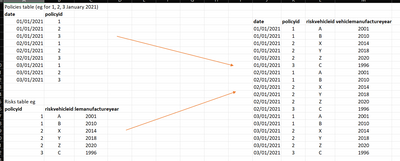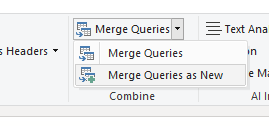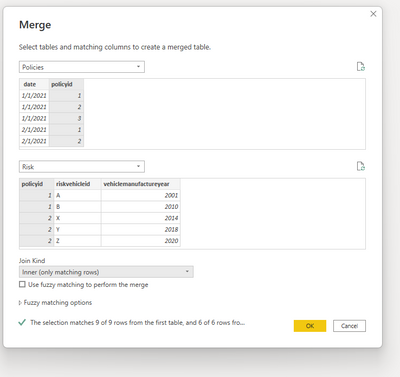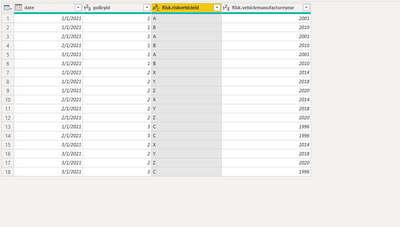Party with Power BI’s own Guy in a Cube
Power BI is turning 10! Tune in for a special live episode on July 24 with behind-the-scenes stories, product evolution highlights, and a sneak peek at what’s in store for the future.
Save the date- Power BI forums
- Get Help with Power BI
- Desktop
- Service
- Report Server
- Power Query
- Mobile Apps
- Developer
- DAX Commands and Tips
- Custom Visuals Development Discussion
- Health and Life Sciences
- Power BI Spanish forums
- Translated Spanish Desktop
- Training and Consulting
- Instructor Led Training
- Dashboard in a Day for Women, by Women
- Galleries
- Data Stories Gallery
- Themes Gallery
- Contests Gallery
- Quick Measures Gallery
- Notebook Gallery
- Translytical Task Flow Gallery
- TMDL Gallery
- R Script Showcase
- Webinars and Video Gallery
- Ideas
- Custom Visuals Ideas (read-only)
- Issues
- Issues
- Events
- Upcoming Events
Enhance your career with this limited time 50% discount on Fabric and Power BI exams. Ends August 31st. Request your voucher.
- Power BI forums
- Forums
- Get Help with Power BI
- Desktop
- Merging queries with a many to many relationship
- Subscribe to RSS Feed
- Mark Topic as New
- Mark Topic as Read
- Float this Topic for Current User
- Bookmark
- Subscribe
- Printer Friendly Page
- Mark as New
- Bookmark
- Subscribe
- Mute
- Subscribe to RSS Feed
- Permalink
- Report Inappropriate Content
Merging queries with a many to many relationship
Hello PBI People!
I am struggling with a merge task and I'm hoping for some clarity and assistance on the issue.
I have two tables, Policies and Risks
Policies records the policyId every single day that a policy remains active
Risks contains info about different risk vehicles linked to a policy (one policy can have many vehicles)
I have included a screenshot of an example of the two tables as well as the merged table I am trying to create. I basically want to map each riskvehicleid to every instance of the policyid in the policies table.
I am not too sure how to go about it Power BI, my last attempt only pulled one row into the merged table.
Please advise!
Thank you in advance
Solved! Go to Solution.
- Mark as New
- Bookmark
- Subscribe
- Mute
- Subscribe to RSS Feed
- Permalink
- Report Inappropriate Content
Hi @HB13 ,
You can achieve this goal in power query:
First, choos merge queries as new:
Then select table and choose inner join:
Expand risk and remove useless column:
Final output:
Here is the M code:
let
Source = Table.NestedJoin(Policies, {"policyid"}, Risk, {"policyid"}, "Risk", JoinKind.Inner),
#"Expanded Risk" = Table.ExpandTableColumn(Source, "Risk", {"policyid", "riskvehicleid", "vehiclemanufactureyear"}, {"Risk.policyid", "Risk.riskvehicleid", "Risk.vehiclemanufactureyear"}),
#"Removed Columns" = Table.RemoveColumns(#"Expanded Risk",{"Risk.policyid"})
in
#"Removed Columns"
Kind Regards,
Bubble
If this post helps, then please consider Accept it as the solution to help the other members find it more quickly.
- Mark as New
- Bookmark
- Subscribe
- Mute
- Subscribe to RSS Feed
- Permalink
- Report Inappropriate Content
Hi @HB13 ,
Could you tell me if your problem has been solved? If it is, kindly Accept it as the solution. More people will benefit from it. Or if you are still confused about it, please provide me with more details about your table and your problem or share me with your pbix file after removing sensitive data.
Refer to:
How to provide sample data in the Power BI Forum
How to Get Your Question Answered Quickly
Best Regards,
Jianbo Li
If this post helps, then please consider Accept it as the solution to help the other members find it more quickly.
- Mark as New
- Bookmark
- Subscribe
- Mute
- Subscribe to RSS Feed
- Permalink
- Report Inappropriate Content
Hi @HB13 ,
You can achieve this goal in power query:
First, choos merge queries as new:
Then select table and choose inner join:
Expand risk and remove useless column:
Final output:
Here is the M code:
let
Source = Table.NestedJoin(Policies, {"policyid"}, Risk, {"policyid"}, "Risk", JoinKind.Inner),
#"Expanded Risk" = Table.ExpandTableColumn(Source, "Risk", {"policyid", "riskvehicleid", "vehiclemanufactureyear"}, {"Risk.policyid", "Risk.riskvehicleid", "Risk.vehiclemanufactureyear"}),
#"Removed Columns" = Table.RemoveColumns(#"Expanded Risk",{"Risk.policyid"})
in
#"Removed Columns"
Kind Regards,
Bubble
If this post helps, then please consider Accept it as the solution to help the other members find it more quickly.
- Mark as New
- Bookmark
- Subscribe
- Mute
- Subscribe to RSS Feed
- Permalink
- Report Inappropriate Content
- Mark as New
- Bookmark
- Subscribe
- Mute
- Subscribe to RSS Feed
- Permalink
- Report Inappropriate Content
Are you saying combine date and policyid in a column? There isn't a date column in the Risks table to do so
Helpful resources

Power BI Monthly Update - July 2025
Check out the July 2025 Power BI update to learn about new features.

| User | Count |
|---|---|
| 71 | |
| 70 | |
| 38 | |
| 28 | |
| 26 |
| User | Count |
|---|---|
| 97 | |
| 88 | |
| 59 | |
| 43 | |
| 40 |