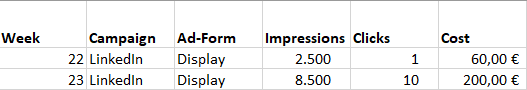Fabric Data Days starts November 4th!
Advance your Data & AI career with 50 days of live learning, dataviz contests, hands-on challenges, study groups & certifications and more!
Get registered- Power BI forums
- Get Help with Power BI
- Desktop
- Service
- Report Server
- Power Query
- Mobile Apps
- Developer
- DAX Commands and Tips
- Custom Visuals Development Discussion
- Health and Life Sciences
- Power BI Spanish forums
- Translated Spanish Desktop
- Training and Consulting
- Instructor Led Training
- Dashboard in a Day for Women, by Women
- Galleries
- Data Stories Gallery
- Themes Gallery
- Contests Gallery
- QuickViz Gallery
- Quick Measures Gallery
- Visual Calculations Gallery
- Notebook Gallery
- Translytical Task Flow Gallery
- TMDL Gallery
- R Script Showcase
- Webinars and Video Gallery
- Ideas
- Custom Visuals Ideas (read-only)
- Issues
- Issues
- Events
- Upcoming Events
Get Fabric Certified for FREE during Fabric Data Days. Don't miss your chance! Request now
- Power BI forums
- Forums
- Get Help with Power BI
- Desktop
- Merging from 3 different Tables into a single repo...
- Subscribe to RSS Feed
- Mark Topic as New
- Mark Topic as Read
- Float this Topic for Current User
- Bookmark
- Subscribe
- Printer Friendly Page
- Mark as New
- Bookmark
- Subscribe
- Mute
- Subscribe to RSS Feed
- Permalink
- Report Inappropriate Content
Merging from 3 different Tables into a single report
Dear Community,
I do have a rather simple issue and I seek your help.
I have received 3 simple reports - see files attached. There are from a LinkedIn campaign and come in different tables.
The goal is, to have one report with a matrix, that tells me LinkedIn Display has 8500 Impression in week 23 respectively LinkedIn Post with 1500 Impression (in one Column only). Additionally and from the 3rd table I would like to see whether there has been an OptIn or Double OptIn.
An example report is here:
Unfortunately I wasnt able to display the impression for single items, instead PowerBi wanted me to arrange it in 2 columns.
Furthermore I couldnt connect the the opt-in counts.
Does anyone of you have a hint for me?
- Mark as New
- Bookmark
- Subscribe
- Mute
- Subscribe to RSS Feed
- Permalink
- Report Inappropriate Content
Hi @raymond,
According to your descriptions above, I would suggest you append the first two tables into a single table first using the Append Queries option in Query Editor.
Then you should be able to use the Merge Queries option to merge the third table and the appended table into a single table.
So finally, you will have only one table with all the data, and it should be easy to get your expected result on the report from that table. ![]()
Reference:
Append vs. Merge in Power BI and Power Query
Power BI Desktop : Merge Query Options
Regards
- Mark as New
- Bookmark
- Subscribe
- Mute
- Subscribe to RSS Feed
- Permalink
- Report Inappropriate Content
Hi @raymond,
Create a separated table with week (1-52) then make a relationship between that table and your other 3 tables then use that value to make your calculations to the final summary.
Regards,
MFelix
Regards
Miguel Félix
Did I answer your question? Mark my post as a solution!
Proud to be a Super User!
Check out my blog: Power BI em PortuguêsHelpful resources

Power BI Monthly Update - November 2025
Check out the November 2025 Power BI update to learn about new features.

Fabric Data Days
Advance your Data & AI career with 50 days of live learning, contests, hands-on challenges, study groups & certifications and more!