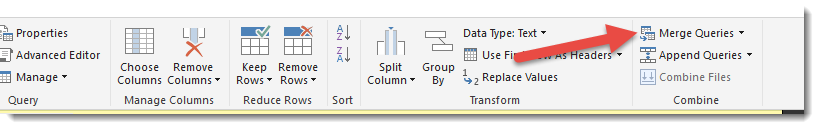Fabric Data Days starts November 4th!
Advance your Data & AI career with 50 days of live learning, dataviz contests, hands-on challenges, study groups & certifications and more!
Get registered- Power BI forums
- Get Help with Power BI
- Desktop
- Service
- Report Server
- Power Query
- Mobile Apps
- Developer
- DAX Commands and Tips
- Custom Visuals Development Discussion
- Health and Life Sciences
- Power BI Spanish forums
- Translated Spanish Desktop
- Training and Consulting
- Instructor Led Training
- Dashboard in a Day for Women, by Women
- Galleries
- Data Stories Gallery
- Themes Gallery
- Contests Gallery
- QuickViz Gallery
- Quick Measures Gallery
- Visual Calculations Gallery
- Notebook Gallery
- Translytical Task Flow Gallery
- TMDL Gallery
- R Script Showcase
- Webinars and Video Gallery
- Ideas
- Custom Visuals Ideas (read-only)
- Issues
- Issues
- Events
- Upcoming Events
Get Fabric Certified for FREE during Fabric Data Days. Don't miss your chance! Request now
- Power BI forums
- Forums
- Get Help with Power BI
- Desktop
- Merge values on 1 table of maching columns names o...
- Subscribe to RSS Feed
- Mark Topic as New
- Mark Topic as Read
- Float this Topic for Current User
- Bookmark
- Subscribe
- Printer Friendly Page
- Mark as New
- Bookmark
- Subscribe
- Mute
- Subscribe to RSS Feed
- Permalink
- Report Inappropriate Content
Merge values on 1 table of maching columns names of 3 tables remove rows that meet condition
Hello,
New to Power BI and this is way out of my league so here it goes:
I have 3 Tables:
QA Report source 1
QA Report source 2
QA Report source 3
The QA reports have 5 matching columns and other specific for each table, the matching columns are:
Date
Batch #
Defect
Responsable Area
Final Disposition
I'm looking to merge the 3 QA tables and sort the information by date. and then filter the ones that meet the following condition:
Earliest date of entry
Responsable Area = "Dyehouse"
Final disposition <> "Aprobado"
Thank you for the help!
- Mark as New
- Bookmark
- Subscribe
- Mute
- Subscribe to RSS Feed
- Permalink
- Report Inappropriate Content
@ratercero: (Power Query)Merge is used for combining three tables.
Need more info on following. Earliest date of entry at combined table level or you is expecting at each defect level.
I'm looking to merge the 3 QA tables and sort the information by date. and then filter the ones that meet the following condition:
Earliest date of entry
Responsable Area = "Dyehouse"
Final disposition <> "Aprobado"
- Mark as New
- Bookmark
- Subscribe
- Mute
- Subscribe to RSS Feed
- Permalink
- Report Inappropriate Content
Hello @Sunkari,
The logic you sugest is exactly what im looking for, use Earliest date of entry at combined table level
Here is some aditional information about the tables:
Current query for table A
let
Source = Access.Database(File.Contents("V:\Calidad Acabado\PNC TELA ACABADA - Copy.accdb"), [CreateNavigationProperties=true]),
_PNC_TELA = Source{[Schema="",Item="PNC_TELA"]}[Data],
#"Changed Type" = Table.TransformColumnTypes(_PNC_TELA,{{"Lote", type text}})
in
#"Changed Type"
Current query for table B
let
Source = Access.Database(File.Contents("D:\Reynaldo Tercero\Desktop\PNC PARTES CORTADAS.accdb"), [CreateNavigationProperties=true]),
_PNC_PARTES_CORTADAS = Source{[Schema="",Item="PNC_PARTES_CORTADAS"]}[Data],
#"Changed Type" = Table.TransformColumnTypes(_PNC_PARTES_CORTADAS,{{"Lote", type text}})
in
#"Changed Type"
Current query for table C
let
Source = Access.Database(File.Contents("D:\Reynaldo Tercero\Desktop\TONO MALO TINTORERIA.accdb"), [CreateNavigationProperties=true]),
_TONO_MALO = Source{[Schema="",Item="TONO_MALO"]}[Data]
in
_TONO_MALO
Let me know if you need more information
RT
- Mark as New
- Bookmark
- Subscribe
- Mute
- Subscribe to RSS Feed
- Permalink
- Report Inappropriate Content
Check
let
#"QA Report source 1" = Table.FromRows({{"2017-03-01","1","defect1","Dyehouse","Aprobado","otherCol1"}},{"Date","Batch#","Defect","Responsable Area","Final Disposition","otherColumn1"}),
#"QA Report source 2" = Table.FromRows({{"2017-03-02","2","defect2","Dyehouse","not Aprobado","otherCol2"}},{"Date","Batch#","Defect","Responsable Area","Final Disposition","otherColumn2"}),
#"QA Report source 3" = Table.FromRows({{"2017-03-03","3","defect3","Dyehouse","not Aprobado","otherCol3"}},{"Date","Batch#","Defect","Responsable Area","Final Disposition","otherColumn3"}),
SelectedColumnsFromSrc1 = Table.SelectColumns(#"QA Report source 1",{"Date","Batch#","Defect","Responsable Area","Final Disposition"}),
SelectedColumnsFromSrc2 = Table.SelectColumns(#"QA Report source 2",{"Date","Batch#","Defect","Responsable Area","Final Disposition"}),
SelectedColumnsFromSrc3 = Table.SelectColumns(#"QA Report source 3",{"Date","Batch#","Defect","Responsable Area","Final Disposition"}),
AppendAll3 = Table.Combine({SelectedColumnsFromSrc1 ,SelectedColumnsFromSrc2, SelectedColumnsFromSrc3 }),
FilteredData = Table.SelectRows(AppendAll3, each [Responsable Area] = "Dyehouse" and [Final Disposition]<>"Aprobado" ),
SortFilteredData = Table.Sort(FilteredData,{{"Date",Order.Ascending}} ),
EarlistFilteredData =Table.FirstN(SortFilteredData , 1)
in
EarlistFilteredData
- Mark as New
- Bookmark
- Subscribe
- Mute
- Subscribe to RSS Feed
- Permalink
- Report Inappropriate Content
Hello @Eric_Zhang,
Is this how it is supossed to look?
let
#"QA Report source 1" = PNC_TELA.FromRows({{"2016-01-01","1","0","Dyehouse","Aprobado"}},{"Fecha de Ingreso","Lote","Defecto 1","Proceso Responsable","Disposición"}),
#"QA Report source 2" = PNC_PARTES_CORTADAS.FromRows({{"2016-01-01","1","0","Dyehouse","Aprobado"}},{"Fecha de Ingreso","Lote","Defecto 1","Proceso Responsable","Disposición"}),
#"QA Report source 3" = TONO_MALO.FromRows({{"2016-01-01","1","0","Dyehouse","Aprobado"}},{"Fecha de Ingreso","Lote","Defecto 1","Proceso Responsable","Disposición"}),
SelectedColumnsFromSrc1 = Table.SelectColumns(#"QA Report source 1",{"Fecha de Ingreso","Lote","Defecto 1","Proceso Responsable","Disposición"}),
SelectedColumnsFromSrc2 = Table.SelectColumns(#"QA Report source 2",{"Fecha de Ingreso","Lote","Defecto 1","Proceso Responsable","Disposición"}),
SelectedColumnsFromSrc3 = Table.SelectColumns(#"QA Report source 3",{"Fecha de Ingreso","Lote","Defecto 1","Proceso Responsable","Disposición"}),
AppendAll3 = Table.Combine({SelectedColumnsFromSrc1 ,SelectedColumnsFromSrc2, SelectedColumnsFromSrc3 }),
FilteredData = Table.SelectRows(AppendAll3, each [Proceso Responsable] = "Tintorería" and [Disposición]<>"Aprobado" ),
SortFilteredData = Table.Sort(FilteredData,{{"Fecha de Ingreso",Order.Ascending}} ),
EarlistFilteredData =Table.FirstN(SortFilteredData , 1)
EarlistFilteredData#(lf)"
I'm Getting this error "Expression.SyntaxError: Token Comma expected."
RT
- Mark as New
- Bookmark
- Subscribe
- Mute
- Subscribe to RSS Feed
- Permalink
- Report Inappropriate Content
Hi @ratercero,
You could merge these in the Query Editor using the Merge feature, or UNION them together in DAX.
If it were me I'd try and get it working in the Query Editor
You can probably do your filtering in the Query Editor too.
- Mark as New
- Bookmark
- Subscribe
- Mute
- Subscribe to RSS Feed
- Permalink
- Report Inappropriate Content
although you will need to do some shaping of your tables in the Query Editor so the three tables line up (columnwise) for the merge.
Add columns to some tables with blank values, and remove columns from others.
Helpful resources

Power BI Monthly Update - November 2025
Check out the November 2025 Power BI update to learn about new features.

Fabric Data Days
Advance your Data & AI career with 50 days of live learning, contests, hands-on challenges, study groups & certifications and more!

| User | Count |
|---|---|
| 97 | |
| 73 | |
| 50 | |
| 46 | |
| 44 |