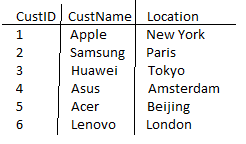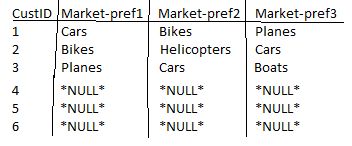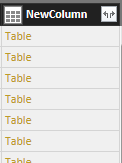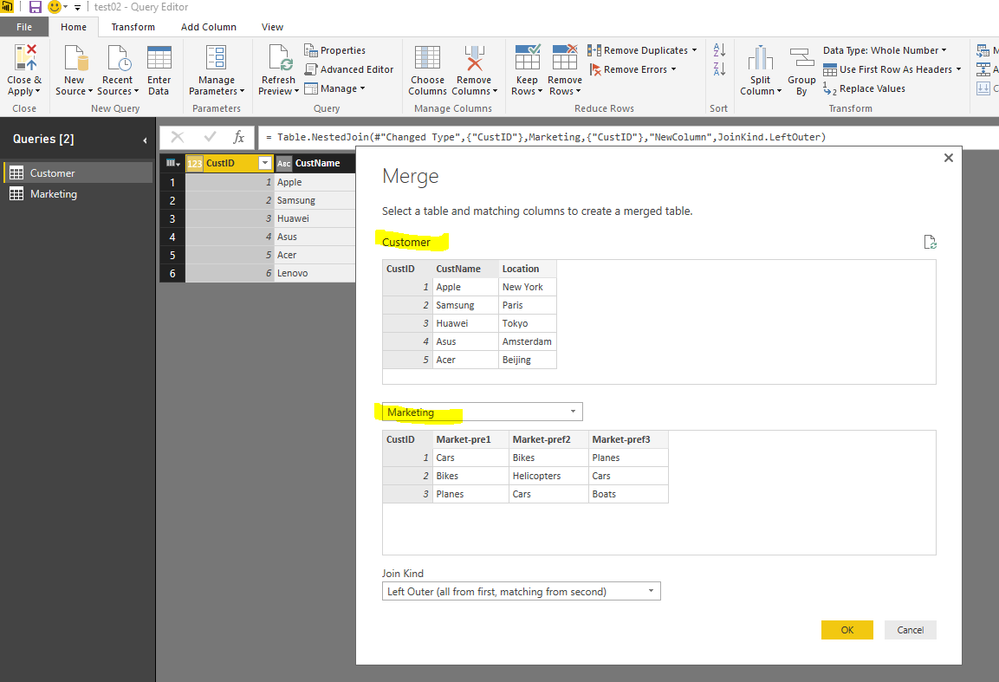FabCon is coming to Atlanta
Join us at FabCon Atlanta from March 16 - 20, 2026, for the ultimate Fabric, Power BI, AI and SQL community-led event. Save $200 with code FABCOMM.
Register now!- Power BI forums
- Get Help with Power BI
- Desktop
- Service
- Report Server
- Power Query
- Mobile Apps
- Developer
- DAX Commands and Tips
- Custom Visuals Development Discussion
- Health and Life Sciences
- Power BI Spanish forums
- Translated Spanish Desktop
- Training and Consulting
- Instructor Led Training
- Dashboard in a Day for Women, by Women
- Galleries
- Data Stories Gallery
- Themes Gallery
- Contests Gallery
- QuickViz Gallery
- Quick Measures Gallery
- Visual Calculations Gallery
- Notebook Gallery
- Translytical Task Flow Gallery
- TMDL Gallery
- R Script Showcase
- Webinars and Video Gallery
- Ideas
- Custom Visuals Ideas (read-only)
- Issues
- Issues
- Events
- Upcoming Events
Get Fabric Certified for FREE during Fabric Data Days. Don't miss your chance! Request now
- Power BI forums
- Forums
- Get Help with Power BI
- Desktop
- Merge two tables into one
- Subscribe to RSS Feed
- Mark Topic as New
- Mark Topic as Read
- Float this Topic for Current User
- Bookmark
- Subscribe
- Printer Friendly Page
- Mark as New
- Bookmark
- Subscribe
- Mute
- Subscribe to RSS Feed
- Permalink
- Report Inappropriate Content
Merge two tables into one
Hey guys,
so I've got two tables now:
- Customers
- CustomerID
- CustomerName
- Locationdata
- Businessdata
- Marketingpreferences
- CustomerID
- CustomerName
- Marketingpreference1
- Marketingpreference2
- Marketingpreference3
- MarketingpreferenceX
I've got 6000 customers in the 'Customers'-table. In the 'Marketingpreferences'-table, only 3000 customers are used, because not every customer has been contacted.
What I would like to have is 1 table of customers with all their marketingpreferences.
So i.e.: all 6000 customers and their marketingpreferences; if a customer hasn't been contacted yet and thus has no marketingdata yet available, its value for the particular marketingpreference-column should be empty.
How can I make this happen?
Either with the Query Editor or via any other way is okay.
Thanks.
~ Niels
- Mark as New
- Bookmark
- Subscribe
- Mute
- Subscribe to RSS Feed
- Permalink
- Report Inappropriate Content
@Niels_NL In power bi desktop, edit queries, merge queries, select your tables, choose customer id and left outer join. This will merge customers table with marketing where there is matching customer id.
- Mark as New
- Bookmark
- Subscribe
- Mute
- Subscribe to RSS Feed
- Permalink
- Report Inappropriate Content
Thanks for your answer @ankitpatira, but this still leaves me with a Marketing-table consisting out of 3000 customers. Whereas I wanted a Marketing-table with 6000 customers, where customers with no marketing-information available would just have empty row-values, except for the customerID.
Example of my situation:
Marketing-table:
Customer-table:
And this is the table that I would like to have (*NULL* = empty values):
- Mark as New
- Bookmark
- Subscribe
- Mute
- Subscribe to RSS Feed
- Permalink
- Report Inappropriate Content
- Mark as New
- Bookmark
- Subscribe
- Mute
- Subscribe to RSS Feed
- Permalink
- Report Inappropriate Content
@ankitpatira I tried that, but that still gives me the same results --> 3000 customers of whom marketing preferences are known; other 3000 with unknown marketing-data aren't inserted as extra rows.
I'm getting a new column named 'NewColumn' though, see image below:
- Mark as New
- Bookmark
- Subscribe
- Mute
- Subscribe to RSS Feed
- Permalink
- Report Inappropriate Content
- Mark as New
- Bookmark
- Subscribe
- Mute
- Subscribe to RSS Feed
- Permalink
- Report Inappropriate Content
@ankitpatira No, the 3000 other customers without marketing-data just isn't inserted.
I'm still having a total amount of 3000 records in the table, instead of 6000 where 3000 would have 'null'-values.
- Mark as New
- Bookmark
- Subscribe
- Mute
- Subscribe to RSS Feed
- Permalink
- Report Inappropriate Content
Merge query with "Left Outer" join does work, do note the join order. I doubt it is Market Left Outer Join Custmer in your case.
I've attached the test pbix for your reference. If you have any question, feel free to let me know.
Helpful resources

Power BI Monthly Update - November 2025
Check out the November 2025 Power BI update to learn about new features.

Fabric Data Days
Advance your Data & AI career with 50 days of live learning, contests, hands-on challenges, study groups & certifications and more!

| User | Count |
|---|---|
| 104 | |
| 81 | |
| 66 | |
| 50 | |
| 45 |