Jumpstart your career with the Fabric Career Hub
Find everything you need to get certified on Fabric—skills challenges, live sessions, exam prep, role guidance, and more.
Get startedGo To
- Power BI forums
- Updates
- News & Announcements
- Get Help with Power BI
- Desktop
- Service
- Report Server
- Power Query
- Mobile Apps
- Developer
- DAX Commands and Tips
- Custom Visuals Development Discussion
- Health and Life Sciences
- Power BI Spanish forums
- Translated Spanish Desktop
- Power Platform Integration - Better Together!
- Power Platform Integrations (Read-only)
- Power Platform and Dynamics 365 Integrations (Read-only)
- Training and Consulting
- Instructor Led Training
- Dashboard in a Day for Women, by Women
- Galleries
- Community Connections & How-To Videos
- COVID-19 Data Stories Gallery
- Themes Gallery
- Data Stories Gallery
- R Script Showcase
- Webinars and Video Gallery
- Quick Measures Gallery
- 2021 MSBizAppsSummit Gallery
- 2020 MSBizAppsSummit Gallery
- 2019 MSBizAppsSummit Gallery
- Events
- Ideas
- Custom Visuals Ideas
- Issues
- Issues
- Events
- Upcoming Events
- Community Blog
- Power BI Community Blog
- Custom Visuals Community Blog
- Community Support
- Community Accounts & Registration
- Using the Community
- Community Feedback
Turn on suggestions
Auto-suggest helps you quickly narrow down your search results by suggesting possible matches as you type.
Showing results for
Grow your Fabric skills and prepare for the DP-600 certification exam by completing the latest Microsoft Fabric challenge.
- Power BI forums
- Forums
- Get Help with Power BI
- Desktop
- Re: Merge Multiple tables into one?
Reply
Topic Options
- Subscribe to RSS Feed
- Mark Topic as New
- Mark Topic as Read
- Float this Topic for Current User
- Bookmark
- Subscribe
- Printer Friendly Page
Anonymous
Not applicable
- Mark as New
- Bookmark
- Subscribe
- Mute
- Subscribe to RSS Feed
- Permalink
- Report Inappropriate Content
Merge Multiple tables into one?
09-04-2018
08:10 AM
Hi,
I have 3 tables which I want to merge (based on Date and Loan) into a single table using Power BI Edit query.
Sample tables:
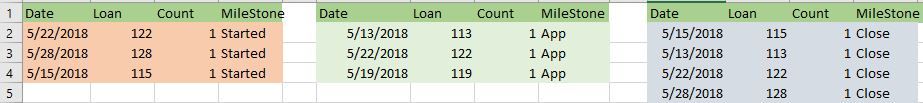
| Date | Loan | Close | Started | App |
| 5/15/2018 | 115 | 1 | 1 | 0 |
| 5/13/2018 | 113 | 1 | 0 | 1 |
| 5/22/2018 | 122 | 1 | 1 | 1 |
| 5/28/2018 | 128 | 1 | 1 | 0 |
| 5/19/2018 | 119 | 0 | 0 | 1 |
I would really appreciate any help, thanks a ton!
Warm Regards,
Shikha
Solved! Go to Solution.
1 ACCEPTED SOLUTION
- Mark as New
- Bookmark
- Subscribe
- Mute
- Subscribe to RSS Feed
- Permalink
- Report Inappropriate Content
09-04-2018
10:12 AM
Try this, Table23, Table24 and Table25 are your source tables.
let
Source = Table.Combine({Table23, Table24, Table25}),
#"Pivoted Column" = Table.Pivot(Source, List.Distinct(Source[MileStone]), "MileStone", "Count", List.Sum),
#"Replaced Value" = Table.ReplaceValue(#"Pivoted Column",null,0,Replacer.ReplaceValue,{"Started"}),
#"Replaced Value1" = Table.ReplaceValue(#"Replaced Value",null,0,Replacer.ReplaceValue,{"App"}),
#"Replaced Value2" = Table.ReplaceValue(#"Replaced Value1",null,0,Replacer.ReplaceValue,{"Close"})
in
#"Replaced Value2"
Follow on LinkedIn
@ me in replies or I'll lose your thread!!!
Instead of a Kudo, please vote for this idea
Become an expert!: Enterprise DNA
External Tools: MSHGQM
YouTube Channel!: Microsoft Hates Greg
Latest book!: The Definitive Guide to Power Query (M)
DAX is easy, CALCULATE makes DAX hard...
3 REPLIES 3
- Mark as New
- Bookmark
- Subscribe
- Mute
- Subscribe to RSS Feed
- Permalink
- Report Inappropriate Content
09-04-2018
09:00 AM
Do you want this in M or DAX?
Follow on LinkedIn
@ me in replies or I'll lose your thread!!!
Instead of a Kudo, please vote for this idea
Become an expert!: Enterprise DNA
External Tools: MSHGQM
YouTube Channel!: Microsoft Hates Greg
Latest book!: The Definitive Guide to Power Query (M)
DAX is easy, CALCULATE makes DAX hard...
- Mark as New
- Bookmark
- Subscribe
- Mute
- Subscribe to RSS Feed
- Permalink
- Report Inappropriate Content
09-04-2018
09:19 AM
Thanks For your reply! I want this in M.
- Mark as New
- Bookmark
- Subscribe
- Mute
- Subscribe to RSS Feed
- Permalink
- Report Inappropriate Content
09-04-2018
10:12 AM
Try this, Table23, Table24 and Table25 are your source tables.
let
Source = Table.Combine({Table23, Table24, Table25}),
#"Pivoted Column" = Table.Pivot(Source, List.Distinct(Source[MileStone]), "MileStone", "Count", List.Sum),
#"Replaced Value" = Table.ReplaceValue(#"Pivoted Column",null,0,Replacer.ReplaceValue,{"Started"}),
#"Replaced Value1" = Table.ReplaceValue(#"Replaced Value",null,0,Replacer.ReplaceValue,{"App"}),
#"Replaced Value2" = Table.ReplaceValue(#"Replaced Value1",null,0,Replacer.ReplaceValue,{"Close"})
in
#"Replaced Value2"
Follow on LinkedIn
@ me in replies or I'll lose your thread!!!
Instead of a Kudo, please vote for this idea
Become an expert!: Enterprise DNA
External Tools: MSHGQM
YouTube Channel!: Microsoft Hates Greg
Latest book!: The Definitive Guide to Power Query (M)
DAX is easy, CALCULATE makes DAX hard...
Helpful resources
Featured Topics
Top Solution Authors
| User | Count |
|---|---|
| 89 | |
| 73 | |
| 69 | |
| 65 | |
| 56 |
Top Kudoed Authors
| User | Count |
|---|---|
| 97 | |
| 92 | |
| 85 | |
| 74 | |
| 68 |


