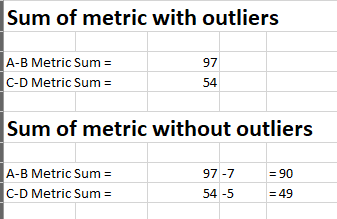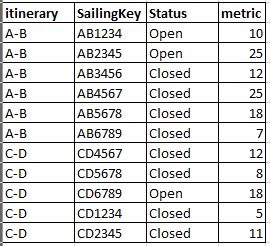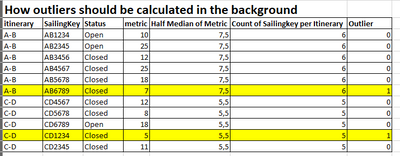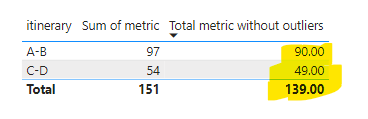- Power BI forums
- Updates
- News & Announcements
- Get Help with Power BI
- Desktop
- Service
- Report Server
- Power Query
- Mobile Apps
- Developer
- DAX Commands and Tips
- Custom Visuals Development Discussion
- Health and Life Sciences
- Power BI Spanish forums
- Translated Spanish Desktop
- Power Platform Integration - Better Together!
- Power Platform Integrations (Read-only)
- Power Platform and Dynamics 365 Integrations (Read-only)
- Training and Consulting
- Instructor Led Training
- Dashboard in a Day for Women, by Women
- Galleries
- Community Connections & How-To Videos
- COVID-19 Data Stories Gallery
- Themes Gallery
- Data Stories Gallery
- R Script Showcase
- Webinars and Video Gallery
- Quick Measures Gallery
- 2021 MSBizAppsSummit Gallery
- 2020 MSBizAppsSummit Gallery
- 2019 MSBizAppsSummit Gallery
- Events
- Ideas
- Custom Visuals Ideas
- Issues
- Issues
- Events
- Upcoming Events
- Community Blog
- Power BI Community Blog
- Custom Visuals Community Blog
- Community Support
- Community Accounts & Registration
- Using the Community
- Community Feedback
Register now to learn Fabric in free live sessions led by the best Microsoft experts. From Apr 16 to May 9, in English and Spanish.
- Power BI forums
- Forums
- Get Help with Power BI
- Desktop
- Median per category of summarized Table / Remove O...
- Subscribe to RSS Feed
- Mark Topic as New
- Mark Topic as Read
- Float this Topic for Current User
- Bookmark
- Subscribe
- Printer Friendly Page
- Mark as New
- Bookmark
- Subscribe
- Mute
- Subscribe to RSS Feed
- Permalink
- Report Inappropriate Content
Median per category of summarized Table / Remove Outliers from Data
Hi everyone, I need advice please. I am trying to remove outliers from my data. I have a dim table (dimsailing) and a fact table (shipreadings).
I want to show the aggregated metric per itinerary but without the outliers data:
In the end I also want to calculate the avg, min, max metric per itinerary.
The rule to filter out an an outlier is:
must be more than 4 sailingkeys per itinerary
Status = closed
metric < half of median per itinerary
In the shipreadings table I have Sailingkey, Status and metric, the itinerary comes from the dimsailing. I have used the summarize function to do so:
FILTER(
SUMMARIZE('shipreadings', shipreadings[SailingKey], 'dimsailing'[itinerary], dimsailing[SailingStatus],
"TotalFuel", [TotalFuel]
),
[TotalFuel] <> 0
)
Outcome is this:
Can anyone solve this? Thanks!
- Mark as New
- Bookmark
- Subscribe
- Mute
- Subscribe to RSS Feed
- Permalink
- Report Inappropriate Content
Hi @Michella
You can create the following calculated columns in your summarize table:
Half Median of Metric = CALCULATE(MEDIAN('Table'[metric]),ALLEXCEPT('Table','Table'[itinerary]))/2
Count of SailingKey = CALCULATE(COUNT('Table'[SailingKey]),ALLEXCEPT('Table','Table'[itinerary]))
Outlier = IF('Table'[Count of SailingKey]>4 && 'Table'[Status]="Closed" && 'Table'[metric]<'Table'[Half Median of Metric], 1, 0)
Then create a measure and display it in a table visual along with itinerary.
Total metric without outliers = CALCULATE(SUM('Table'[metric]),'Table'[Outlier]=0)Best Regards,
Community Support Team _ Jing
If this post helps, please Accept it as Solution to help other members find it.
- Mark as New
- Bookmark
- Subscribe
- Mute
- Subscribe to RSS Feed
- Permalink
- Report Inappropriate Content
Hi @v-jingzhang,
I appreciate your help! I have the problem, that the sailingkey and the fuel comes from a fact table where each sailingkey is only once, but the itinerary comes from a dimtable, where the sailingkeys and itinerary are not unique. Any advice on that? Unfortuneatley I am unable to share my file since it contains sensitive data.
Kind regards, Michella
- Mark as New
- Bookmark
- Subscribe
- Mute
- Subscribe to RSS Feed
- Permalink
- Report Inappropriate Content
Hi @Michella
Can you create some dummy data to show the structure and relationships of tables? You can add them into my sample pbix file and share it through a link for download.
Helpful resources

Microsoft Fabric Learn Together
Covering the world! 9:00-10:30 AM Sydney, 4:00-5:30 PM CET (Paris/Berlin), 7:00-8:30 PM Mexico City

Power BI Monthly Update - April 2024
Check out the April 2024 Power BI update to learn about new features.

| User | Count |
|---|---|
| 109 | |
| 106 | |
| 87 | |
| 74 | |
| 66 |
| User | Count |
|---|---|
| 125 | |
| 114 | |
| 98 | |
| 81 | |
| 73 |