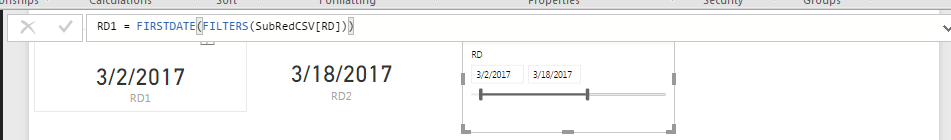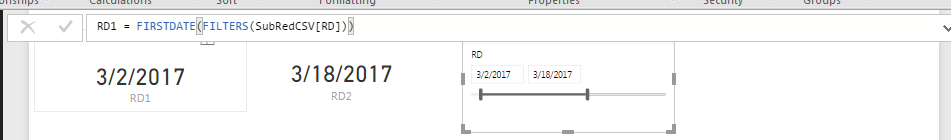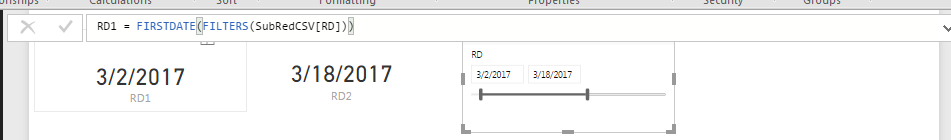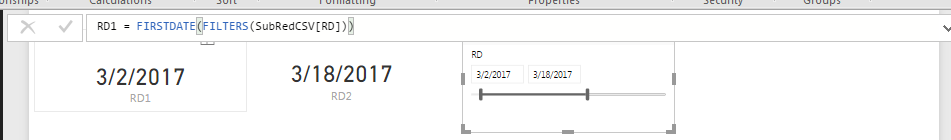- Power BI forums
- Updates
- News & Announcements
- Get Help with Power BI
- Desktop
- Service
- Report Server
- Power Query
- Mobile Apps
- Developer
- DAX Commands and Tips
- Custom Visuals Development Discussion
- Health and Life Sciences
- Power BI Spanish forums
- Translated Spanish Desktop
- Power Platform Integration - Better Together!
- Power Platform Integrations (Read-only)
- Power Platform and Dynamics 365 Integrations (Read-only)
- Training and Consulting
- Instructor Led Training
- Dashboard in a Day for Women, by Women
- Galleries
- Community Connections & How-To Videos
- COVID-19 Data Stories Gallery
- Themes Gallery
- Data Stories Gallery
- R Script Showcase
- Webinars and Video Gallery
- Quick Measures Gallery
- 2021 MSBizAppsSummit Gallery
- 2020 MSBizAppsSummit Gallery
- 2019 MSBizAppsSummit Gallery
- Events
- Ideas
- Custom Visuals Ideas
- Issues
- Issues
- Events
- Upcoming Events
- Community Blog
- Power BI Community Blog
- Custom Visuals Community Blog
- Community Support
- Community Accounts & Registration
- Using the Community
- Community Feedback
Earn a 50% discount on the DP-600 certification exam by completing the Fabric 30 Days to Learn It challenge.
- Power BI forums
- Forums
- Get Help with Power BI
- Desktop
- Measures Not Consistent Between Visual and Table V...
- Subscribe to RSS Feed
- Mark Topic as New
- Mark Topic as Read
- Float this Topic for Current User
- Bookmark
- Subscribe
- Printer Friendly Page
- Mark as New
- Bookmark
- Subscribe
- Mute
- Subscribe to RSS Feed
- Permalink
- Report Inappropriate Content
Measures Contain Different Values on Table View and Visual View
Hi,
I'm using the dates from a transaction table as measures and then using them in my column. My measures look good in the visual view, I've called them RD1 and RD2 based on a column "RD". However I'm finding them inconsistent when used in my table. Here is my definition for them, the values get shown as I'd like in the visual view:
However, in the column/table view these never change, they only reference the first and last dates in the table from which they're pulled (RD column). Why doesn't this flow back to the table view (note that I added a column just to show what the measures were as I worked through.
- Mark as New
- Bookmark
- Subscribe
- Mute
- Subscribe to RSS Feed
- Permalink
- Report Inappropriate Content
Hi,
I'm experiencing an issue where my measures are inconsistent between the table view and the visual view. I created two measures for beginning and end dates, RD1 and RD2. Below shows them with different values depending on where I look. Is this the expected behaviour?
- Mark as New
- Bookmark
- Subscribe
- Mute
- Subscribe to RSS Feed
- Permalink
- Report Inappropriate Content
This is the difference between calculated measure and calculated column.
Calculated columns (and tables) are:
- Evaluated for each row in your table, immediately after you hit 'Enter' to complete the formula
- Saved back into the model so take up space
Calculated Measures are:
- Evaluated when you use it in a visual, when the visual is rendered
- Not saved anywhere (well, actually there's a cache in the report layer but it's not part of the file when you hit Save)
Please refer to the link below to see the details.
http://www.sqlbi.com/articles/calculated-columns-and-measures-in-dax/
https://projectbotticelli.com/knowledge/dax-calculated-columns-vs-measures-video-tutorial
Regards,
Charlie Liao
- Mark as New
- Bookmark
- Subscribe
- Mute
- Subscribe to RSS Feed
- Permalink
- Report Inappropriate Content
@v-caliao-msft
Thanks for the feedback.
Do you have any recommendation for how to take a value defined in a visual and using it in a column calculation then? Or is this not something Power BI can do?