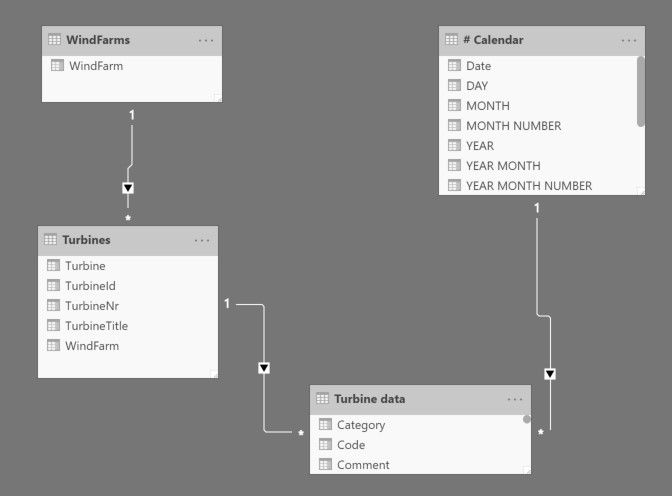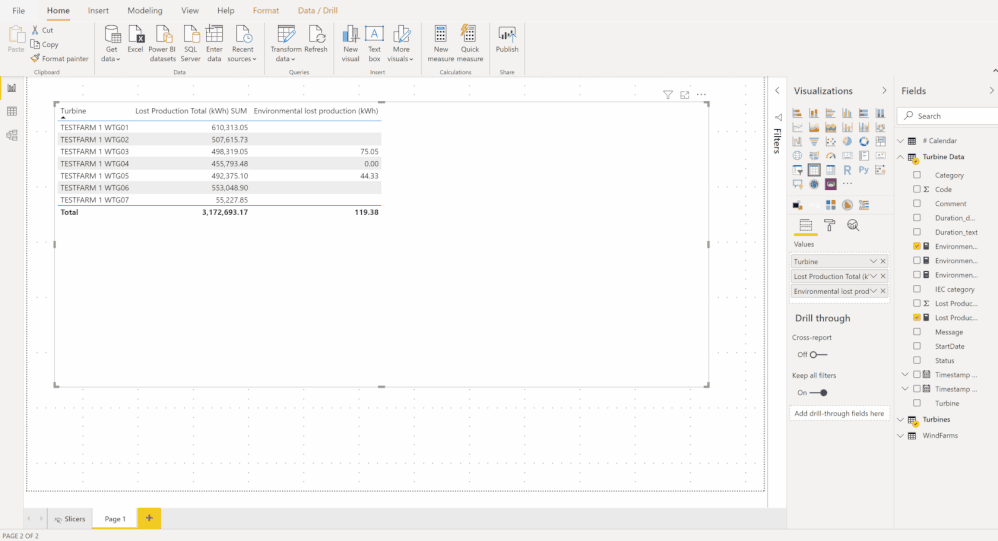FabCon is coming to Atlanta
Join us at FabCon Atlanta from March 16 - 20, 2026, for the ultimate Fabric, Power BI, AI and SQL community-led event. Save $200 with code FABCOMM.
Register now!- Power BI forums
- Get Help with Power BI
- Desktop
- Service
- Report Server
- Power Query
- Mobile Apps
- Developer
- DAX Commands and Tips
- Custom Visuals Development Discussion
- Health and Life Sciences
- Power BI Spanish forums
- Translated Spanish Desktop
- Training and Consulting
- Instructor Led Training
- Dashboard in a Day for Women, by Women
- Galleries
- Data Stories Gallery
- Themes Gallery
- Contests Gallery
- QuickViz Gallery
- Quick Measures Gallery
- Visual Calculations Gallery
- Notebook Gallery
- Translytical Task Flow Gallery
- TMDL Gallery
- R Script Showcase
- Webinars and Video Gallery
- Ideas
- Custom Visuals Ideas (read-only)
- Issues
- Issues
- Events
- Upcoming Events
Get Fabric Certified for FREE during Fabric Data Days. Don't miss your chance! Request now
- Power BI forums
- Forums
- Get Help with Power BI
- Desktop
- Measure with replacing blank with 0 does not respe...
- Subscribe to RSS Feed
- Mark Topic as New
- Mark Topic as Read
- Float this Topic for Current User
- Bookmark
- Subscribe
- Printer Friendly Page
- Mark as New
- Bookmark
- Subscribe
- Mute
- Subscribe to RSS Feed
- Permalink
- Report Inappropriate Content
Measure with replacing blank with 0 does not respect applied slicers/filers
Hi,
I'm working on a Power BI template for a wind farm company and I ran into some problems with a measure not respecting the applied slicers.
On my report I applied the next three slicers to all the report pages:
- Year slicer
- Month slicer
- WindFarm
My end goal is to visalize the lost production catagorized as 'Environmental' per wind turbine and show 0 if the sum is blank.
I first created a measure to calculate the total lost production:
Lost Production Total (kWh) SUM = SUM('Turbine Data'[Lost Production Total (kWh)])
Then I filtered on Category = Environmental
Environmental lost production (kWh) = [Lost Production Total (kWh) SUM] ('Turbine Data'[Category]="Environmental")
Until now the lost production per windturbine is shown correctly...
But when I try one of the below measures for displaying a 0 is when the value is blank, ALL wind turbines are shown, so the WindFarms slicer doensn't seem to be applied anymore:
Environmental lost production (kWh) + 0 = [Lost Production Total (kWh) SUM] ('Turbine Data'[Category]="Environmental") + 0Environmental lost production (kWh) 0 if blank = IF(ISBLANK([Environmental lost production (kWh)]),0, [Environmental lost production (kWh)])
Does anybody know why this is happening? All help is appreciated! Thanks
- Mark as New
- Bookmark
- Subscribe
- Mute
- Subscribe to RSS Feed
- Permalink
- Report Inappropriate Content
- Mark as New
- Bookmark
- Subscribe
- Mute
- Subscribe to RSS Feed
- Permalink
- Report Inappropriate Content
@az38 thanks for your feedback! I noticed some typos in the post, apologies for that. I tried your measure but the applied WindFarm slicer is still not respected with this measure, because all the wind turbines are displayed after adding this measure to the visualization. Any idea why this is happening?
- Mark as New
- Bookmark
- Subscribe
- Mute
- Subscribe to RSS Feed
- Permalink
- Report Inappropriate Content
- Mark as New
- Bookmark
- Subscribe
- Mute
- Subscribe to RSS Feed
- Permalink
- Report Inappropriate Content
@az38 the simplified data model is like this, where the column 'Turbine' in the table turbine data is connected to the column 'Turbine' in the table turbines. I checked and made sure the names of the turbines are exactly the same in both tables, so that can't be the problem.
- Mark as New
- Bookmark
- Subscribe
- Mute
- Subscribe to RSS Feed
- Permalink
- Report Inappropriate Content
Hi @Josef ,
Can you please share a dummy pbix file and upload to OneDrive for Business? If you can't do that, please share some sample data and expected results. We will understand more clearly.
Xue Ding
If this post helps, then please consider Accept it as the solution to help the other members find it more quickly.
- Mark as New
- Bookmark
- Subscribe
- Mute
- Subscribe to RSS Feed
- Permalink
- Report Inappropriate Content
Hi @v-xuding-msft,
Yes sure, I created a dummy pbix and uploaded it to OneDrive for Business.
You can download it here.
There are 2 pages in the file, one with the slicers and one with the sample visualization.
The slicers are synced to the page with the visualization.
Also I created a screen recording gif to show what is the problem.
Many thanks in advance for your help!
- Mark as New
- Bookmark
- Subscribe
- Mute
- Subscribe to RSS Feed
- Permalink
- Report Inappropriate Content
Hi @Josef ,
Sorry for late back.
I test the dummy file. It is caused by the logic of DAX Query and the filter order. For your scenario, I'm think you could try to remove Turbines[Turbine] and change it to Tubine Data [Turbine] in the matrix.
Xue Ding
If this post helps, then please consider Accept it as the solution to help the other members find it more quickly.
- Mark as New
- Bookmark
- Subscribe
- Mute
- Subscribe to RSS Feed
- Permalink
- Report Inappropriate Content
@v-xuding-msft many thanks for your reply!
Your solution is working perfectly, so thank a lot for that.
However in my final scenario it's unfortunatly not possible to use the other column. This is because in my final scenario I have to display extra columns from the Turbine table.
Do you perhaps know another solution, keeping the original column?
Even after watching the video 'Deep dive into DAX evaluation context' by SQLBI I still don't understand why PowerBI is igonoring the applied filters.
Hope you can help 🙂
- Mark as New
- Bookmark
- Subscribe
- Mute
- Subscribe to RSS Feed
- Permalink
- Report Inappropriate Content
@Josef , I am hopeful this calculation is like this
Environmental lost production (kWh) =
calculate( [Lost Production Total (kWh)] ,'Turbine Data'[Category]="Environmental")
- Mark as New
- Bookmark
- Subscribe
- Mute
- Subscribe to RSS Feed
- Permalink
- Report Inappropriate Content
@amitchandak thanks for your feedback, but this measure is not displaying an 0 form the blank results.
Helpful resources

Power BI Monthly Update - November 2025
Check out the November 2025 Power BI update to learn about new features.

Fabric Data Days
Advance your Data & AI career with 50 days of live learning, contests, hands-on challenges, study groups & certifications and more!

| User | Count |
|---|---|
| 97 | |
| 81 | |
| 73 | |
| 46 | |
| 35 |