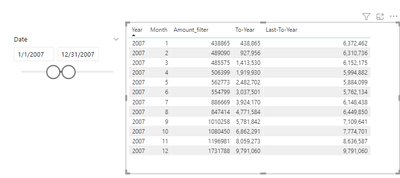Join us at FabCon Vienna from September 15-18, 2025
The ultimate Fabric, Power BI, SQL, and AI community-led learning event. Save €200 with code FABCOMM.
Get registered- Power BI forums
- Get Help with Power BI
- Desktop
- Service
- Report Server
- Power Query
- Mobile Apps
- Developer
- DAX Commands and Tips
- Custom Visuals Development Discussion
- Health and Life Sciences
- Power BI Spanish forums
- Translated Spanish Desktop
- Training and Consulting
- Instructor Led Training
- Dashboard in a Day for Women, by Women
- Galleries
- Data Stories Gallery
- Themes Gallery
- Contests Gallery
- Quick Measures Gallery
- Notebook Gallery
- Translytical Task Flow Gallery
- TMDL Gallery
- R Script Showcase
- Webinars and Video Gallery
- Ideas
- Custom Visuals Ideas (read-only)
- Issues
- Issues
- Events
- Upcoming Events
Enhance your career with this limited time 50% discount on Fabric and Power BI exams. Ends August 31st. Request your voucher.
- Power BI forums
- Forums
- Get Help with Power BI
- Desktop
- Measure to show sales based on date selection vs t...
- Subscribe to RSS Feed
- Mark Topic as New
- Mark Topic as Read
- Float this Topic for Current User
- Bookmark
- Subscribe
- Printer Friendly Page
- Mark as New
- Bookmark
- Subscribe
- Mute
- Subscribe to RSS Feed
- Permalink
- Report Inappropriate Content
Measure to show sales based on date selection vs the same period before?
Hello.
I have a Sales table and a measure that is a simple (Countrows[Sales]) to show me the number of sales within a certain period. I have a sold date table attached to this.
I want a measure that will dynamically calculate the sales variance based on the selected period... so if I select sold date between '01 nov 2022' and '3 nov 2022' this will show me sales for the '29th oct 2022' to '31st october 2022' as there are 3 days selected in my slicer, it will show the 3 days prior.
Another example, if I select '01 jan 2022' to '31 dec 2022' it will show me the sales for '01 jan 2021' and '31 dec 2021' as a full year is selected.
Is this possible? What would be the best way to achieve this in a measure?
Many thanks
Solved! Go to Solution.
- Mark as New
- Bookmark
- Subscribe
- Mute
- Subscribe to RSS Feed
- Permalink
- Report Inappropriate Content
Hi @jd8766 ,
Try formula like below:
Amount_filter = sum(FactInternetSales[SalesAmount])
To-Year = TOTALYTD([Amount_filter],M_DimDate[Date])Last-To-Year =
CALCULATE (
[Amount_filter],
DATESBETWEEN (
M_DimDate[Date],
NEXTDAY ( SAMEPERIODLASTYEAR ( LASTDATE ( M_DimDate[Date] ) ) ),
LASTDATE ( M_DimDate[Date] )
)
)
If the problem is still not resolved, please provide test data and expected result screenshoots. Looking forward to your reply.
Best Regards,
Henry
If this post helps, then please consider Accept it as the solution to help the other members find it more quickly.
- Mark as New
- Bookmark
- Subscribe
- Mute
- Subscribe to RSS Feed
- Permalink
- Report Inappropriate Content
Hi @jd8766 ,
Try formula like below:
Amount_filter = sum(FactInternetSales[SalesAmount])
To-Year = TOTALYTD([Amount_filter],M_DimDate[Date])Last-To-Year =
CALCULATE (
[Amount_filter],
DATESBETWEEN (
M_DimDate[Date],
NEXTDAY ( SAMEPERIODLASTYEAR ( LASTDATE ( M_DimDate[Date] ) ) ),
LASTDATE ( M_DimDate[Date] )
)
)
If the problem is still not resolved, please provide test data and expected result screenshoots. Looking forward to your reply.
Best Regards,
Henry
If this post helps, then please consider Accept it as the solution to help the other members find it more quickly.
- Mark as New
- Bookmark
- Subscribe
- Mute
- Subscribe to RSS Feed
- Permalink
- Report Inappropriate Content
Hi, @jd8766 try it
var min_date = Min('dates'[Date])
var min_date_LY = DATE(
YEAR(
MIN(
'dates'[Date]))-1,
MONTH(min_date),
DAY(min_date))
var max_date = Max('dates'[Date])
var max_date_LY = DATE(YEAR(MAX('dates'[Date]))-1, MONTH(max_date), DAY(max_date))
Return
CALCULATE([Sales], DATESBETWEEN('dates'[Date], min_date_LY, max_date_LY))
__________________________________________
Thank you for your like and decision
__________________________________________
Greetings from Ukraine
To help me grow PayPal: embirddima@gmail.com
- Mark as New
- Bookmark
- Subscribe
- Mute
- Subscribe to RSS Feed
- Permalink
- Report Inappropriate Content
Hi, it doesn't work.. when I select date range '01 nov 2022' to '03 nov 2022' the minimum date this brings back is '01 nov 2021' when it should bring back '27 oct 2022'
as 3 days are selected in the slicer, the measure should look 3 days prior to the first date selected if that makes sense?
Helpful resources
| User | Count |
|---|---|
| 79 | |
| 74 | |
| 42 | |
| 30 | |
| 28 |
| User | Count |
|---|---|
| 108 | |
| 96 | |
| 53 | |
| 48 | |
| 47 |