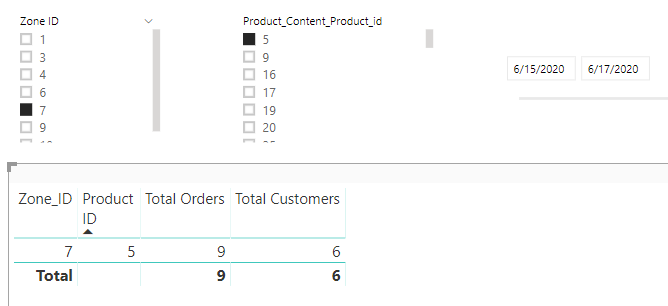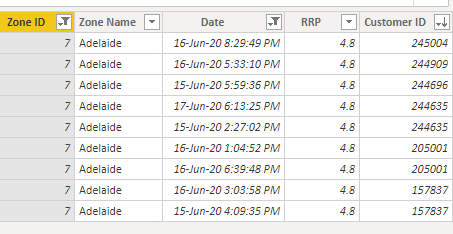Join us at FabCon Vienna from September 15-18, 2025
The ultimate Fabric, Power BI, SQL, and AI community-led learning event. Save €200 with code FABCOMM.
Get registered- Power BI forums
- Get Help with Power BI
- Desktop
- Service
- Report Server
- Power Query
- Mobile Apps
- Developer
- DAX Commands and Tips
- Custom Visuals Development Discussion
- Health and Life Sciences
- Power BI Spanish forums
- Translated Spanish Desktop
- Training and Consulting
- Instructor Led Training
- Dashboard in a Day for Women, by Women
- Galleries
- Data Stories Gallery
- Themes Gallery
- Contests Gallery
- Quick Measures Gallery
- Notebook Gallery
- Translytical Task Flow Gallery
- TMDL Gallery
- R Script Showcase
- Webinars and Video Gallery
- Ideas
- Custom Visuals Ideas (read-only)
- Issues
- Issues
- Events
- Upcoming Events
Enhance your career with this limited time 50% discount on Fabric and Power BI exams. Ends August 31st. Request your voucher.
- Power BI forums
- Forums
- Get Help with Power BI
- Desktop
- Measure to Count only if it's more than once
- Subscribe to RSS Feed
- Mark Topic as New
- Mark Topic as Read
- Float this Topic for Current User
- Bookmark
- Subscribe
- Printer Friendly Page
- Mark as New
- Bookmark
- Subscribe
- Mute
- Subscribe to RSS Feed
- Permalink
- Report Inappropriate Content
Measure to Count only if it's more than once
Hi, I have a report like below:
The data is like below:
As you cans see, my current slicer is for Zone ID = 7 and date from 15th June to 17th June.
Total Orders = 9 (in above image there are 9 rows of order_id)
Totac Customers = 6 (in above image, there are 6 unique values of Customer ID)
In my report, I need to add another measure for Total Customers who make more than 1 order. In this example the result should be 3. So report should look like this:
Really appreciate it if someone can help me.
Regards,
Ary
Solved! Go to Solution.
- Mark as New
- Bookmark
- Subscribe
- Mute
- Subscribe to RSS Feed
- Permalink
- Report Inappropriate Content
@Anonymous , Not sure about order id column and its aggregation,
Assumed order id and count for that.
Try like
countX(filter(summarize(Table, Table[customer_id], "_1", count([Order ID])),[_1]>1),[customer_id])
- Mark as New
- Bookmark
- Subscribe
- Mute
- Subscribe to RSS Feed
- Permalink
- Report Inappropriate Content
@Anonymous , Not sure about order id column and its aggregation,
Assumed order id and count for that.
Try like
countX(filter(summarize(Table, Table[customer_id], "_1", count([Order ID])),[_1]>1),[customer_id])
- Mark as New
- Bookmark
- Subscribe
- Mute
- Subscribe to RSS Feed
- Permalink
- Report Inappropriate Content