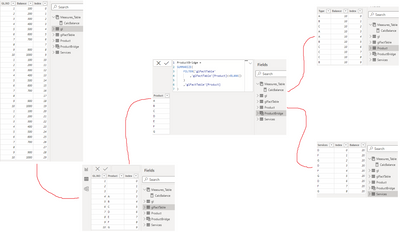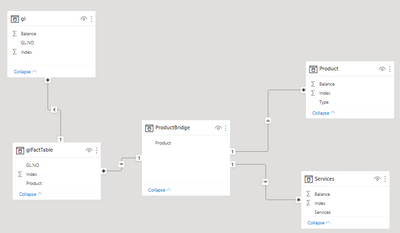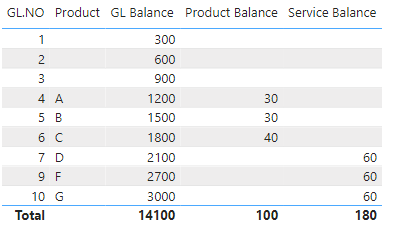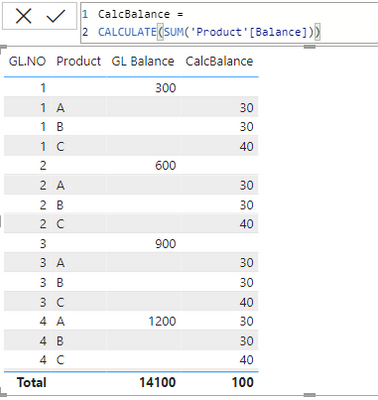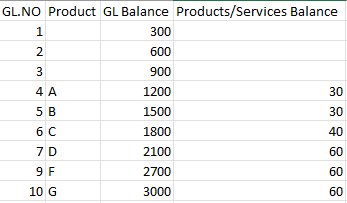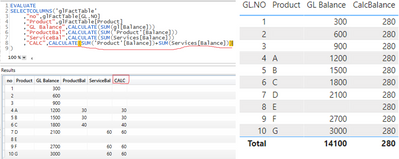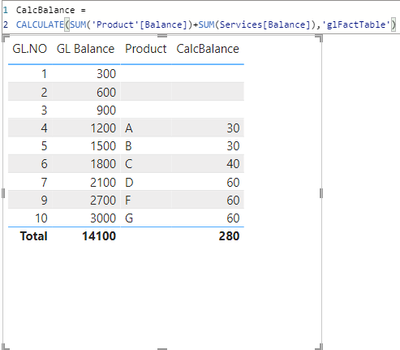FabCon is coming to Atlanta
Join us at FabCon Atlanta from March 16 - 20, 2026, for the ultimate Fabric, Power BI, AI and SQL community-led event. Save $200 with code FABCOMM.
Register now!- Power BI forums
- Get Help with Power BI
- Desktop
- Service
- Report Server
- Power Query
- Mobile Apps
- Developer
- DAX Commands and Tips
- Custom Visuals Development Discussion
- Health and Life Sciences
- Power BI Spanish forums
- Translated Spanish Desktop
- Training and Consulting
- Instructor Led Training
- Dashboard in a Day for Women, by Women
- Galleries
- Data Stories Gallery
- Themes Gallery
- Contests Gallery
- QuickViz Gallery
- Quick Measures Gallery
- Visual Calculations Gallery
- Notebook Gallery
- Translytical Task Flow Gallery
- TMDL Gallery
- R Script Showcase
- Webinars and Video Gallery
- Ideas
- Custom Visuals Ideas (read-only)
- Issues
- Issues
- Events
- Upcoming Events
The Power BI Data Visualization World Championships is back! Get ahead of the game and start preparing now! Learn more
- Power BI forums
- Forums
- Get Help with Power BI
- Desktop
- Measure to Calculate a sum across several related ...
- Subscribe to RSS Feed
- Mark Topic as New
- Mark Topic as Read
- Float this Topic for Current User
- Bookmark
- Subscribe
- Printer Friendly Page
- Mark as New
- Bookmark
- Subscribe
- Mute
- Subscribe to RSS Feed
- Permalink
- Report Inappropriate Content
Measure to Calculate a sum across several related tables (Model/DAX)
Hello all,
I have a small puzzle I am trying to understand. I have a relational database where GLs are attributed to products and services.
Here is the model I have so far, and the relationships I have modeled:
The best I can do with this setup is the following visual:
Since the balances for products and services are not on the same table, I cannot select them into the same column aligned with their respective GLs. Is there a way I can create a measure that will put these calculations into the same column?
What I have tried so far:
Here I attempted to see if it would only show the sum across the products and not the services. But it bloated everything instead.
I am looking for something like:
Is there a way I can accomplish this with a DAX measure? or is there some alternative method I can try in the model?
*I would like to keep the product and service tables seperate from one another
*I would like to attach the .pbix file with the model already in it, but I don't know how.
UPDATE:
I can get it to do exactly what I want in DAX Studio, but the DAX query does not have the same output in the desktop application.
Thank you!
Solved! Go to Solution.
- Mark as New
- Bookmark
- Subscribe
- Mute
- Subscribe to RSS Feed
- Permalink
- Report Inappropriate Content
The filter context was activated in DAX Studio because the table argument was explicitly defined in the query. In Desktop it is not. Thus:
CALCULATE(SUM('Product'[Balance])+SUM('Service'[Balance]),'glFactTable')
Will work in PBI Desktop.
Thank you me!
Your Welcome.. Me.
- Mark as New
- Bookmark
- Subscribe
- Mute
- Subscribe to RSS Feed
- Permalink
- Report Inappropriate Content
The filter context was activated in DAX Studio because the table argument was explicitly defined in the query. In Desktop it is not. Thus:
CALCULATE(SUM('Product'[Balance])+SUM('Service'[Balance]),'glFactTable')
Will work in PBI Desktop.
Thank you me!
Your Welcome.. Me.
Helpful resources

Power BI Monthly Update - November 2025
Check out the November 2025 Power BI update to learn about new features.

Fabric Data Days
Advance your Data & AI career with 50 days of live learning, contests, hands-on challenges, study groups & certifications and more!

| User | Count |
|---|---|
| 57 | |
| 43 | |
| 41 | |
| 22 | |
| 17 |
| User | Count |
|---|---|
| 183 | |
| 114 | |
| 93 | |
| 62 | |
| 45 |