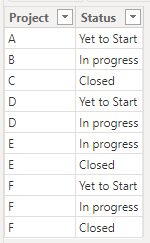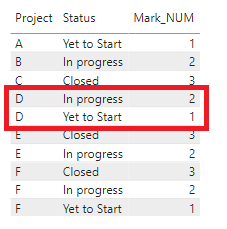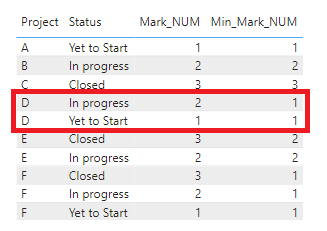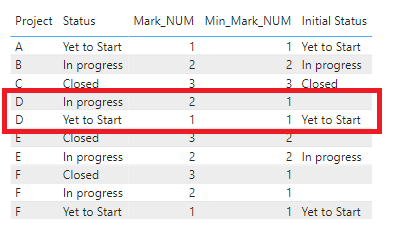Huge last-minute discounts for FabCon Vienna from September 15-18, 2025
Supplies are limited. Contact info@espc.tech right away to save your spot before the conference sells out.
Get your discount- Power BI forums
- Get Help with Power BI
- Desktop
- Service
- Report Server
- Power Query
- Mobile Apps
- Developer
- DAX Commands and Tips
- Custom Visuals Development Discussion
- Health and Life Sciences
- Power BI Spanish forums
- Translated Spanish Desktop
- Training and Consulting
- Instructor Led Training
- Dashboard in a Day for Women, by Women
- Galleries
- Data Stories Gallery
- Themes Gallery
- Contests Gallery
- Quick Measures Gallery
- Notebook Gallery
- Translytical Task Flow Gallery
- TMDL Gallery
- R Script Showcase
- Webinars and Video Gallery
- Ideas
- Custom Visuals Ideas (read-only)
- Issues
- Issues
- Events
- Upcoming Events
Score big with last-minute savings on the final tickets to FabCon Vienna. Secure your discount
- Power BI forums
- Forums
- Get Help with Power BI
- Desktop
- Measure that count the Project on the based of Sta...
- Subscribe to RSS Feed
- Mark Topic as New
- Mark Topic as Read
- Float this Topic for Current User
- Bookmark
- Subscribe
- Printer Friendly Page
- Mark as New
- Bookmark
- Subscribe
- Mute
- Subscribe to RSS Feed
- Permalink
- Report Inappropriate Content
Measure that count the Project on the based of Status Field
Hi,
I want to create a measure to calculate the count of the project on the based of Status field. The status field have three status value as "Yet to Start", "In progress" and "Closed".
The condition is:
Let assume that there are 3 projects A,B and C and these are in there audit stage and these can have one aur multiple defect with unique defect Id. So if the value of Status field for any project is "Yet to start" then this project should count in Yet to start stage and if the value of Status field for any project is "In Progress" then this project should count in In Progress and same if the value of Status field for any project is "Closed" then this project should count in Closed stage.
And if the value of Status field for any project is "Yet to start" and "In Progress" as well then this project should count in Yet to start stage.
And if the value of Status field for any project is "Yet to start" , "In Progress" and "Closed "as well then this project should also count in Yet to start stage.
And if the value of Status field for any project is "In Progress" and "Closed "as well then this project should count in In progress stage.
Mean if for any project the value of status field is more than 2 or more than 2 then it should be count in its initial stage among the status value.
Please share your suggestion and guide me.
thanks.
Solved! Go to Solution.
- Mark as New
- Bookmark
- Subscribe
- Mute
- Subscribe to RSS Feed
- Permalink
- Report Inappropriate Content
Hi @H_s
For your question, here is the method I provided:
Here's some dummy data
"Table"
Create measures.
First, mark each of the three status you mentioned with numbers.
Mark_NUM =
SWITCH(
TRUE(),
SELECTEDVALUE('Table'[Status]) = "Yet to Start", 1,
SELECTEDVALUE('Table'[Status]) = "In progress", 2,
SELECTEDVALUE('Table'[Status]) = "Closed", 3
)
Query the minimum mark_num under each project.
Min_Mark_NUM =
MINX(
FILTER(
ALL('Table'),
'Table'[Project] = MAX('Table'[Project])
),
'Table'[Mark_NUM]
)
Query initial status.
Initial Status =
IF(
[Mark_NUM] = [Min_Mark_NUM],
VALUES('Table'[Status]),
BLANK()
)
Here is the result.
Regards,
Nono Chen
If this post helps, then please consider Accept it as the solution to help the other members find it more quickly.
- Mark as New
- Bookmark
- Subscribe
- Mute
- Subscribe to RSS Feed
- Permalink
- Report Inappropriate Content
@Anonymous thanks!! it's working....thank u so much.
- Mark as New
- Bookmark
- Subscribe
- Mute
- Subscribe to RSS Feed
- Permalink
- Report Inappropriate Content
@Anonymous thanks!! it's working....thank u so much.
- Mark as New
- Bookmark
- Subscribe
- Mute
- Subscribe to RSS Feed
- Permalink
- Report Inappropriate Content
Hi @H_s
For your question, here is the method I provided:
Here's some dummy data
"Table"
Create measures.
First, mark each of the three status you mentioned with numbers.
Mark_NUM =
SWITCH(
TRUE(),
SELECTEDVALUE('Table'[Status]) = "Yet to Start", 1,
SELECTEDVALUE('Table'[Status]) = "In progress", 2,
SELECTEDVALUE('Table'[Status]) = "Closed", 3
)
Query the minimum mark_num under each project.
Min_Mark_NUM =
MINX(
FILTER(
ALL('Table'),
'Table'[Project] = MAX('Table'[Project])
),
'Table'[Mark_NUM]
)
Query initial status.
Initial Status =
IF(
[Mark_NUM] = [Min_Mark_NUM],
VALUES('Table'[Status]),
BLANK()
)
Here is the result.
Regards,
Nono Chen
If this post helps, then please consider Accept it as the solution to help the other members find it more quickly.