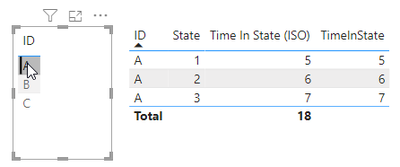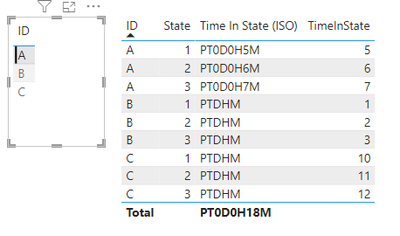- Power BI forums
- Updates
- News & Announcements
- Get Help with Power BI
- Desktop
- Service
- Report Server
- Power Query
- Mobile Apps
- Developer
- DAX Commands and Tips
- Custom Visuals Development Discussion
- Health and Life Sciences
- Power BI Spanish forums
- Translated Spanish Desktop
- Power Platform Integration - Better Together!
- Power Platform Integrations (Read-only)
- Power Platform and Dynamics 365 Integrations (Read-only)
- Training and Consulting
- Instructor Led Training
- Dashboard in a Day for Women, by Women
- Galleries
- Community Connections & How-To Videos
- COVID-19 Data Stories Gallery
- Themes Gallery
- Data Stories Gallery
- R Script Showcase
- Webinars and Video Gallery
- Quick Measures Gallery
- 2021 MSBizAppsSummit Gallery
- 2020 MSBizAppsSummit Gallery
- 2019 MSBizAppsSummit Gallery
- Events
- Ideas
- Custom Visuals Ideas
- Issues
- Issues
- Events
- Upcoming Events
- Community Blog
- Power BI Community Blog
- Custom Visuals Community Blog
- Community Support
- Community Accounts & Registration
- Using the Community
- Community Feedback
Register now to learn Fabric in free live sessions led by the best Microsoft experts. From Apr 16 to May 9, in English and Spanish.
- Power BI forums
- Forums
- Get Help with Power BI
- Desktop
- Re: Measure result returns all rows in filter cont...
- Subscribe to RSS Feed
- Mark Topic as New
- Mark Topic as Read
- Float this Topic for Current User
- Bookmark
- Subscribe
- Printer Friendly Page
- Mark as New
- Bookmark
- Subscribe
- Mute
- Subscribe to RSS Feed
- Permalink
- Report Inappropriate Content
Measure result returns all rows in filter context
I have a measure [Time in State (ISO)] where I am simply trying to convert minutes to ISO8601 display format (PTxDxHxM) so i can see the duration a particulate items was in a given state. The measure itself is working fine but I am confused as to the behavior of the visual display. I simply have two visual tables for each data table, and when I click on Reco column it should filter State column. The weird behvior is when debugging the measure, if I return the actual string result (r1), then resulting visual table for State display all ows, but only some rows have he proper value returned. When the measure returns a number (like v) the filtering happens correctly.
Below is the result when I return a number from the meausre (again, just for debugging pursposes the meausre simply returns sumx(State, State[Time In State]). The row A is selected in the left table and the right table is filtered correctly.
This is the result when the measure returns the string value r1 and row A is selected in the left table. Notice the right table contains all rows in State table, and only the A rows have correct value from measure. Here I would rows for B/C not to be displayed at all. Am I missing something in a filter context?
Simplified table definitions are as follows:
Reco[ID]
State[RecoID, State, TimeInState]
There is a 1..Many relationship between Reco->State.
Measure[Time in State (ISO)] =
Solved! Go to Solution.
- Mark as New
- Bookmark
- Subscribe
- Mute
- Subscribe to RSS Feed
- Permalink
- Report Inappropriate Content
After watching videos on data linage I believe it defintely has something to do with that, although I'm still not sure. Closing this quesiton and opening a new one to be more specific about questions related to data linage.
- Mark as New
- Bookmark
- Subscribe
- Mute
- Subscribe to RSS Feed
- Permalink
- Report Inappropriate Content
After watching videos on data linage I believe it defintely has something to do with that, although I'm still not sure. Closing this quesiton and opening a new one to be more specific about questions related to data linage.
Helpful resources

Microsoft Fabric Learn Together
Covering the world! 9:00-10:30 AM Sydney, 4:00-5:30 PM CET (Paris/Berlin), 7:00-8:30 PM Mexico City

Power BI Monthly Update - April 2024
Check out the April 2024 Power BI update to learn about new features.

| User | Count |
|---|---|
| 113 | |
| 103 | |
| 77 | |
| 66 | |
| 63 |
| User | Count |
|---|---|
| 142 | |
| 105 | |
| 102 | |
| 81 | |
| 68 |