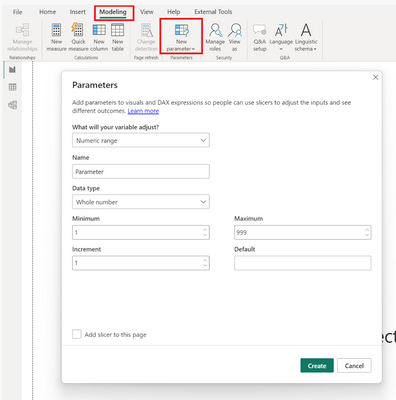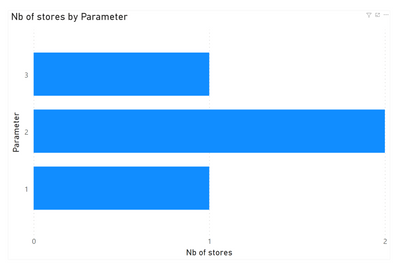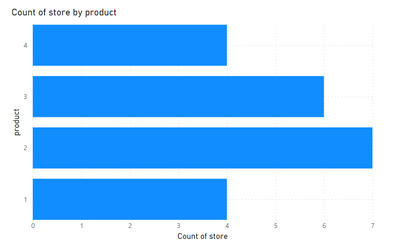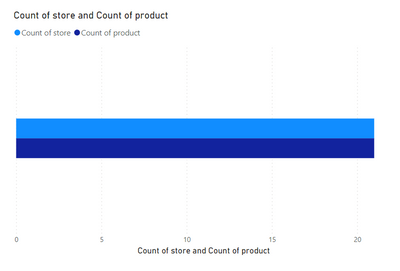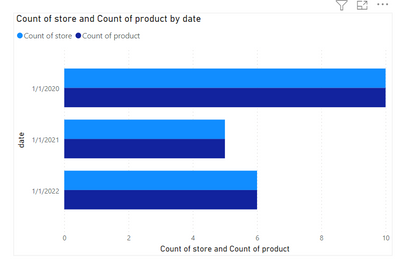FabCon is coming to Atlanta
Join us at FabCon Atlanta from March 16 - 20, 2026, for the ultimate Fabric, Power BI, AI and SQL community-led event. Save $200 with code FABCOMM.
Register now!- Power BI forums
- Get Help with Power BI
- Desktop
- Service
- Report Server
- Power Query
- Mobile Apps
- Developer
- DAX Commands and Tips
- Custom Visuals Development Discussion
- Health and Life Sciences
- Power BI Spanish forums
- Translated Spanish Desktop
- Training and Consulting
- Instructor Led Training
- Dashboard in a Day for Women, by Women
- Galleries
- Data Stories Gallery
- Themes Gallery
- Contests Gallery
- QuickViz Gallery
- Quick Measures Gallery
- Visual Calculations Gallery
- Notebook Gallery
- Translytical Task Flow Gallery
- TMDL Gallery
- R Script Showcase
- Webinars and Video Gallery
- Ideas
- Custom Visuals Ideas (read-only)
- Issues
- Issues
- Events
- Upcoming Events
The Power BI Data Visualization World Championships is back! Get ahead of the game and start preparing now! Learn more
- Power BI forums
- Forums
- Get Help with Power BI
- Desktop
- Re: Measure or count in Y Axis
- Subscribe to RSS Feed
- Mark Topic as New
- Mark Topic as Read
- Float this Topic for Current User
- Bookmark
- Subscribe
- Printer Friendly Page
- Mark as New
- Bookmark
- Subscribe
- Mute
- Subscribe to RSS Feed
- Permalink
- Report Inappropriate Content
Measure or count in Y Axis
Hi
i wanted to put in a bar chart
on Y Axis a number of stores
on X Axis a number of products
and so having the number of stores for each number of products
on X Axis i can put my field "product" that is automatically counted or put a measure with a COUNT function
but it's not possible on the Y Axis, why and how to get around this?
Thanks for your help!
Solved! Go to Solution.
- Mark as New
- Bookmark
- Subscribe
- Mute
- Subscribe to RSS Feed
- Permalink
- Report Inappropriate Content
Ah thanks, now I get it. I have a possible way how you could present this in a bar chart (not sure if this is the most optimal method).
- Add a parameter table to your model.
- Place the parameter column on the y-axis. This column refers to the number of different products (1, 2, 3, etc)
- Create a new measure, where you count the number of stores for every number of different products it sells.
Nb of stores =
COUNTROWS (
FILTER (
DISTINCT ( 'Table'[Store] ),
VAR _store = 'Table'[Store]
VAR _product =
SELECTEDVALUE ( Parameter[Parameter] )
VAR _products =
CALCULATE (
DISTINCTCOUNT ( 'Table'[Product] ),
REMOVEFILTERS ( 'Table' ),
'Table'[Store] = _store
)
VAR _result = _products = _product
RETURN
_result
)
)
Place the measure on the x-axis and this is your result:
- Mark as New
- Bookmark
- Subscribe
- Mute
- Subscribe to RSS Feed
- Permalink
- Report Inappropriate Content
Thank you very much Barthel for your answer!
Yes i achieved to have the number of product for each store but i'm suprised the tool doesn't allow to aggregate the stores in a number of store like it does on X axis.
Is there a way to make the number of product or store becoming a categorical variable so i can get the visual i need?
Thanks!
- Mark as New
- Bookmark
- Subscribe
- Mute
- Subscribe to RSS Feed
- Permalink
- Report Inappropriate Content
You can aggregate the stores by placing them on the x-axis and taking the 'count' of them, for example. This is not possible for the y-axis, it must always be categorical. You could place the different products here. The bar chart now shows the number of stores per product:
It is only possible to show the number of both at the same time if they are both on the x-axis:
You could possibly place a shared categorical variable on y-axis. For example a date. This way you show the number of stores and products by date:
If this isn't what you're looking for, could you please send an image of what you're trying to create?
- Mark as New
- Bookmark
- Subscribe
- Mute
- Subscribe to RSS Feed
- Permalink
- Report Inappropriate Content
Thanks Barthel, here is an exemple to be clearer:
| Store | Product |
| A | X |
| A | Y |
| A | Z |
| B | X |
| C | Y |
| C | Z |
| D | X |
| D | Z |
so i would like a visual showing this:
| Nb product | Nb store |
| 1 | 1 |
| 2 | 2 |
| 3 | 1 |
thanks!
- Mark as New
- Bookmark
- Subscribe
- Mute
- Subscribe to RSS Feed
- Permalink
- Report Inappropriate Content
I don't seem to understand how the second table follows from the first. Could you explain this?
- Mark as New
- Bookmark
- Subscribe
- Mute
- Subscribe to RSS Feed
- Permalink
- Report Inappropriate Content
yes of course:
there is one store selling one product (B)
there is two stores selling two products (C and D)
there is one store selling three products (A)
- Mark as New
- Bookmark
- Subscribe
- Mute
- Subscribe to RSS Feed
- Permalink
- Report Inappropriate Content
Ah thanks, now I get it. I have a possible way how you could present this in a bar chart (not sure if this is the most optimal method).
- Add a parameter table to your model.
- Place the parameter column on the y-axis. This column refers to the number of different products (1, 2, 3, etc)
- Create a new measure, where you count the number of stores for every number of different products it sells.
Nb of stores =
COUNTROWS (
FILTER (
DISTINCT ( 'Table'[Store] ),
VAR _store = 'Table'[Store]
VAR _product =
SELECTEDVALUE ( Parameter[Parameter] )
VAR _products =
CALCULATE (
DISTINCTCOUNT ( 'Table'[Product] ),
REMOVEFILTERS ( 'Table' ),
'Table'[Store] = _store
)
VAR _result = _products = _product
RETURN
_result
)
)
Place the measure on the x-axis and this is your result:
- Mark as New
- Bookmark
- Subscribe
- Mute
- Subscribe to RSS Feed
- Permalink
- Report Inappropriate Content
What looked simple wasn't in the end! i'll try your solution with my datas.
Thanks for your time and help!
- Mark as New
- Bookmark
- Subscribe
- Mute
- Subscribe to RSS Feed
- Permalink
- Report Inappropriate Content
Hey @nonoFRissy85,
The y-axis must be a categorical variable. So you can show the number of products per store. Or the number of stores per product. Not the number of stores per the number of products.
You could also show the total number of stores and total number of products at the same time by placing them both on the x-axis. The distinction is then made by means of a legend. But it is just one value for store and one value for products.
Helpful resources

Power BI Dataviz World Championships
The Power BI Data Visualization World Championships is back! Get ahead of the game and start preparing now!

| User | Count |
|---|---|
| 38 | |
| 38 | |
| 37 | |
| 28 | |
| 28 |
| User | Count |
|---|---|
| 124 | |
| 89 | |
| 73 | |
| 66 | |
| 65 |