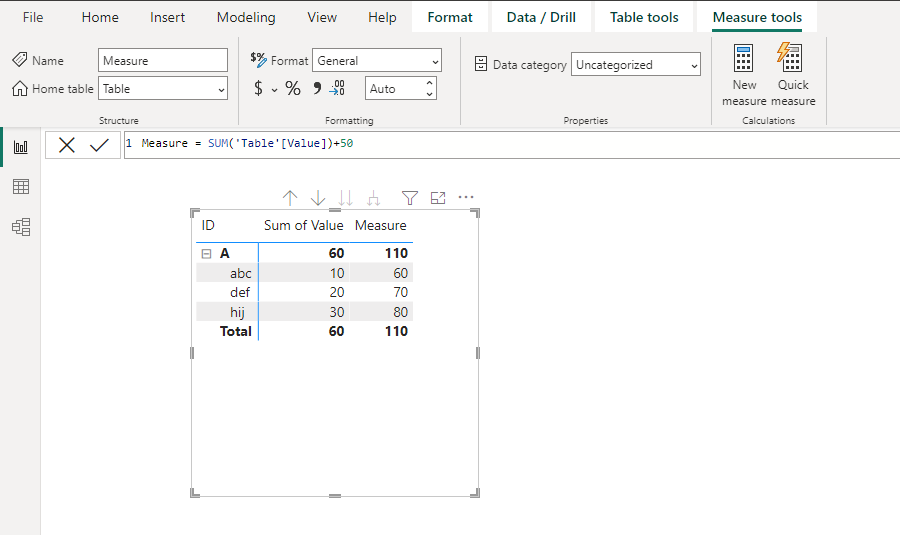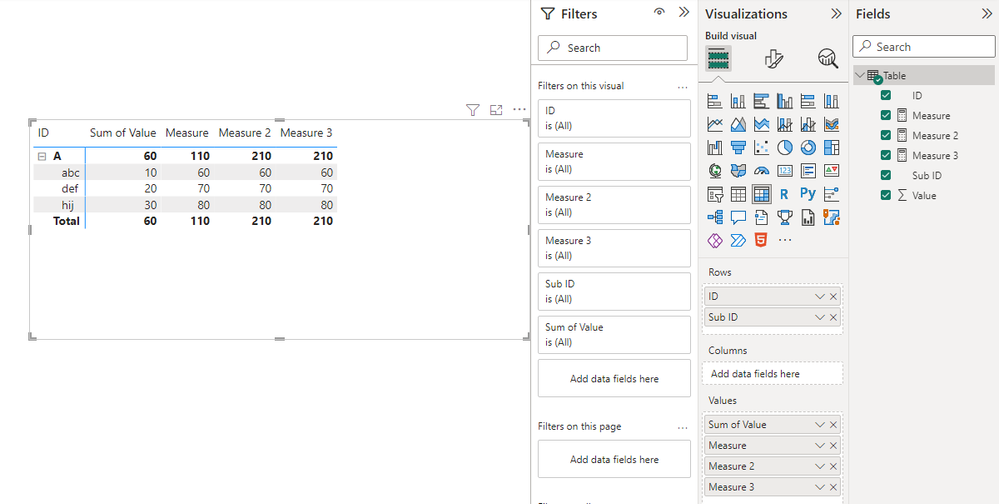Join us at the 2025 Microsoft Fabric Community Conference
March 31 - April 2, 2025, in Las Vegas, Nevada. Use code MSCUST for a $150 discount! Early bird discount ends December 31.
Register Now- Power BI forums
- Get Help with Power BI
- Desktop
- Service
- Report Server
- Power Query
- Mobile Apps
- Developer
- DAX Commands and Tips
- Custom Visuals Development Discussion
- Health and Life Sciences
- Power BI Spanish forums
- Translated Spanish Desktop
- Training and Consulting
- Instructor Led Training
- Dashboard in a Day for Women, by Women
- Galleries
- Community Connections & How-To Videos
- COVID-19 Data Stories Gallery
- Themes Gallery
- Data Stories Gallery
- R Script Showcase
- Webinars and Video Gallery
- Quick Measures Gallery
- 2021 MSBizAppsSummit Gallery
- 2020 MSBizAppsSummit Gallery
- 2019 MSBizAppsSummit Gallery
- Events
- Ideas
- Custom Visuals Ideas
- Issues
- Issues
- Events
- Upcoming Events
Be one of the first to start using Fabric Databases. View on-demand sessions with database experts and the Microsoft product team to learn just how easy it is to get started. Watch now
- Power BI forums
- Forums
- Get Help with Power BI
- Desktop
- Measure not totaling sub categories correctly.
- Subscribe to RSS Feed
- Mark Topic as New
- Mark Topic as Read
- Float this Topic for Current User
- Bookmark
- Subscribe
- Printer Friendly Page
- Mark as New
- Bookmark
- Subscribe
- Mute
- Subscribe to RSS Feed
- Permalink
- Report Inappropriate Content
Measure not totaling sub categories correctly.
Hi,
Having a slight issue with a DAX measure not totalling correctly. There is definatley some filter logic I am missing.
The Snip above is comprised of three formulas
AllNSV = CALCULATE([Net_Sales],ALL(General[Sales Area[Sales Area]]]))
AllPene2 = CALCULATE([Avgpenetrationmeasure],ALL(General),VALUES(General[Sales Area[Sales Area]]]))
Lostns = [AllNSV]*[AllPene2]
Now the totals for atrium and piano are correct and therefore the total should sum 57,000. However power BI is not taking the sub category context... Where am I going wrong??
Any guidance would be fantastic,
Thank you!
AF
Solved! Go to Solution.
- Mark as New
- Bookmark
- Subscribe
- Mute
- Subscribe to RSS Feed
- Permalink
- Report Inappropriate Content
Hi @AWF14978 ,
This is a common issue due to the context.
For example, the total of the measure should be 210 instead of 110.
The following two kind of measures can get the correct total.
Measure 2 = var _table=SUMMARIZE('Table',[ID],[Sub ID],"SUM+50",[Measure])
return SUMX(_table,[SUM+50])Measure 3 = SUMX('Table',[Measure])In your case, you should modify your measure as
Modified ALLNSV =
VAR _table =
SUMMARIZE ( 'General', [ID], [Sub ID], "SUM+50", [AllNSV ] )
RETURN
SUMX ( _table, [SUM+50] )
ID and Sub ID are replaced with the two fields in your matrix.
Best Regards,
Stephen Tao
If this post helps, then please consider Accept it as the solution to help the other members find it more quickly.
- Mark as New
- Bookmark
- Subscribe
- Mute
- Subscribe to RSS Feed
- Permalink
- Report Inappropriate Content
Hi @AWF14978 ,
This is a common issue due to the context.
For example, the total of the measure should be 210 instead of 110.
The following two kind of measures can get the correct total.
Measure 2 = var _table=SUMMARIZE('Table',[ID],[Sub ID],"SUM+50",[Measure])
return SUMX(_table,[SUM+50])Measure 3 = SUMX('Table',[Measure])In your case, you should modify your measure as
Modified ALLNSV =
VAR _table =
SUMMARIZE ( 'General', [ID], [Sub ID], "SUM+50", [AllNSV ] )
RETURN
SUMX ( _table, [SUM+50] )
ID and Sub ID are replaced with the two fields in your matrix.
Best Regards,
Stephen Tao
If this post helps, then please consider Accept it as the solution to help the other members find it more quickly.
- Mark as New
- Bookmark
- Subscribe
- Mute
- Subscribe to RSS Feed
- Permalink
- Report Inappropriate Content
@AWF14978 First, please vote for this idea: https://ideas.powerbi.com/ideas/idea/?ideaid=082203f1-594f-4ba7-ac87-bb91096c742e
This looks like a measure totals problem. Very common. See my post about it here: https://community.powerbi.com/t5/DAX-Commands-and-Tips/Dealing-with-Measure-Totals/td-p/63376
Also, this Quick Measure, Measure Totals, The Final Word should get you what you need:
https://community.powerbi.com/t5/Quick-Measures-Gallery/Measure-Totals-The-Final-Word/m-p/547907
Also: https://youtu.be/uXRriTN0cfY
And: https://youtu.be/n4TYhF2ARe8
Also this: Matrix Measure Total Triple Threat Rock & Roll - Microsoft Power BI Community
Follow on LinkedIn
@ me in replies or I'll lose your thread!!!
Instead of a Kudo, please vote for this idea
Become an expert!: Enterprise DNA
External Tools: MSHGQM
YouTube Channel!: Microsoft Hates Greg
Latest book!: Power BI Cookbook Third Edition (Color)
DAX is easy, CALCULATE makes DAX hard...
Helpful resources

Join us at the Microsoft Fabric Community Conference
March 31 - April 2, 2025, in Las Vegas, Nevada. Use code MSCUST for a $150 discount!

Microsoft Fabric Community Conference 2025
Arun Ulag shares exciting details about the Microsoft Fabric Conference 2025, which will be held in Las Vegas, NV.

| User | Count |
|---|---|
| 125 | |
| 85 | |
| 69 | |
| 54 | |
| 45 |
| User | Count |
|---|---|
| 204 | |
| 105 | |
| 98 | |
| 65 | |
| 54 |