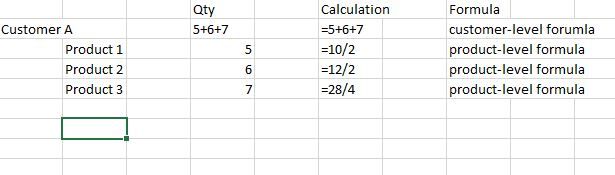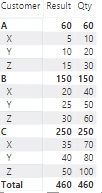FabCon is coming to Atlanta
Join us at FabCon Atlanta from March 16 - 20, 2026, for the ultimate Fabric, Power BI, AI and SQL community-led event. Save $200 with code FABCOMM.
Register now!- Power BI forums
- Get Help with Power BI
- Desktop
- Service
- Report Server
- Power Query
- Mobile Apps
- Developer
- DAX Commands and Tips
- Custom Visuals Development Discussion
- Health and Life Sciences
- Power BI Spanish forums
- Translated Spanish Desktop
- Training and Consulting
- Instructor Led Training
- Dashboard in a Day for Women, by Women
- Galleries
- Data Stories Gallery
- Themes Gallery
- Contests Gallery
- QuickViz Gallery
- Quick Measures Gallery
- Visual Calculations Gallery
- Notebook Gallery
- Translytical Task Flow Gallery
- TMDL Gallery
- R Script Showcase
- Webinars and Video Gallery
- Ideas
- Custom Visuals Ideas (read-only)
- Issues
- Issues
- Events
- Upcoming Events
View all the Fabric Data Days sessions on demand. View schedule
- Power BI forums
- Forums
- Get Help with Power BI
- Desktop
- Measure logic for different hierarchy level
- Subscribe to RSS Feed
- Mark Topic as New
- Mark Topic as Read
- Float this Topic for Current User
- Bookmark
- Subscribe
- Printer Friendly Page
- Mark as New
- Bookmark
- Subscribe
- Mute
- Subscribe to RSS Feed
- Permalink
- Report Inappropriate Content
Measure logic for different hierarchy level
Let's say I have a measure called [Qty]. It has a formula that differs from hierarchy level.
I could define [Qty] to measure the value correctly at product level.
But at the customer level, all I want is to sum up what has been calculated in the [Qty] at product level, how do I go about doing it?
Solved! Go to Solution.
- Mark as New
- Bookmark
- Subscribe
- Mute
- Subscribe to RSS Feed
- Permalink
- Report Inappropriate Content
There is a formula in DAX called HASONEVALUE(<columnName>). This will return true if the <columnName> mentioned in the formula returns one single value. I think you can use this in your measure as a boolean condition to determine which formula to use for calculating the result.
For example
Result = IF ( HASONEVALUE(Product), <product-level-formula>, <customer-level-formula> )
This means, at the product level, HASONEVALUE(Product) will return TRUE as a result based on the current product and at the customer level, HASONEVALUE(Product) will return FALSE because there will be multiple products.
For example, consider the following table.
CustomerProductQty
| A | X | 10 |
| A | Y | 20 |
| A | Z | 30 |
| B | X | 40 |
| B | Y | 50 |
| B | Z | 60 |
| C | X | 70 |
| C | Y | 80 |
| C | Z | 100 |
Result =
IF (
HASONEVALUE ( Tables[Product] ),
SUMX ( Tables, Tables[Qty] / 2 ),
SUMX ( Tables, Tables[Qty] )
)This measure will give the following result.
If you notice in the image above, the Result column is calculating differently at Customer Level and Product Level.
At Customer-level it is adding up the Qty field. But at the product level, it is dividing the Qty field.
See if this function can be used in your case.
- Mark as New
- Bookmark
- Subscribe
- Mute
- Subscribe to RSS Feed
- Permalink
- Report Inappropriate Content
I want my measure to look like "Avg Sales Measure". at Unit level ,sales has to be SUM, Region and Zone level has to be AVG after the SUM. Please Help.Urgent.!
- Mark as New
- Bookmark
- Subscribe
- Mute
- Subscribe to RSS Feed
- Permalink
- Report Inappropriate Content
There is a formula in DAX called HASONEVALUE(<columnName>). This will return true if the <columnName> mentioned in the formula returns one single value. I think you can use this in your measure as a boolean condition to determine which formula to use for calculating the result.
For example
Result = IF ( HASONEVALUE(Product), <product-level-formula>, <customer-level-formula> )
This means, at the product level, HASONEVALUE(Product) will return TRUE as a result based on the current product and at the customer level, HASONEVALUE(Product) will return FALSE because there will be multiple products.
For example, consider the following table.
CustomerProductQty
| A | X | 10 |
| A | Y | 20 |
| A | Z | 30 |
| B | X | 40 |
| B | Y | 50 |
| B | Z | 60 |
| C | X | 70 |
| C | Y | 80 |
| C | Z | 100 |
Result =
IF (
HASONEVALUE ( Tables[Product] ),
SUMX ( Tables, Tables[Qty] / 2 ),
SUMX ( Tables, Tables[Qty] )
)This measure will give the following result.
If you notice in the image above, the Result column is calculating differently at Customer Level and Product Level.
At Customer-level it is adding up the Qty field. But at the product level, it is dividing the Qty field.
See if this function can be used in your case.
- Mark as New
- Bookmark
- Subscribe
- Mute
- Subscribe to RSS Feed
- Permalink
- Report Inappropriate Content
Dude you're a legend, thank you so much!
- Mark as New
- Bookmark
- Subscribe
- Mute
- Subscribe to RSS Feed
- Permalink
- Report Inappropriate Content
I am aware of the DAX, in fact, I used "ISINSCOPE" to determine if I have at top hierarchy or bottom hierarchy. My challenge lies on how I am able to calculate differently within the same measure.
e.g. Top Hierarchy (Customer) - sum( value at product level)
Next Hierarchy (Product ) - product measure
Right now, I have to create two measures,
Measure 1 (Product) = <some calculation formula>
Measure 2 (Customer) - switch (TRUE, isinscope( Product), Measure_1,
sumx( calculatetable( summarize(Table, Product, "value", [Measure_1]), [value]) )
I just wonder if there's a better way of doing, so I don't need to create 2 measures.
Helpful resources

Power BI Monthly Update - November 2025
Check out the November 2025 Power BI update to learn about new features.

Fabric Data Days
Advance your Data & AI career with 50 days of live learning, contests, hands-on challenges, study groups & certifications and more!