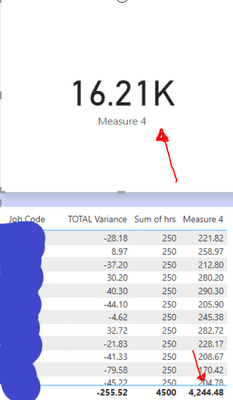FabCon is coming to Atlanta
Join us at FabCon Atlanta from March 16 - 20, 2026, for the ultimate Fabric, Power BI, AI and SQL community-led event. Save $200 with code FABCOMM.
Register now!- Power BI forums
- Get Help with Power BI
- Desktop
- Service
- Report Server
- Power Query
- Mobile Apps
- Developer
- DAX Commands and Tips
- Custom Visuals Development Discussion
- Health and Life Sciences
- Power BI Spanish forums
- Translated Spanish Desktop
- Training and Consulting
- Instructor Led Training
- Dashboard in a Day for Women, by Women
- Galleries
- Data Stories Gallery
- Themes Gallery
- Contests Gallery
- QuickViz Gallery
- Quick Measures Gallery
- Visual Calculations Gallery
- Notebook Gallery
- Translytical Task Flow Gallery
- TMDL Gallery
- R Script Showcase
- Webinars and Video Gallery
- Ideas
- Custom Visuals Ideas (read-only)
- Issues
- Issues
- Events
- Upcoming Events
The Power BI Data Visualization World Championships is back! Get ahead of the game and start preparing now! Learn more
- Power BI forums
- Forums
- Get Help with Power BI
- Desktop
- Measure giving different value from table total
- Subscribe to RSS Feed
- Mark Topic as New
- Mark Topic as Read
- Float this Topic for Current User
- Bookmark
- Subscribe
- Printer Friendly Page
- Mark as New
- Bookmark
- Subscribe
- Mute
- Subscribe to RSS Feed
- Permalink
- Report Inappropriate Content
Measure giving different value from table total
As annotated by the arrows, I have a measure that totals to different amounts in a card and a table. The table figure is correct. The exact same filters are applied to both(I copied the table and turned it into a card). Why might this be and how can it be solved?
- Mark as New
- Bookmark
- Subscribe
- Mute
- Subscribe to RSS Feed
- Permalink
- Report Inappropriate Content
Hi,
Share the download link of the PBI file.
Regards,
Ashish Mathur
http://www.ashishmathur.com
https://www.linkedin.com/in/excelenthusiasts/
- Mark as New
- Bookmark
- Subscribe
- Mute
- Subscribe to RSS Feed
- Permalink
- Report Inappropriate Content
It's a measure totals issue and it's by design. Search for 'dax measure totals' and have a go at fixing it.
Post back with your measure, model and some data if you can't work it out
- Mark as New
- Bookmark
- Subscribe
- Mute
- Subscribe to RSS Feed
- Permalink
- Report Inappropriate Content
@Anonymous , That is strange. Please share the measure calculation.
Make sure no row is selected/clicked in the table and there is no visual level filter
If this does not help
Can you share sample data and sample output in table format? Or a sample pbix after removing sensitive data.
- Mark as New
- Bookmark
- Subscribe
- Mute
- Subscribe to RSS Feed
- Permalink
- Report Inappropriate Content
Table 1:
| JOB CODE | PLANNED HRS | START DATE | END DATE |
| 1 | 35 | 20/01/2023 | 31/01/2023 |
| 2 | 35 | 21/01/2023 | 31/01/2023 |
| 3 | 35 | 21/01/2023 | 31/01/2023 |
| 4 | 35 | 25/01/2023 | 31/01/2023 |
Table 2:
| JOB CODE | SECTION | ACTUAL HRS | STOP DATE |
| 1 | A | 4 | 22/01/2023 |
| 1 | A | 6 | 23/01/2023 |
| 1 | B | 10 | 23/01/2023 |
| 1 | B | 11 | 24/01/2023 |
| 2 | A | 2 | 22/01/2023 |
| 2 | A | 5 | 23/01/2023 |
| 2 | B | 9 | 23/01/2023 |
| 2 | B | 13 | 24/01/2023 |
| 3 | A | 3 | 22/01/2023 |
| 3 | A | 6 | 23/01/2023 |
| 3 | B | 12 | 23/01/2023 |
| 3 | B | 11 | 24/01/2023 |
I have put together a sample which is similar to what I'm using. The data is coming from a direct query (table 2) and excel sharepoint (table 1). Measure 4 is only a sum of all different sections for a job. So for Job 1, Measure 4 is 31.
Since table 1 is a sort of unique job code table, I've related table 1 and 2 through "JOB CODE". Then I've related table 1 by connecting "END DATE" with my calendar table. My reasoning was that due to the nature of table 2 having different dates allocated to a job code, relating the table 1 instead which has a single date allocated instead to "group" all data to a single date. Lastly the filters I have on the actual visuals are the following:
Helpful resources

Power BI Dataviz World Championships
The Power BI Data Visualization World Championships is back! Get ahead of the game and start preparing now!

| User | Count |
|---|---|
| 39 | |
| 38 | |
| 38 | |
| 28 | |
| 27 |
| User | Count |
|---|---|
| 124 | |
| 88 | |
| 73 | |
| 66 | |
| 65 |