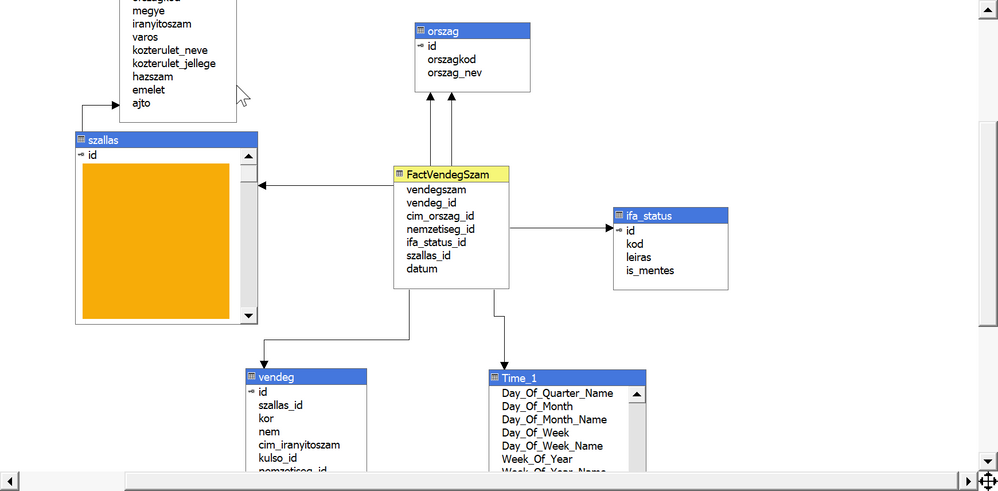Jumpstart your career with the Fabric Career Hub
Find everything you need to get certified on Fabric—skills challenges, live sessions, exam prep, role guidance, and a 50 percent discount on exams.
Get started- Power BI forums
- Updates
- News & Announcements
- Get Help with Power BI
- Desktop
- Service
- Report Server
- Power Query
- Mobile Apps
- Developer
- DAX Commands and Tips
- Custom Visuals Development Discussion
- Health and Life Sciences
- Power BI Spanish forums
- Translated Spanish Desktop
- Power Platform Integration - Better Together!
- Power Platform Integrations (Read-only)
- Power Platform and Dynamics 365 Integrations (Read-only)
- Training and Consulting
- Instructor Led Training
- Dashboard in a Day for Women, by Women
- Galleries
- Community Connections & How-To Videos
- COVID-19 Data Stories Gallery
- Themes Gallery
- Data Stories Gallery
- R Script Showcase
- Webinars and Video Gallery
- Quick Measures Gallery
- 2021 MSBizAppsSummit Gallery
- 2020 MSBizAppsSummit Gallery
- 2019 MSBizAppsSummit Gallery
- Events
- Ideas
- Custom Visuals Ideas
- Issues
- Issues
- Events
- Upcoming Events
- Community Blog
- Power BI Community Blog
- Custom Visuals Community Blog
- Community Support
- Community Accounts & Registration
- Using the Community
- Community Feedback
Earn a 50% discount on the DP-600 certification exam by completing the Fabric 30 Days to Learn It challenge.
- Power BI forums
- Forums
- Get Help with Power BI
- Desktop
- Measure from SSAS multi-dimensional cube seems to ...
- Subscribe to RSS Feed
- Mark Topic as New
- Mark Topic as Read
- Float this Topic for Current User
- Bookmark
- Subscribe
- Printer Friendly Page
- Mark as New
- Bookmark
- Subscribe
- Mute
- Subscribe to RSS Feed
- Permalink
- Report Inappropriate Content
Measure from SSAS multi-dimensional cube seems to be displayed incorrectly
Hi Folks!
I'm struggling with the following issue:
- I've got a multi-dimensional cube deployed like this one
- My measure was supposed to be first, "vendegszam" column, but later I figured it will be better to distinct count the second, "vendeg_id" column in the Fact table
- I've got 104 lines in the fact table, but since I did the distinct count on the mentioned column, I could manage to get the proper, 25 as result in excel after I connected to the cube.
Funny thing is when I tried the same, connected to the cube, but this time through Power BI, my measure showed 104.
My questions is, how is this possible and how can I fix it in Power BI?
Many thanks,
Marci
Solved! Go to Solution.
- Mark as New
- Bookmark
- Subscribe
- Mute
- Subscribe to RSS Feed
- Permalink
- Report Inappropriate Content
Hi @marci723
Try this formula
Measure=CALCULATE(DISTINCTCOUNT(Table[vendeg_id]),ALL(Table))
Best Regards
Maggie
- Mark as New
- Bookmark
- Subscribe
- Mute
- Subscribe to RSS Feed
- Permalink
- Report Inappropriate Content
Hi @marci723
Try this formula
Measure=CALCULATE(DISTINCTCOUNT(Table[vendeg_id]),ALL(Table))
Best Regards
Maggie
- Mark as New
- Bookmark
- Subscribe
- Mute
- Subscribe to RSS Feed
- Permalink
- Report Inappropriate Content
Thanks Maggie, that worked when I used the Import method. However I figured that the difference between excel and PBI is because of the data connection (live vs import) method. It also works fine if I choose Live connection.
Thanks again!
Helpful resources
| User | Count |
|---|---|
| 88 | |
| 72 | |
| 68 | |
| 64 | |
| 54 |
| User | Count |
|---|---|
| 98 | |
| 91 | |
| 74 | |
| 68 | |
| 63 |