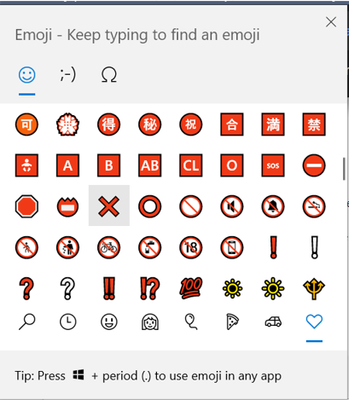Join us at FabCon Vienna from September 15-18, 2025
The ultimate Fabric, Power BI, SQL, and AI community-led learning event. Save €200 with code FABCOMM.
Get registered- Power BI forums
- Get Help with Power BI
- Desktop
- Service
- Report Server
- Power Query
- Mobile Apps
- Developer
- DAX Commands and Tips
- Custom Visuals Development Discussion
- Health and Life Sciences
- Power BI Spanish forums
- Translated Spanish Desktop
- Training and Consulting
- Instructor Led Training
- Dashboard in a Day for Women, by Women
- Galleries
- Data Stories Gallery
- Themes Gallery
- Contests Gallery
- Quick Measures Gallery
- Notebook Gallery
- Translytical Task Flow Gallery
- TMDL Gallery
- R Script Showcase
- Webinars and Video Gallery
- Ideas
- Custom Visuals Ideas (read-only)
- Issues
- Issues
- Events
- Upcoming Events
Compete to become Power BI Data Viz World Champion! First round ends August 18th. Get started.
- Power BI forums
- Forums
- Get Help with Power BI
- Desktop
- Measure for Conditional Formatting Icons instead o...
- Subscribe to RSS Feed
- Mark Topic as New
- Mark Topic as Read
- Float this Topic for Current User
- Bookmark
- Subscribe
- Printer Friendly Page
- Mark as New
- Bookmark
- Subscribe
- Mute
- Subscribe to RSS Feed
- Permalink
- Report Inappropriate Content
Measure for Conditional Formatting Icons instead of Background Color
Hi All,
I am in the process of creating a dataset to revise a bunch of reports that I have created. All of these reports use the same 5 files and in order to be more efficient, I am creating the dataset to improve refresh time on the server I am on.
I use the same conditional formatting to put Power BI's stock icons into a column based on a check. Instead of pushing back numbers, it shows one of the conditional formatting stock icons:
I see that there is a way to create a measure that does background coloring, but that doesn't work my case:
GAP Icon MN = SWITCH(
TRUE()
,SUM('*MergedMCSH'[GAP √ SA]) = -1, "#f44242"
,SUM('*MergedMCSH'[GAP √ SA]) = 0, "#f4f142"
,SUM('*MergedMCSH'[GAP √ SA]) = 1, "#5ff442",
"#FF0000"
)
How would I call the Power BI stock icons instead?
- Mark as New
- Bookmark
- Subscribe
- Mute
- Subscribe to RSS Feed
- Permalink
- Report Inappropriate Content
Thanks for this -- is there any way to get the actual Power BI check mark? Red X? Yellow Flag?
- Mark as New
- Bookmark
- Subscribe
- Mute
- Subscribe to RSS Feed
- Permalink
- Report Inappropriate Content
Hello @jamiers ,
Not sure about that. You can search for similiar icons in the url provided in my previous reply or you can search in emojis menu by click windown + fullstop(.) button.
Please mark it as answer if it resolves your issue. Kudos are also appreciated.
Shishir
- Mark as New
- Bookmark
- Subscribe
- Mute
- Subscribe to RSS Feed
- Permalink
- Report Inappropriate Content
Hello @jamiers ,
You can use UNICHARS() to call icons.
GAP Icon MN = SWITCH(
TRUE()
,SUM('*MergedMCSH'[GAP √ SA]) = -1,UNICHAR(129528)
,SUM('*MergedMCSH'[GAP √ SA]) = 0, UNICHAR(129516)
,SUM('*MergedMCSH'[GAP √ SA]) = 1, UNICHAR(129313),
UNICHAR(128681)
)
Refer below link for Unichar codes.
https://www.vertex42.com/ExcelTips/unicode-symbols.html
Please mark it as answer if it resolves your issue. Kudos are also appreciated.
Cheers,
Shishir
Shishir