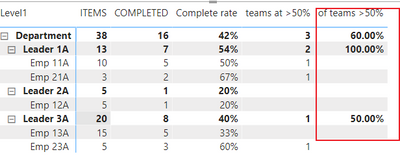Fabric Data Days starts November 4th!
Advance your Data & AI career with 50 days of live learning, dataviz contests, hands-on challenges, study groups & certifications and more!
Get registered- Power BI forums
- Get Help with Power BI
- Desktop
- Service
- Report Server
- Power Query
- Mobile Apps
- Developer
- DAX Commands and Tips
- Custom Visuals Development Discussion
- Health and Life Sciences
- Power BI Spanish forums
- Translated Spanish Desktop
- Training and Consulting
- Instructor Led Training
- Dashboard in a Day for Women, by Women
- Galleries
- Data Stories Gallery
- Themes Gallery
- Contests Gallery
- QuickViz Gallery
- Quick Measures Gallery
- Visual Calculations Gallery
- Notebook Gallery
- Translytical Task Flow Gallery
- TMDL Gallery
- R Script Showcase
- Webinars and Video Gallery
- Ideas
- Custom Visuals Ideas (read-only)
- Issues
- Issues
- Events
- Upcoming Events
Get Fabric Certified for FREE during Fabric Data Days. Don't miss your chance! Request now
- Power BI forums
- Forums
- Get Help with Power BI
- Desktop
- Measure calculation for subtotal based on sub-hier...
- Subscribe to RSS Feed
- Mark Topic as New
- Mark Topic as Read
- Float this Topic for Current User
- Bookmark
- Subscribe
- Printer Friendly Page
- Mark as New
- Bookmark
- Subscribe
- Mute
- Subscribe to RSS Feed
- Permalink
- Report Inappropriate Content
Measure calculation for subtotal based on sub-hierarchy grouping on condition
I have a column of data that counts orders by employee, and another that counts if the order has been completed. I created a measure that calculates the completion rate and dropped all this in a matrix which accurately calculates for each level in the org hierarchy (employee, leader, 2nd level, department, etc). Data is dynamic based on the selected dates in the slicer.
I want another measure that calculates the % of teams that are at or above a specific completion rate goal in the same matrix. At the employee level it would just be blank, but the next level up would calculate based on each individual employee >= goal / total employees in that grouping. How do you get the DAX to calculate the condition for each item within the current grouping?
PB Desktop January 2022 is the current version I'm allowed to work in. Below is a simplistic illustration of what I'm trying to accomplish (but I'd be doing that for 6 levels of hierarchy). In excel I would probably use SUMPRODUCT, but in DAX/PBI to count the number of teams it might be a combination of ISINSCOPE and some sort of count unique, then do the same thing adding on the conditional calculation.
| ORG LEVEL | ITEMS | COMPLETED | Complete rate (comp/items) | teams at >= 50% | %of teams >= 50% |
| Department | 38 | 16 | 42% | 3 | =3 / 5 employees in dept |
| Leader 1A | 13 | 7 | 53% | 2 | =2 / 2 employees in team |
| Emp 11A | 10 | 5 | 50% | group row1 | |
| Emp 21A | 3 | 2 | 66% | group row1 | |
| Leader 2A | 5 | 1 | 20% | 0 | =0 / 1 employee in team |
| Emp 12A | 5 | 1 | 20% | group row2 | |
| Leader 3A | 20 | 8 | 40% | 1 | =1 / 2 employees in team |
| Emp 13A | 15 | 5 | 33% | group row3 | |
| Emp 23A | 5 | 3 | 60% | group row3 | |
Solved! Go to Solution.
- Mark as New
- Bookmark
- Subscribe
- Mute
- Subscribe to RSS Feed
- Permalink
- Report Inappropriate Content
Hi, @Brian_Hunt ;
You could create measures as follow:
teams at >50% = CALCULATE(COUNT('Table'[Level3]),FILTER('Table',[Complete rate]>=0.5))of teams >50% =
IF(ISINSCOPE('Table'[Level3]),BLANK(),
[teams at >50%]/COUNT('Table'[Level3]))
The final show:
Best Regards,
Community Support Team _ Yalan Wu
If this post helps, then please consider Accept it as the solution to help the other members find it more quickly.
- Mark as New
- Bookmark
- Subscribe
- Mute
- Subscribe to RSS Feed
- Permalink
- Report Inappropriate Content
Hi, @Brian_Hunt ;
You could create measures as follow:
teams at >50% = CALCULATE(COUNT('Table'[Level3]),FILTER('Table',[Complete rate]>=0.5))of teams >50% =
IF(ISINSCOPE('Table'[Level3]),BLANK(),
[teams at >50%]/COUNT('Table'[Level3]))
The final show:
Best Regards,
Community Support Team _ Yalan Wu
If this post helps, then please consider Accept it as the solution to help the other members find it more quickly.
- Mark as New
- Bookmark
- Subscribe
- Mute
- Subscribe to RSS Feed
- Permalink
- Report Inappropriate Content
Hi
I think
measure
%team =
var count_employee = DISTINCTCOUNT (employee)
var count_employee>50% = CALCULATE ( COUNTROW(SUMMARIZE (date,employee)), COMPLETE rate >=50%)
var group/department = SELECTEDVALUE (employee)
return
if ( group/department <> blank (), blank (), count_employee>50% / count_employee)
- Mark as New
- Bookmark
- Subscribe
- Mute
- Subscribe to RSS Feed
- Permalink
- Report Inappropriate Content
This is a huge step towards what I'm trying to accomplish. I was getting a DAX error " A function 'PLACEHOLDER' has been used..." and had to switch the 2nd var to add FILTER to the CALCULATE in order to use the aformentioned measure:
CALCULATE ( COUNTROWS(SUMMARIZE (date,employee)),FILTER(table1,CompleteRate >= 50%)
Unfortunately the percentages were not what I was expecting. I then used SUMMARIZE to create a table to see what it was actually doing, and broke otu the distinct count, and row count >50% to compare data. I managed to the get whole number counts of distinct employee and employee > 50 to add up, but the [>50] / [distinct count] was Summing the individual row percentages rather than recalculating at the hierarchy level above. I'll play around with summarize some more to find the disconnect.
- Mark as New
- Bookmark
- Subscribe
- Mute
- Subscribe to RSS Feed
- Permalink
- Report Inappropriate Content
Dear,
Can you share your file to see detail
- Mark as New
- Bookmark
- Subscribe
- Mute
- Subscribe to RSS Feed
- Permalink
- Report Inappropriate Content
Unfortunately my organization doesn't allow the uploading of any contents to this site, despite being connected to login via windows authentication. I can't even upload a picture of the layout or structure which is why I had to create the ugly comment table.
The info you've given me so far has leaped me several steps forward in just being able to summarize and calculate off an already calculated measure.
- Mark as New
- Bookmark
- Subscribe
- Mute
- Subscribe to RSS Feed
- Permalink
- Report Inappropriate Content
Thank you. I'll give this a try and let you know.
Helpful resources

Fabric Data Days
Advance your Data & AI career with 50 days of live learning, contests, hands-on challenges, study groups & certifications and more!

Power BI Monthly Update - October 2025
Check out the October 2025 Power BI update to learn about new features.