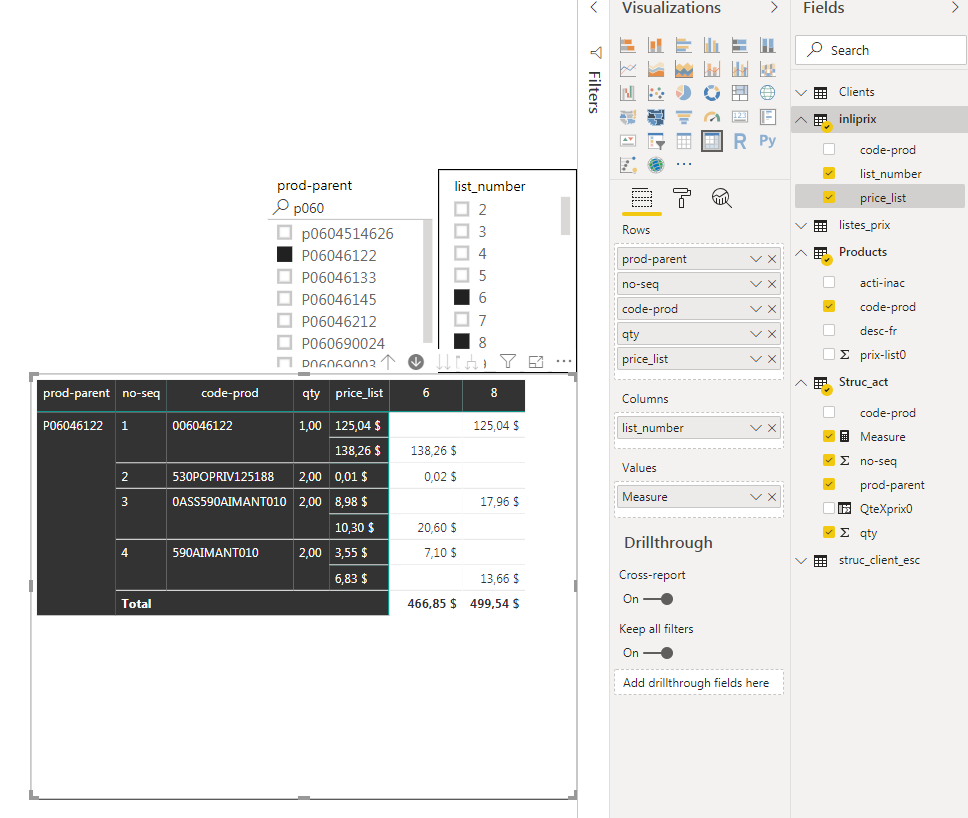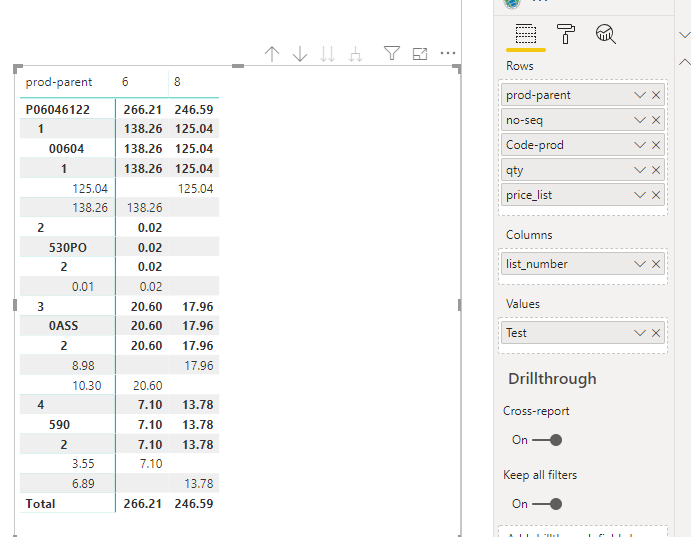Join us at FabCon Vienna from September 15-18, 2025
The ultimate Fabric, Power BI, SQL, and AI community-led learning event. Save €200 with code FABCOMM.
Get registered- Power BI forums
- Get Help with Power BI
- Desktop
- Service
- Report Server
- Power Query
- Mobile Apps
- Developer
- DAX Commands and Tips
- Custom Visuals Development Discussion
- Health and Life Sciences
- Power BI Spanish forums
- Translated Spanish Desktop
- Training and Consulting
- Instructor Led Training
- Dashboard in a Day for Women, by Women
- Galleries
- Data Stories Gallery
- Themes Gallery
- Contests Gallery
- Quick Measures Gallery
- Notebook Gallery
- Translytical Task Flow Gallery
- TMDL Gallery
- R Script Showcase
- Webinars and Video Gallery
- Ideas
- Custom Visuals Ideas (read-only)
- Issues
- Issues
- Events
- Upcoming Events
Enhance your career with this limited time 50% discount on Fabric and Power BI exams. Ends September 15. Request your voucher.
- Power BI forums
- Forums
- Get Help with Power BI
- Desktop
- Measure based on filters slicers
- Subscribe to RSS Feed
- Mark Topic as New
- Mark Topic as Read
- Float this Topic for Current User
- Bookmark
- Subscribe
- Printer Friendly Page
- Mark as New
- Bookmark
- Subscribe
- Mute
- Subscribe to RSS Feed
- Permalink
- Report Inappropriate Content
Measure based on filters slicers
Hi guys,
I have this model in the center products table, in the left side, prices lists ( I have many lists and each product may have different prices according to the list) and in the right side, the parents from these products .
I'm trying to do a measure to know the total amount on each product depending on price list ( from inliprix) and on qty ( from struc_act)
I have this pivot table with the following measure in pivot column and two slicer to filter prices lists and parents
Measure = CALCULATE(AVERAGE(inliprix[price_list])*AVERAGE(Struc_act[qty]))
At the end a want to show in a field Qty x Price according to price list number (6 and 8 in the exemple) and subtotal by prod parent
I'm not sure about average I used in my measure but I don't know what to do
Thanks in advance
Pep.
Solved! Go to Solution.
- Mark as New
- Bookmark
- Subscribe
- Mute
- Subscribe to RSS Feed
- Permalink
- Report Inappropriate Content
Hi @Anonymous ,
As the sample you shared, I think that you want to correct the total, you can change your measure to following:
Test =
VAR t =
FILTER (
inliprix,
inliprix[list_number] = SELECTEDVALUE ( inliprix[list_number] )
)
RETURN
SUMX (
t,
[price_list]
* AVERAGEX ( FILTER ( 'Struc_act', Struc_act[Code-prod] = [Code-prod] ), [qty] )
)
BTW, pbix as attached.
Best regards,
Community Support Team _ DongLi
If this post helps, then please consider Accept it as the solution to help the other members find it more
If this post helps, then please consider Accept it as the solution to help the other members find it more quickly.
- Mark as New
- Bookmark
- Subscribe
- Mute
- Subscribe to RSS Feed
- Permalink
- Report Inappropriate Content
Hi @Anonymous ,
As the sample you shared, I think that you want to correct the total, you can change your measure to following:
Test =
VAR t =
FILTER (
inliprix,
inliprix[list_number] = SELECTEDVALUE ( inliprix[list_number] )
)
RETURN
SUMX (
t,
[price_list]
* AVERAGEX ( FILTER ( 'Struc_act', Struc_act[Code-prod] = [Code-prod] ), [qty] )
)
BTW, pbix as attached.
Best regards,
Community Support Team _ DongLi
If this post helps, then please consider Accept it as the solution to help the other members find it more
If this post helps, then please consider Accept it as the solution to help the other members find it more quickly.