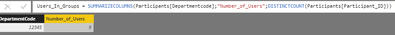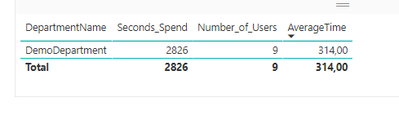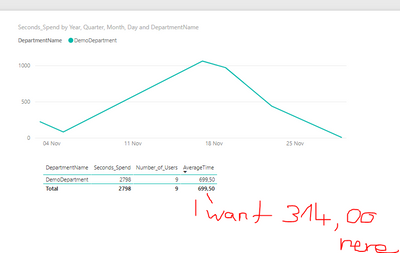Huge last-minute discounts for FabCon Vienna from September 15-18, 2025
Supplies are limited. Contact info@espc.tech right away to save your spot before the conference sells out.
Get your discount- Power BI forums
- Get Help with Power BI
- Desktop
- Service
- Report Server
- Power Query
- Mobile Apps
- Developer
- DAX Commands and Tips
- Custom Visuals Development Discussion
- Health and Life Sciences
- Power BI Spanish forums
- Translated Spanish Desktop
- Training and Consulting
- Instructor Led Training
- Dashboard in a Day for Women, by Women
- Galleries
- Data Stories Gallery
- Themes Gallery
- Contests Gallery
- Quick Measures Gallery
- Notebook Gallery
- Translytical Task Flow Gallery
- TMDL Gallery
- R Script Showcase
- Webinars and Video Gallery
- Ideas
- Custom Visuals Ideas (read-only)
- Issues
- Issues
- Events
- Upcoming Events
Score big with last-minute savings on the final tickets to FabCon Vienna. Secure your discount
- Power BI forums
- Forums
- Get Help with Power BI
- Desktop
- Measure Using Foreign Table Column
- Subscribe to RSS Feed
- Mark Topic as New
- Mark Topic as Read
- Float this Topic for Current User
- Bookmark
- Subscribe
- Printer Friendly Page
- Mark as New
- Bookmark
- Subscribe
- Mute
- Subscribe to RSS Feed
- Permalink
- Report Inappropriate Content
Measure Using Foreign Table Column
Hi Folks,
I am stuck with a calculation, maybe someone has an advice.
I have got the following tables:
The participant table contains all participants. Each participant is related to a group. Moreover, each participant can create n-times learning sessions. Learning sessions have a launch date and a duration in seconds (Seconds_Spend) column.
Departments
| DepartmentCode | DepartmentName |
| 12345 | DemoDepartment |
Participants
| Participant_ID | Name | DepartmentCode |
| 1 | John Doe | 12345 |
| 2 | Max Mustermann | 12345 |
| 3 | John Smith | 12345 |
| 4 | Jan Janssen | 12345 |
| 5 | John Blow | 12345 |
| 6 | Juan Pérez | 12345 |
| 7 | Matti Meikäläinen | 12345 |
| 8 | Jean Dupont | 12345 |
| 9 | John Brown | 12345 |
Learning_Results_Single_Sessions
| Participant_ID | Launch_History_id | Launch_Date | Seconds_Spend | Status | Score |
| 1 | 20984 | 17.11.2018 | 444 | incomplete | 0 |
| 1 | 23271 | 17.11.2018 | 24 | incomplete | 0 |
| 1 | 23273 | 19.11.2018 | 974 | complete | 36 |
| 4 | 20970 | 23.11.2018 | 439 | incomplete | 0 |
| 4 | 23301 | 23.11.2018 | 1 | complete | 66 |
| 5 | 20935 | 05.11.2018 | 84 | incomplete | 0 |
| 5 | 21819 | 05.11.2019 | 28 | incomplete | 0 |
| 5 | 21817 | 17.11.2018 | 72 | incomplete | 0 |
| 5 | 20983 | 17.11.2018 | 373 | complete | 80 |
| 5 | 20981 | 29.11.2018 | 10 | complete | 80 |
| 8 | 20987 | 03.11.2018 | 225 | incomplete | 0 |
| 8 | 23378 | 17.11.2018 | 148 | incomplete | 0 |
| 8 | 23386 | 17.11.2018 | 4 | complete | 65 |
Relationships:
Participants Departments
Departmentcode *:1 DepartmentCode
Participants Learning_Results_Single_Sessions
Participant_ID 1:* Participant_ID
I would like to calculate the average (+standard derivation) learning time per department. I want to calculate it for ALL learners in the group to make groups comparable. Unfortunately, the learners without sessions do not have any null values.
I tried a measure
AverageTime = Sum(Learning_Results_Single_Sessions[Seconds_Spend])/DISTINCTCOUNT(Participants[Participant_ID])
Moreover, I have created another table which has a relation to the departments table in which the amount of users is calcultaed for each department.
Users_In_Groups = SUMMARIZECOLUMNS(Participants[Departmentcode];"Number_of_Users";DISTINCTCOUNT(Participants[Participant_ID]))
-----
If I now look at the average it is fine:
But if I apply a visual level filter via a chart, the average is no loner calculated with all nine learners but just with the four who have sessions at all:
Does anyone have some advice how to refer to all department members, even if the filter is activated?
- Mark as New
- Bookmark
- Subscribe
- Mute
- Subscribe to RSS Feed
- Permalink
- Report Inappropriate Content
Please see this post regarding How to Get Your Question Answered Quickly: https://community.powerbi.com/t5/Community-Blog/How-to-Get-Your-Question-Answered-Quickly/ba-p/38490
Follow on LinkedIn
@ me in replies or I'll lose your thread!!!
Instead of a Kudo, please vote for this idea
Become an expert!: Enterprise DNA
External Tools: MSHGQM
YouTube Channel!: Microsoft Hates Greg
Latest book!: DAX For Humans
DAX is easy, CALCULATE makes DAX hard...
- Mark as New
- Bookmark
- Subscribe
- Mute
- Subscribe to RSS Feed
- Permalink
- Report Inappropriate Content
Hi Greg,
I have tried to improve my post with sample data. I hope this helps.