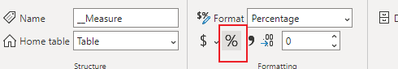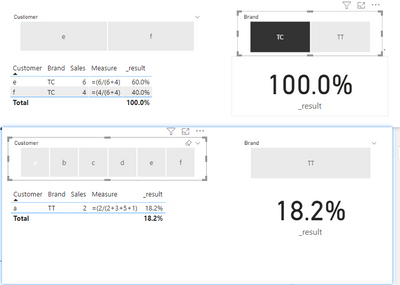FabCon is coming to Atlanta
Join us at FabCon Atlanta from March 16 - 20, 2026, for the ultimate Fabric, Power BI, AI and SQL community-led event. Save $200 with code FABCOMM.
Register now!- Power BI forums
- Get Help with Power BI
- Desktop
- Service
- Report Server
- Power Query
- Mobile Apps
- Developer
- DAX Commands and Tips
- Custom Visuals Development Discussion
- Health and Life Sciences
- Power BI Spanish forums
- Translated Spanish Desktop
- Training and Consulting
- Instructor Led Training
- Dashboard in a Day for Women, by Women
- Galleries
- Data Stories Gallery
- Themes Gallery
- Contests Gallery
- QuickViz Gallery
- Quick Measures Gallery
- Visual Calculations Gallery
- Notebook Gallery
- Translytical Task Flow Gallery
- TMDL Gallery
- R Script Showcase
- Webinars and Video Gallery
- Ideas
- Custom Visuals Ideas (read-only)
- Issues
- Issues
- Events
- Upcoming Events
The Power BI Data Visualization World Championships is back! Get ahead of the game and start preparing now! Learn more
- Power BI forums
- Forums
- Get Help with Power BI
- Desktop
- Measure Stop Filtering For Sub columns
- Subscribe to RSS Feed
- Mark Topic as New
- Mark Topic as Read
- Float this Topic for Current User
- Bookmark
- Subscribe
- Printer Friendly Page
- Mark as New
- Bookmark
- Subscribe
- Mute
- Subscribe to RSS Feed
- Permalink
- Report Inappropriate Content
Measure Stop Filtering For Sub columns
Hi,
I have a table as below.
| Customer | Brand | Sales | Measure |
| a | TT | 2 | =(2/(2+3+5+1) |
| b | TT | 3 | =(3/(2+3+5+1) |
| c | TT | 5 | =(5/(2+3+5+1) |
| d | TT | 1 | =(1/(2+3+5+1) |
| e | TC | 6 | =(6/(6+4) |
| f | TC | 4 | =(4/(6+4) |
Measure=divide(calculate(sum(sales),filter(table_1,customer=customer)),calculate(sum(sales),filter(table_1,brand=brand)))
however, when I create a table for customer
| Customer | Measure |
| a | 1 |
| b | 1 |
| c | 1 |
| d | 1 |
| e | 1 |
| f | 1 |
so how I fixed it
Solved! Go to Solution.
- Mark as New
- Bookmark
- Subscribe
- Mute
- Subscribe to RSS Feed
- Permalink
- Report Inappropriate Content
Hi, @selpaqm
Try to create a measure like this:
__Measure =
VAR _customer =
CALCULATE (
SUM ( 'Table'[Sales] ),
FILTER (
ALLSELECTED ( 'Table' ),
'Table'[Customer] = MAX ( 'Table'[Customer] )
)
)
VAR _brand =
CALCULATE (
SUM ( 'Table'[Sales] ),
FILTER ( ALLSELECTED ( 'Table' ), 'Table'[Brand] = MAX ( 'Table'[Brand] ) )
)
RETURN
DIVIDE ( _customer, _brand )
result:
It is recommended to use percentage formatting, otherwise you will only see 0 or 1
Please refer to the attachment below for details
Hope this helps.
Best Regards,
Community Support Team _ Zeon Zheng
If this post helps, then please consider Accept it as the solution to help the other members find it more quickly.
- Mark as New
- Bookmark
- Subscribe
- Mute
- Subscribe to RSS Feed
- Permalink
- Report Inappropriate Content
measure1:
__divide =
var _customer=CALCULATE(SUM('Table'[Sales]),FILTER(ALLSELECTED('Table'),'Table'[Customer]=MAX('Table'[Customer])))
var _brand=CALCULATE(SUM('Table'[Sales]),FILTER(ALL('Table'),'Table'[Brand]=MAX('Table'[Brand])))
var _divide=DIVIDE(_customer,_brand)
return _dividemeasure2:
_result =
VAR _sum =
SUMMARIZE ( 'Table', [Customer], [Brand], [Sales], "1", [__divide] )
RETURN
SUMX ( _sum, [1] )result:
Best Regards,
Community Support Team _ Zeon Zheng
- Mark as New
- Bookmark
- Subscribe
- Mute
- Subscribe to RSS Feed
- Permalink
- Report Inappropriate Content
Hi, @selpaqm
Try to create a measure like this:
__Measure =
VAR _customer =
CALCULATE (
SUM ( 'Table'[Sales] ),
FILTER (
ALLSELECTED ( 'Table' ),
'Table'[Customer] = MAX ( 'Table'[Customer] )
)
)
VAR _brand =
CALCULATE (
SUM ( 'Table'[Sales] ),
FILTER ( ALLSELECTED ( 'Table' ), 'Table'[Brand] = MAX ( 'Table'[Brand] ) )
)
RETURN
DIVIDE ( _customer, _brand )
result:
It is recommended to use percentage formatting, otherwise you will only see 0 or 1
Please refer to the attachment below for details
Hope this helps.
Best Regards,
Community Support Team _ Zeon Zheng
If this post helps, then please consider Accept it as the solution to help the other members find it more quickly.
- Mark as New
- Bookmark
- Subscribe
- Mute
- Subscribe to RSS Feed
- Permalink
- Report Inappropriate Content
@v-angzheng-msft thanks for reply works on table. when using a filter on slicer. it shows as 100% again. is there any solution for it? also total is not correct.
- Mark as New
- Bookmark
- Subscribe
- Mute
- Subscribe to RSS Feed
- Permalink
- Report Inappropriate Content
measure1:
__divide =
var _customer=CALCULATE(SUM('Table'[Sales]),FILTER(ALLSELECTED('Table'),'Table'[Customer]=MAX('Table'[Customer])))
var _brand=CALCULATE(SUM('Table'[Sales]),FILTER(ALL('Table'),'Table'[Brand]=MAX('Table'[Brand])))
var _divide=DIVIDE(_customer,_brand)
return _dividemeasure2:
_result =
VAR _sum =
SUMMARIZE ( 'Table', [Customer], [Brand], [Sales], "1", [__divide] )
RETURN
SUMX ( _sum, [1] )result:
Best Regards,
Community Support Team _ Zeon Zheng
- Mark as New
- Bookmark
- Subscribe
- Mute
- Subscribe to RSS Feed
- Permalink
- Report Inappropriate Content
- Mark as New
- Bookmark
- Subscribe
- Mute
- Subscribe to RSS Feed
- Permalink
- Report Inappropriate Content
@selpaqm Try:
Measure=divide(calculate(sum(sales),filter(ALL(table_1),customer=customer)),calculate(sum(sales),filter(ALL(table_1),brand=brand)))Follow on LinkedIn
@ me in replies or I'll lose your thread!!!
Instead of a Kudo, please vote for this idea
Become an expert!: Enterprise DNA
External Tools: MSHGQM
YouTube Channel!: Microsoft Hates Greg
Latest book!: DAX For Humans
DAX is easy, CALCULATE makes DAX hard...
- Mark as New
- Bookmark
- Subscribe
- Mute
- Subscribe to RSS Feed
- Permalink
- Report Inappropriate Content
- Mark as New
- Bookmark
- Subscribe
- Mute
- Subscribe to RSS Feed
- Permalink
- Report Inappropriate Content
@selpaqm , Try a measure like
divide(sum(table[Sales]), calculate(sum(table[Sales]), filter(allselected(Table), Table[Brand]= max(Table[Brand]))))
- Mark as New
- Bookmark
- Subscribe
- Mute
- Subscribe to RSS Feed
- Permalink
- Report Inappropriate Content
Helpful resources

Power BI Dataviz World Championships
The Power BI Data Visualization World Championships is back! Get ahead of the game and start preparing now!

| User | Count |
|---|---|
| 40 | |
| 37 | |
| 35 | |
| 34 | |
| 28 |
| User | Count |
|---|---|
| 136 | |
| 99 | |
| 73 | |
| 66 | |
| 65 |