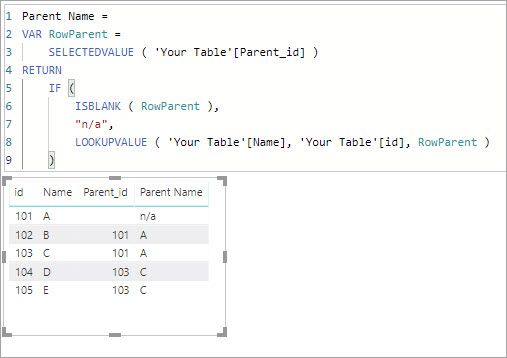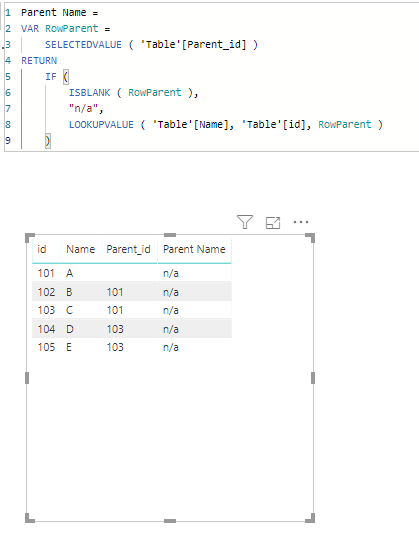Join us at the 2025 Microsoft Fabric Community Conference
March 31 - April 2, 2025, in Las Vegas, Nevada. Use code MSCUST for a $150 discount! Early bird discount ends December 31.
Register Now- Power BI forums
- Get Help with Power BI
- Desktop
- Service
- Report Server
- Power Query
- Mobile Apps
- Developer
- DAX Commands and Tips
- Custom Visuals Development Discussion
- Health and Life Sciences
- Power BI Spanish forums
- Translated Spanish Desktop
- Training and Consulting
- Instructor Led Training
- Dashboard in a Day for Women, by Women
- Galleries
- Community Connections & How-To Videos
- COVID-19 Data Stories Gallery
- Themes Gallery
- Data Stories Gallery
- R Script Showcase
- Webinars and Video Gallery
- Quick Measures Gallery
- 2021 MSBizAppsSummit Gallery
- 2020 MSBizAppsSummit Gallery
- 2019 MSBizAppsSummit Gallery
- Events
- Ideas
- Custom Visuals Ideas
- Issues
- Issues
- Events
- Upcoming Events
Be one of the first to start using Fabric Databases. View on-demand sessions with database experts and the Microsoft product team to learn just how easy it is to get started. Watch now
- Power BI forums
- Forums
- Get Help with Power BI
- Desktop
- Re: Measure - Parent child relationship
- Subscribe to RSS Feed
- Mark Topic as New
- Mark Topic as Read
- Float this Topic for Current User
- Bookmark
- Subscribe
- Printer Friendly Page
- Mark as New
- Bookmark
- Subscribe
- Mute
- Subscribe to RSS Feed
- Permalink
- Report Inappropriate Content
Measure - Parent child relationship
Hi,
I need to create a measure to Parent name using id=parentid join.
Table
| id | Name | Parent_id |
| 101 | A | |
| 102 | B | 101 |
| 103 | C | 101 |
| 104 | D | 103 |
| 105 | E | 103 |
Create a Measure "Parent Name".
| id | Name | Parent Name |
| 101 | A | |
| 102 | B | A |
| 103 | C | A |
| 104 | D | C |
| 105 | E | C |
Can't modify the Dataset due to company policy.
Is there a way to calculate the measure?
Solved! Go to Solution.
- Mark as New
- Bookmark
- Subscribe
- Mute
- Subscribe to RSS Feed
- Permalink
- Report Inappropriate Content
Ahh, I had done mine as a measure. Because you said you couldn't modify the data set I thought you couldn't add a column. I have updated the calculated column to work and also added in the measure in the attached file.
- Mark as New
- Bookmark
- Subscribe
- Mute
- Subscribe to RSS Feed
- Permalink
- Report Inappropriate Content
Hello @Anonymous
Give this a try.
Parent Name =
VAR RowParent =
SELECTEDVALUE ( 'Your Table'[Parent_id] )
RETURN
IF (
ISBLANK ( RowParent ),
"n/a",
LOOKUPVALUE ( 'Your Table'[Name], 'Your Table'[id], RowParent )
)
- Mark as New
- Bookmark
- Subscribe
- Mute
- Subscribe to RSS Feed
- Permalink
- Report Inappropriate Content
Strange. I tried your solution, why mine is showing n/a?
- Mark as New
- Bookmark
- Subscribe
- Mute
- Subscribe to RSS Feed
- Permalink
- Report Inappropriate Content
In your table, is ID a number and Parent ID text?
- Mark as New
- Bookmark
- Subscribe
- Mute
- Subscribe to RSS Feed
- Permalink
- Report Inappropriate Content
- Mark as New
- Bookmark
- Subscribe
- Mute
- Subscribe to RSS Feed
- Permalink
- Report Inappropriate Content
- Mark as New
- Bookmark
- Subscribe
- Mute
- Subscribe to RSS Feed
- Permalink
- Report Inappropriate Content
oops, I am not the one who posted. I gaveit a try because I want to learn.
And you did not fail me, I really did learn something new from you today.
Thank you @jdbuchanan71 ! You are awesome!!
Helpful resources
| User | Count |
|---|---|
| 120 | |
| 78 | |
| 58 | |
| 52 | |
| 46 |
| User | Count |
|---|---|
| 170 | |
| 117 | |
| 63 | |
| 58 | |
| 51 |