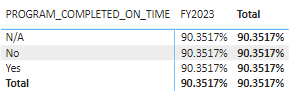FabCon is coming to Atlanta
Join us at FabCon Atlanta from March 16 - 20, 2026, for the ultimate Fabric, Power BI, AI and SQL community-led event. Save $200 with code FABCOMM.
Register now!- Power BI forums
- Get Help with Power BI
- Desktop
- Service
- Report Server
- Power Query
- Mobile Apps
- Developer
- DAX Commands and Tips
- Custom Visuals Development Discussion
- Health and Life Sciences
- Power BI Spanish forums
- Translated Spanish Desktop
- Training and Consulting
- Instructor Led Training
- Dashboard in a Day for Women, by Women
- Galleries
- Data Stories Gallery
- Themes Gallery
- Contests Gallery
- QuickViz Gallery
- Quick Measures Gallery
- Visual Calculations Gallery
- Notebook Gallery
- Translytical Task Flow Gallery
- TMDL Gallery
- R Script Showcase
- Webinars and Video Gallery
- Ideas
- Custom Visuals Ideas (read-only)
- Issues
- Issues
- Events
- Upcoming Events
Get Fabric Certified for FREE during Fabric Data Days. Don't miss your chance! Request now
- Power BI forums
- Forums
- Get Help with Power BI
- Desktop
- Measure Behaviour in Matrix Visual
- Subscribe to RSS Feed
- Mark Topic as New
- Mark Topic as Read
- Float this Topic for Current User
- Bookmark
- Subscribe
- Printer Friendly Page
- Mark as New
- Bookmark
- Subscribe
- Mute
- Subscribe to RSS Feed
- Permalink
- Report Inappropriate Content
Measure Behaviour in Matrix Visual
Hello,
I am creating a measure (expression at the very bottom of the post) to tell me the percentage of items that completed on time. To that end, I have a calculated column that is basically [# yes] / ([# yes] + [# no]. However when I put this intro a matrix visual to validate the answer, this is what I ended up with:
This confuses me because I thought that the measure would be calculated independently for each row, so I would end up with 100% on the 'Yes' row, and 0% on the 'No' and 'N/A' rows.
I am a relative newbie to Power BI and DAX, so I assume I'm just missing something here. Why does this not behave the way I think it should? What changes would need to be made to make it work that way?
Thanks for your help!
% Programs Completed On Time =
CALCULATE(
DISTINCTCOUNT('Table - PROGRAMS'[ID]),
&& 'Table - PROGRAMS'[PROGRAM_STATUS] = "Completed"
&& 'Table - PROGRAMS'[PROGRAM_COMPLETED_ON_TIME] = "Yes"
)
/
CALCULATE(
DISTINCTCOUNT('Table - PROGRAMS'[ID]),
&& 'Table - PROGRAMS'[PROGRAM_STATUS] = "Completed"
&& 'Table - PROGRAMS'[PROGRAM_COMPLETED_ON_TIME] IN {"Yes", "No"}
)
Solved! Go to Solution.
- Mark as New
- Bookmark
- Subscribe
- Mute
- Subscribe to RSS Feed
- Permalink
- Report Inappropriate Content
@pbiuser12345 It's because you are trying to use CALCULATE with a single table. That tends not to work. Ditch CALCULATE can go with COUNTROWS( DISTINCT( SELECTCOLUMNS( FILTER(...), ... ) ) )
Follow on LinkedIn
@ me in replies or I'll lose your thread!!!
Instead of a Kudo, please vote for this idea
Become an expert!: Enterprise DNA
External Tools: MSHGQM
YouTube Channel!: Microsoft Hates Greg
Latest book!: DAX For Humans
DAX is easy, CALCULATE makes DAX hard...
- Mark as New
- Bookmark
- Subscribe
- Mute
- Subscribe to RSS Feed
- Permalink
- Report Inappropriate Content
@pbiuser12345 It's because you are trying to use CALCULATE with a single table. That tends not to work. Ditch CALCULATE can go with COUNTROWS( DISTINCT( SELECTCOLUMNS( FILTER(...), ... ) ) )
Follow on LinkedIn
@ me in replies or I'll lose your thread!!!
Instead of a Kudo, please vote for this idea
Become an expert!: Enterprise DNA
External Tools: MSHGQM
YouTube Channel!: Microsoft Hates Greg
Latest book!: DAX For Humans
DAX is easy, CALCULATE makes DAX hard...
- Mark as New
- Bookmark
- Subscribe
- Mute
- Subscribe to RSS Feed
- Permalink
- Report Inappropriate Content
Thanks Greg, that put me on the right track. The below expression is working the way I would have expected.
I'm not sure I understand the 'why' of this though. Are you able to elaborate or point me to something that explains why CALCULATE is bad on a single table? Should I consider it best practice to reserve CALCULATE for measures that span multiple tables, and stick to more basic/fundamental functions for single table applications?
% Programs Completed On Time =
COUNTROWS(
FILTER(
'Table - PROGRAMS',
&& 'Table - PROGRAMS'[PROGRAM_STATUS] = "Completed"
&& 'Table - PROGRAMS'[PROGRAM_COMPLETED_ON_TIME] = "Yes"
)
)
/
COUNTROWS(
FILTER(
'Table - PROGRAMS',
&& 'Table - PROGRAMS'[PROGRAM_STATUS] = "Completed"
&& 'Table - PROGRAMS'[PROGRAM_COMPLETED_ON_TIME] IN {"Yes", "No"}
)
)
- Mark as New
- Bookmark
- Subscribe
- Mute
- Subscribe to RSS Feed
- Permalink
- Report Inappropriate Content
Have a read of this, which I think answers the "why". https://www.sqlbi.com/articles/the-importance-of-star-schemas-in-power-bi/
Helpful resources

Power BI Monthly Update - November 2025
Check out the November 2025 Power BI update to learn about new features.

Fabric Data Days
Advance your Data & AI career with 50 days of live learning, contests, hands-on challenges, study groups & certifications and more!