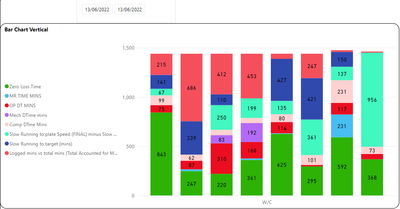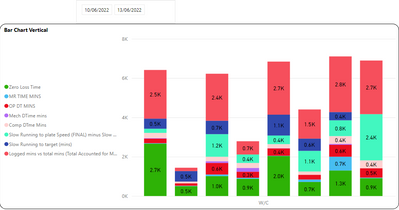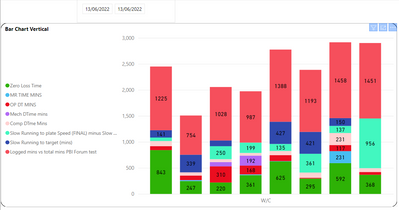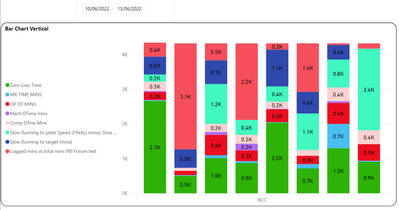Fabric Data Days starts November 4th!
Advance your Data & AI career with 50 days of live learning, dataviz contests, hands-on challenges, study groups & certifications and more!
Get registered- Power BI forums
- Get Help with Power BI
- Desktop
- Service
- Report Server
- Power Query
- Mobile Apps
- Developer
- DAX Commands and Tips
- Custom Visuals Development Discussion
- Health and Life Sciences
- Power BI Spanish forums
- Translated Spanish Desktop
- Training and Consulting
- Instructor Led Training
- Dashboard in a Day for Women, by Women
- Galleries
- Data Stories Gallery
- Themes Gallery
- Contests Gallery
- QuickViz Gallery
- Quick Measures Gallery
- Visual Calculations Gallery
- Notebook Gallery
- Translytical Task Flow Gallery
- TMDL Gallery
- R Script Showcase
- Webinars and Video Gallery
- Ideas
- Custom Visuals Ideas (read-only)
- Issues
- Issues
- Events
- Upcoming Events
Get Fabric Certified for FREE during Fabric Data Days. Don't miss your chance! Request now
- Power BI forums
- Forums
- Get Help with Power BI
- Desktop
- Re: Maximum Time in mins based on date range from ...
- Subscribe to RSS Feed
- Mark Topic as New
- Mark Topic as Read
- Float this Topic for Current User
- Bookmark
- Subscribe
- Printer Friendly Page
- Mark as New
- Bookmark
- Subscribe
- Mute
- Subscribe to RSS Feed
- Permalink
- Report Inappropriate Content
Maximum Time in mins based on date range from slicer
Hi all,
First time using this forum so I hope I'm posting in the right place.
I am trying to work out how to dynamically change the amount of minutes in a day based on the date range chosen in a slicer. Basically I am looking for the unnaccounted for minutes on machines in our factory.
Currently I have set up a column that has all values as 1440 (max minutes in a day) and subtract all the accounted for minutes to work out what is missing - When I change this to run over say a weekend, It is still working out unnaccounted for minutes based on one day. Is there a function where Power BI can work out how many total minutes are available based on the date range in the slicer?
Below are my graphs for reference.
Over a one day period
Over a weekend
Many Thanks in advance,
Steve
Solved! Go to Solution.
- Mark as New
- Bookmark
- Subscribe
- Mute
- Subscribe to RSS Feed
- Permalink
- Report Inappropriate Content
@StephenK2022
Yes becuase DATEDIFF return 0 for the same date difference. Please try
Logged mins vs total mins (Total Accounted for Mins minus Average of TOTAL MINUTES) =
VAR FirstDateInFilter =
MINX (
ALLSELECTED ( '24hr production report'[Dates] ),
'24hr production report'[Dates]
)
VAR LastDateInFilter =
MAXX (
ALLSELECTED ( '24hr production report'[Dates] ),
'24hr production report'[Dates]
)
VAR TotalMinutes =
DATEDIFF ( FirstDateInFilter, LastDateInFilter + 1, MINUTE )
VAR AccountedMinutes =
SUM ( '24hr production report'[Total Accounted for Mins] )
RETURN
ABS ( TotalMinutes - AccountedMinutes )- Mark as New
- Bookmark
- Subscribe
- Mute
- Subscribe to RSS Feed
- Permalink
- Report Inappropriate Content
Hi @tamerj1 ,
Thanks for your reply,
I am using a measure to work out the unaccounted for mins, the problem is that i am using a column with only 1440 in it. So when I change the date I need a function which will change the value to the maximum minutes over that time period - Basically all the bars in the chart should add up to the total minutes over that time period and all should be the exact same height.
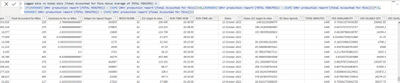
- Mark as New
- Bookmark
- Subscribe
- Mute
- Subscribe to RSS Feed
- Permalink
- Report Inappropriate Content
- Mark as New
- Bookmark
- Subscribe
- Mute
- Subscribe to RSS Feed
- Permalink
- Report Inappropriate Content
- Mark as New
- Bookmark
- Subscribe
- Mute
- Subscribe to RSS Feed
- Permalink
- Report Inappropriate Content
Ok Please try
Logged mins vs total mins (Total Accounted for Mins minus Average of TOTAL MINUTES) =
VAR FirstDateInFilter =
MINX (
ALLSELECTED ( '24hr production report'[Dates] ),
'24hr production report'[Dates]
)
VAR LastDateInFilter =
MAXX (
ALLSELECTED ( '24hr production report'[Dates] ),
'24hr production report'[Dates]
)
VAR TotalMinutes =
DATEDIFF ( FirstDateInFilter, LastDateInFilter, MINUTE )
VAR AccountedMinutes =
SUM ( '24hr production report'[Total Accounted for Mins] )
RETURN
ABS ( TotalMinutes - AccountedMinutes )- Mark as New
- Bookmark
- Subscribe
- Mute
- Subscribe to RSS Feed
- Permalink
- Report Inappropriate Content
Thanks very much, this worked for date ranges over 2 days, however now when we look over one day we are getting this:
Over a longer time period:
I'm guessing it is an issue due to "first date in filter" and "last date in filter" being the same value?
Thanks again
- Mark as New
- Bookmark
- Subscribe
- Mute
- Subscribe to RSS Feed
- Permalink
- Report Inappropriate Content
@StephenK2022
Yes becuase DATEDIFF return 0 for the same date difference. Please try
Logged mins vs total mins (Total Accounted for Mins minus Average of TOTAL MINUTES) =
VAR FirstDateInFilter =
MINX (
ALLSELECTED ( '24hr production report'[Dates] ),
'24hr production report'[Dates]
)
VAR LastDateInFilter =
MAXX (
ALLSELECTED ( '24hr production report'[Dates] ),
'24hr production report'[Dates]
)
VAR TotalMinutes =
DATEDIFF ( FirstDateInFilter, LastDateInFilter + 1, MINUTE )
VAR AccountedMinutes =
SUM ( '24hr production report'[Total Accounted for Mins] )
RETURN
ABS ( TotalMinutes - AccountedMinutes )- Mark as New
- Bookmark
- Subscribe
- Mute
- Subscribe to RSS Feed
- Permalink
- Report Inappropriate Content
That seems to have done the trick - Thank you so much, this will be very helpful.
I wil run a few more tests just to make sure and then I can accept as solution for you.
Thanks again
- Mark as New
- Bookmark
- Subscribe
- Mute
- Subscribe to RSS Feed
- Permalink
- Report Inappropriate Content
Nice chart!
It seems you are utilizing calculated columns which cannot be dynamic. You need to use measures instead. Please provide more details and a sample data along with the expected results.
Helpful resources

Power BI Monthly Update - November 2025
Check out the November 2025 Power BI update to learn about new features.

Fabric Data Days
Advance your Data & AI career with 50 days of live learning, contests, hands-on challenges, study groups & certifications and more!

| User | Count |
|---|---|
| 97 | |
| 70 | |
| 50 | |
| 42 | |
| 40 |