- Power BI forums
- Updates
- News & Announcements
- Get Help with Power BI
- Desktop
- Service
- Report Server
- Power Query
- Mobile Apps
- Developer
- DAX Commands and Tips
- Custom Visuals Development Discussion
- Health and Life Sciences
- Power BI Spanish forums
- Translated Spanish Desktop
- Power Platform Integration - Better Together!
- Power Platform Integrations (Read-only)
- Power Platform and Dynamics 365 Integrations (Read-only)
- Training and Consulting
- Instructor Led Training
- Dashboard in a Day for Women, by Women
- Galleries
- Community Connections & How-To Videos
- COVID-19 Data Stories Gallery
- Themes Gallery
- Data Stories Gallery
- R Script Showcase
- Webinars and Video Gallery
- Quick Measures Gallery
- 2021 MSBizAppsSummit Gallery
- 2020 MSBizAppsSummit Gallery
- 2019 MSBizAppsSummit Gallery
- Events
- Ideas
- Custom Visuals Ideas
- Issues
- Issues
- Events
- Upcoming Events
- Community Blog
- Power BI Community Blog
- Custom Visuals Community Blog
- Community Support
- Community Accounts & Registration
- Using the Community
- Community Feedback
Register now to learn Fabric in free live sessions led by the best Microsoft experts. From Apr 16 to May 9, in English and Spanish.
- Power BI forums
- Forums
- Get Help with Power BI
- Desktop
- Max value of a SMA (Simple Mobile Average) MEASURE...
- Subscribe to RSS Feed
- Mark Topic as New
- Mark Topic as Read
- Float this Topic for Current User
- Bookmark
- Subscribe
- Printer Friendly Page
- Mark as New
- Bookmark
- Subscribe
- Mute
- Subscribe to RSS Feed
- Permalink
- Report Inappropriate Content
Max value of a SMA (Simple Mobile Average) MEASURE in selected range
Hi
I have a measure, an SMA (Simple Mobile Average), and I need to calculate the MAX of it.
It should be simple, but I can't find what am I doing wrong.
In my case I have a table (allDataCSV). Each row represents an event, and it has a DATE. I can calculate the num of events that occur in when filtering the table (just count rows):
Count = COUNTROWS()
And my SMA is calculated this way:
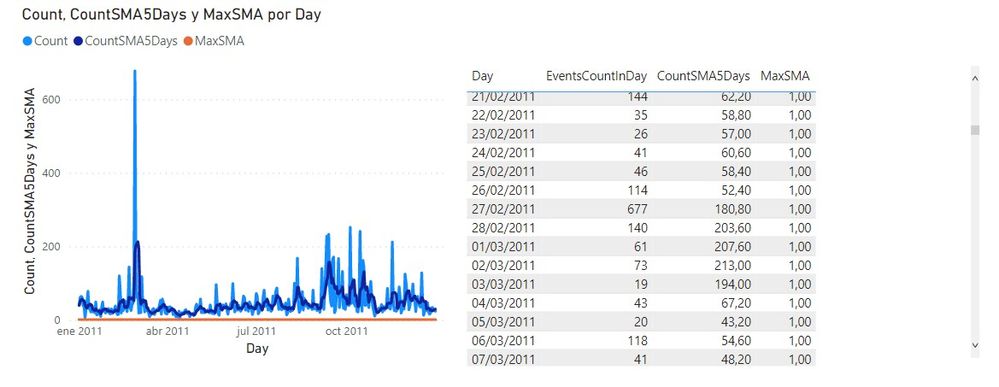
How can I get the MAX of [CountSMA5Days], that, in that case, should be 213?
Solved! Go to Solution.
- Mark as New
- Bookmark
- Subscribe
- Mute
- Subscribe to RSS Feed
- Permalink
- Report Inappropriate Content
I finally found the solution. Its a small modification to my original measure
MaxSMA = MAXX( all(allDataCSV[Day]), [CountSMA5Days])
I came to this solution thanks to another PowerBI user, who guided me with this comment:
I mean your measure MaxSMA = MAXX(allDataCSV,[CountSMA5Days]) DAX converts to MaxSMA = MAXX(allDataCSV,CALCULATE([CountSMA5Days])). So, all data in rows filters your measure.
Thats why count is ALLWAYS 1 when calculating [CountSMA5Days], and so, MAXX is 1. So, the solution is remove filter only for Dates, so I get all dates, but rest of filters apply and [Count] is calculated well.
https://docs.microsoft.com/en-us/dax/all-function-dax
ALL (Column[, Column[, …]])
Removes all filters from the specified columns in the table; all other filters on other columns in the table still apply. All column arguments must come from the same table. The ALL(Column) variant is useful when you want to remove the context filters for one or more specific columns and to keep all other context filters.
That's it!
- Mark as New
- Bookmark
- Subscribe
- Mute
- Subscribe to RSS Feed
- Permalink
- Report Inappropriate Content
I finally found the solution. Its a small modification to my original measure
MaxSMA = MAXX( all(allDataCSV[Day]), [CountSMA5Days])
I came to this solution thanks to another PowerBI user, who guided me with this comment:
I mean your measure MaxSMA = MAXX(allDataCSV,[CountSMA5Days]) DAX converts to MaxSMA = MAXX(allDataCSV,CALCULATE([CountSMA5Days])). So, all data in rows filters your measure.
Thats why count is ALLWAYS 1 when calculating [CountSMA5Days], and so, MAXX is 1. So, the solution is remove filter only for Dates, so I get all dates, but rest of filters apply and [Count] is calculated well.
https://docs.microsoft.com/en-us/dax/all-function-dax
ALL (Column[, Column[, …]])
Removes all filters from the specified columns in the table; all other filters on other columns in the table still apply. All column arguments must come from the same table. The ALL(Column) variant is useful when you want to remove the context filters for one or more specific columns and to keep all other context filters.
That's it!
- Mark as New
- Bookmark
- Subscribe
- Mute
- Subscribe to RSS Feed
- Permalink
- Report Inappropriate Content
Try this measure:
MaxSMA =
CALCULATE ( [CountSMA5Days], ALLSELECTED ( allDataCSV ) )Did I answer your question? Mark my post as a solution!
Proud to be a Super User!
- Mark as New
- Bookmark
- Subscribe
- Mute
- Subscribe to RSS Feed
- Permalink
- Report Inappropriate Content
Sorry, Nope.
It gives me a value of 73,6, that I think could be the average of all [Count]. The 'ALLSELECTED ( allDataCSV )' removes all context for 'allDataCSV', so the AVERAGEX it does not takes only last five days, but all days.
Thaks for your post, witch helped me for another need I had 🙂
Helpful resources

Microsoft Fabric Learn Together
Covering the world! 9:00-10:30 AM Sydney, 4:00-5:30 PM CET (Paris/Berlin), 7:00-8:30 PM Mexico City

Power BI Monthly Update - April 2024
Check out the April 2024 Power BI update to learn about new features.

| User | Count |
|---|---|
| 104 | |
| 104 | |
| 87 | |
| 73 | |
| 66 |
| User | Count |
|---|---|
| 122 | |
| 112 | |
| 98 | |
| 79 | |
| 72 |
