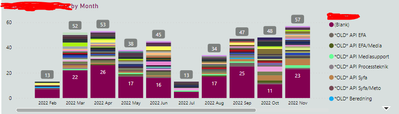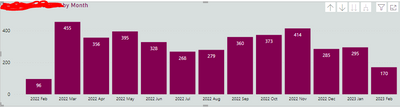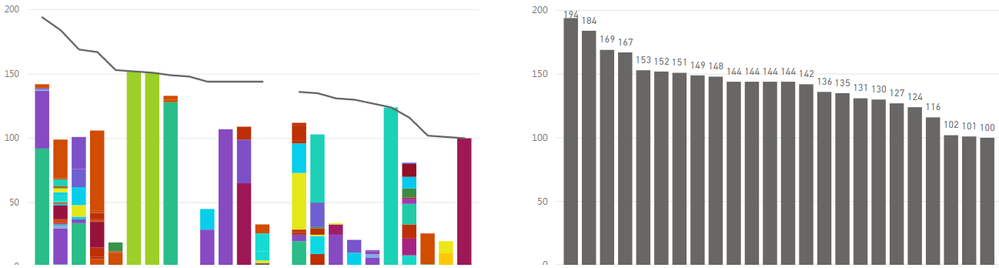Join us at the 2025 Microsoft Fabric Community Conference
March 31 - April 2, 2025, in Las Vegas, Nevada. Use code MSCUST for a $150 discount! Early bird discount ends December 31.
Register Now- Power BI forums
- Get Help with Power BI
- Desktop
- Service
- Report Server
- Power Query
- Mobile Apps
- Developer
- DAX Commands and Tips
- Custom Visuals Development Discussion
- Health and Life Sciences
- Power BI Spanish forums
- Translated Spanish Desktop
- Training and Consulting
- Instructor Led Training
- Dashboard in a Day for Women, by Women
- Galleries
- Community Connections & How-To Videos
- COVID-19 Data Stories Gallery
- Themes Gallery
- Data Stories Gallery
- R Script Showcase
- Webinars and Video Gallery
- Quick Measures Gallery
- 2021 MSBizAppsSummit Gallery
- 2020 MSBizAppsSummit Gallery
- 2019 MSBizAppsSummit Gallery
- Events
- Ideas
- Custom Visuals Ideas
- Issues
- Issues
- Events
- Upcoming Events
Be one of the first to start using Fabric Databases. View on-demand sessions with database experts and the Microsoft product team to learn just how easy it is to get started. Watch now
- Power BI forums
- Forums
- Get Help with Power BI
- Desktop
- Re: Max number of items in legend or category for ...
- Subscribe to RSS Feed
- Mark Topic as New
- Mark Topic as Read
- Float this Topic for Current User
- Bookmark
- Subscribe
- Printer Friendly Page
- Mark as New
- Bookmark
- Subscribe
- Mute
- Subscribe to RSS Feed
- Permalink
- Report Inappropriate Content
Max number of items in legend or category for stacked column chart.
I have some data with 268 different categories. The chart, however, shows only 167 of them. Is there a limit to the number of categories a chart supports? I'm still on the 11/2016 release of PowerBI Desktop.
- Mark as New
- Bookmark
- Subscribe
- Mute
- Subscribe to RSS Feed
- Permalink
- Report Inappropriate Content
Anyone has an idea on this?
I tried to create a RANKX measure an show only the biggest legend values and group everything else as "Other"
But Power BI will not let me put a measure in the legend...
- Mark as New
- Bookmark
- Subscribe
- Mute
- Subscribe to RSS Feed
- Permalink
- Report Inappropriate Content
This really annoyng problem remains.
Does anyone know if there's a fixing for next releases? Is it on target or not even considered?
- Mark as New
- Bookmark
- Subscribe
- Mute
- Subscribe to RSS Feed
- Permalink
- Report Inappropriate Content
Holy moly, 7 years later still broken, I just found out the hard way! MS - what the hell????
- Mark as New
- Bookmark
- Subscribe
- Mute
- Subscribe to RSS Feed
- Permalink
- Report Inappropriate Content
I have nearly 400 categories, so it is impossible to use a stacked bar chart. I thought I made a mistake but it is a mistake of MS!!!! I cannot believe this has not been fixed since 7 years.
- Mark as New
- Bookmark
- Subscribe
- Mute
- Subscribe to RSS Feed
- Permalink
- Report Inappropriate Content
This is still broken in 2.121.644.0 64-bit (September 2023). And it's not just Ribbon Chart. I'm seeing the same with stacked area and stacked bar chart. They all trim to first (alphabetical) 105 items for me.
The way I worked around is filter to top data series, but I'd expect PBI to just aggregate small data series into "Other"
- Mark as New
- Bookmark
- Subscribe
- Mute
- Subscribe to RSS Feed
- Permalink
- Report Inappropriate Content
I'm loosing a lot of data in a visualization due to this issue.
Version 2.114.664.0 64-bit (February 2023)
Does someone know if PBI is planning to fix this bug?
- Mark as New
- Bookmark
- Subscribe
- Mute
- Subscribe to RSS Feed
- Permalink
- Report Inappropriate Content
I have exactly the same issue, with Version: 2.103.881.0 64-bit (maart 2022)...
- Mark as New
- Bookmark
- Subscribe
- Mute
- Subscribe to RSS Feed
- Permalink
- Report Inappropriate Content
Hi,
I can confirm this is still an issue in version 2.88.1385.0 64-bit (December 2020). When the visual breaks, it doesn't aggregate data or cut out the least significant parts, it seemingly discards data in the order read in.
Yes, there is an almost unnoticeably small "i" icon above the affected chart and when you click on it, it says "Too many values [...]"...
...but I honestly first had to google "Power BI visual cannot show more legend entries", found this thread and then found the icon.
Cheers
- Mark as New
- Bookmark
- Subscribe
- Mute
- Subscribe to RSS Feed
- Permalink
- Report Inappropriate Content
I just found a brilliant solution for this! Go to "Import a custom visual" and "Import from marketplace". Use the search field and type "Stacked column chart by Akvelon" and press "add". I used version 1.2.3 and it looked almost similar as the standard stacked column chart but I could use all categories as legend and not only the 60 first.
If you want to use a clustered column chart or any other type of column chart, there existed more variants of ".. by Akvelon" and my guess is that they work similarly.
- Mark as New
- Bookmark
- Subscribe
- Mute
- Subscribe to RSS Feed
- Permalink
- Report Inappropriate Content
I'm using the current version, 2.0.2 of the Akvelon chart, and it doesn't help. Still get the "Too many values" with no way to increase the max.
- Mark as New
- Bookmark
- Subscribe
- Mute
- Subscribe to RSS Feed
- Permalink
- Report Inappropriate Content
But still there is one issue, How Can I show labels for Total of each individual Stacked as there is not any default option in it
if you know any alternate way then please share
- Mark as New
- Bookmark
- Subscribe
- Mute
- Subscribe to RSS Feed
- Permalink
- Report Inappropriate Content
Hi @joeltorby
this visual will show more than 60 categories, but it also has a limit. Still not enough to show all my data!
I want to show distribution of planned work over weeks, per projects.
There are more than 1000 projects over one year. Very annoying to see only part of the data.
regards
Thomas
- Mark as New
- Bookmark
- Subscribe
- Mute
- Subscribe to RSS Feed
- Permalink
- Report Inappropriate Content
column chart is displaying only TOP 60 series
see chapter Strategies and data point limits by visual type in https://docs.microsoft.com/en-us/power-bi/visuals/power-bi-data-points
61st and next series are cutted without warning
- Mark as New
- Bookmark
- Subscribe
- Mute
- Subscribe to RSS Feed
- Permalink
- Report Inappropriate Content
Has this been fixed yet? Crazy that it doesn't graph the values and doesn't give an error so you can be misled into thinking you are seeing an accurage graph.
-- Mark
- Mark as New
- Bookmark
- Subscribe
- Mute
- Subscribe to RSS Feed
- Permalink
- Report Inappropriate Content
Power BI, is this something that will be fixed in the near future? I have a client dashboard that is unusable because of this bug.
See below for an example, the bars on the left are missing tons of data because there are 'too many' fields in the legend. Some bars are missing completely. The bars should stack up to the values of the chart on the right.
- Mark as New
- Bookmark
- Subscribe
- Mute
- Subscribe to RSS Feed
- Permalink
- Report Inappropriate Content
Is there a fix for this yet?
- Mark as New
- Bookmark
- Subscribe
- Mute
- Subscribe to RSS Feed
- Permalink
- Report Inappropriate Content
I ran into this problem recently and found that the number of legend values you can have appears to be limited to the number of colour combinations visible in the legend colour palette. hence 10 Colours, 6 shades of each = 60 Colours. My work-around to this issue was to combine anything less than 1000 into a legent label of "Other" and then enable the drill down which shows the break-up sorted by largest to smallest (but for a smaller selection of data). Hope this helps.
- Mark as New
- Bookmark
- Subscribe
- Mute
- Subscribe to RSS Feed
- Permalink
- Report Inappropriate Content
how do you do the combine anything under 1000 to label other? would be useful for me!
- Mark as New
- Bookmark
- Subscribe
- Mute
- Subscribe to RSS Feed
- Permalink
- Report Inappropriate Content
I am using version 2.48.4792.721 and still gertting the same issue.
- Mark as New
- Bookmark
- Subscribe
- Mute
- Subscribe to RSS Feed
- Permalink
- Report Inappropriate Content
I encountered this issue for the first time somewhere in May. My report had more than 100 categories used as a legend and the visuals wouldn't render all of them. I don't think it's ever been fixed.
Did I answer your question? Mark my post as a solution!
Proud to be a Super User!
"Tell me and I’ll forget; show me and I may remember; involve me and I’ll understand."
Need Power BI consultation, get in touch with me on LinkedIn or hire me on UpWork.
Learn with me on YouTube @DAXJutsu or follow my page on Facebook @DAXJutsuPBI.
Helpful resources

Join us at the Microsoft Fabric Community Conference
March 31 - April 2, 2025, in Las Vegas, Nevada. Use code MSCUST for a $150 discount!

We want your feedback!
Your insights matter. That’s why we created a quick survey to learn about your experience finding answers to technical questions.

Microsoft Fabric Community Conference 2025
Arun Ulag shares exciting details about the Microsoft Fabric Conference 2025, which will be held in Las Vegas, NV.

| User | Count |
|---|---|
| 122 | |
| 89 | |
| 76 | |
| 58 | |
| 53 |
| User | Count |
|---|---|
| 196 | |
| 123 | |
| 107 | |
| 68 | |
| 65 |