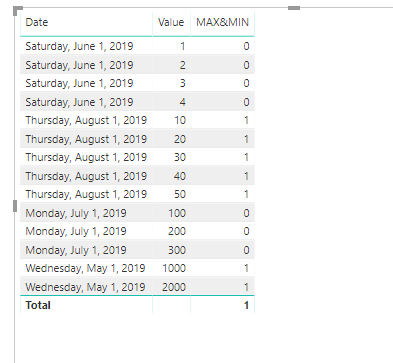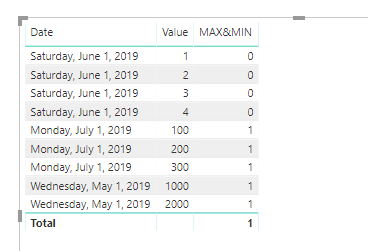Join the #PBI10 DataViz contest
Power BI is turning 10, and we’re marking the occasion with a special community challenge. Use your creativity to tell a story, uncover trends, or highlight something unexpected.
Get started- Power BI forums
- Get Help with Power BI
- Desktop
- Service
- Report Server
- Power Query
- Mobile Apps
- Developer
- DAX Commands and Tips
- Custom Visuals Development Discussion
- Health and Life Sciences
- Power BI Spanish forums
- Translated Spanish Desktop
- Training and Consulting
- Instructor Led Training
- Dashboard in a Day for Women, by Women
- Galleries
- Webinars and Video Gallery
- Data Stories Gallery
- Themes Gallery
- Contests Gallery
- Quick Measures Gallery
- Notebook Gallery
- Translytical Task Flow Gallery
- R Script Showcase
- Ideas
- Custom Visuals Ideas (read-only)
- Issues
- Issues
- Events
- Upcoming Events
Join us for an expert-led overview of the tools and concepts you'll need to become a Certified Power BI Data Analyst and pass exam PL-300. Register now.
- Power BI forums
- Forums
- Get Help with Power BI
- Desktop
- Max & Min Dates Only Filter (top1/bottom1)
- Subscribe to RSS Feed
- Mark Topic as New
- Mark Topic as Read
- Float this Topic for Current User
- Bookmark
- Subscribe
- Printer Friendly Page
- Mark as New
- Bookmark
- Subscribe
- Mute
- Subscribe to RSS Feed
- Permalink
- Report Inappropriate Content
Max & Min Dates Only Filter (top1/bottom1)
HI,
I have a dataset like follows:
| Date | Value |
| 2019/08/01 | 10 |
| 2019/08/01 | 20 |
| 2019/08/01 | 30 |
| 2019/08/01 | 40 |
| 2019/08/01 | 50 |
| 2019/07/01 | 100 |
| 2019/07/01 | 200 |
| 2019/07/01 | 300 |
| 2019/06/01 | 1 |
| 2019/06/01 | 2 |
| 2019/06/01 | 3 |
| 2019/06/01 | 4 |
| 2019/05/01 | 1000 |
| 2019/05/01 | 2000 |
What I would like to do is be able to filter on the max and minimum dates so the result would be:
| Date | Value |
| 2019/08/01 | 10 |
| 2019/08/01 | 20 |
| 2019/08/01 | 30 |
| 2019/08/01 | 40 |
| 2019/08/01 | 50 |
| 2019/05/01 | 1000 |
| 2019/05/01 | 2000 |
I could achieve the same effect by manually ticking the 'Date' basic filter but I would have to change it every time the dataset updates. Similarly I could do topN filters for top and bottom dates but can't apply both at the same time AFAIK.
Any help is appeciated, thanks.
Solved! Go to Solution.
- Mark as New
- Bookmark
- Subscribe
- Mute
- Subscribe to RSS Feed
- Permalink
- Report Inappropriate Content
Hi @SiroPW ,
The formula in your measure is missing another condition:
Return IF(MAX('Table'[Date])=maxd||MAX('Table'[Date])=mind,"Yes","No")
I attached my pbix here for your reference, also please share yours if you are still stuck in it.
If this post helps, then please consider Accept it as the solution to help the other members find it more
quickly.
- Mark as New
- Bookmark
- Subscribe
- Mute
- Subscribe to RSS Feed
- Permalink
- Report Inappropriate Content
i would use a calculated colunm to check if the date is equal to the max or min date and then filter on this colunm
example colunm below
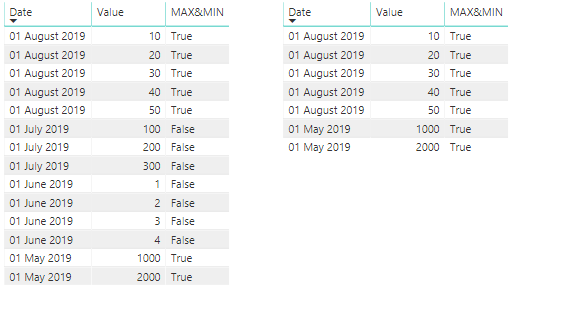
Did I answer your question? Mark my post as a solution!
Proud to be a Super User!
- Mark as New
- Bookmark
- Subscribe
- Mute
- Subscribe to RSS Feed
- Permalink
- Report Inappropriate Content
Thanks for the reply.
Do you know how I could modify this to work with only the filtered/selected values?
I tried ALLSELECTED like below but I'm getting an error "The MAX function only accepts a column reference as an argument".
-- first get the max date as a veriable
- Mark as New
- Bookmark
- Subscribe
- Mute
- Subscribe to RSS Feed
- Permalink
- Report Inappropriate Content
Hi @SiroPW ,
You can take try of this one:
MAX&MIN = var maxd = MAXX(ALLSELECTED('Table'),[Date])
var mind = MINX(ALLSELECTED('Table'),[Date])
Return IF(MAX('Table'[Date])=maxd||MAX('Table'[Date])=mind,1,0)
When the date were filtered, it still works:
If this post helps, then please consider Accept it as the solution to help the other members find it more
quickly.
- Mark as New
- Bookmark
- Subscribe
- Mute
- Subscribe to RSS Feed
- Permalink
- Report Inappropriate Content
Thanks, I've tried a lot of combinations/tweaks of your answer but I still can't quite get it to filter properly.
It basically ends up returning True/1 for every record.
My latest attempt was to strip it back:
- Mark as New
- Bookmark
- Subscribe
- Mute
- Subscribe to RSS Feed
- Permalink
- Report Inappropriate Content
Hi @SiroPW ,
The formula in your measure is missing another condition:
Return IF(MAX('Table'[Date])=maxd||MAX('Table'[Date])=mind,"Yes","No")
I attached my pbix here for your reference, also please share yours if you are still stuck in it.
If this post helps, then please consider Accept it as the solution to help the other members find it more
quickly.
- Mark as New
- Bookmark
- Subscribe
- Mute
- Subscribe to RSS Feed
- Permalink
- Report Inappropriate Content
I think the problem is the ALLSELECTED is not working my my Date slicer.
Helpful resources

Join our Fabric User Panel
This is your chance to engage directly with the engineering team behind Fabric and Power BI. Share your experiences and shape the future.

Power BI Monthly Update - June 2025
Check out the June 2025 Power BI update to learn about new features.

| User | Count |
|---|---|
| 78 | |
| 78 | |
| 59 | |
| 35 | |
| 33 |
| User | Count |
|---|---|
| 100 | |
| 62 | |
| 56 | |
| 47 | |
| 41 |